uTorrent for PC is a lightweight P2P file-sharing platform with smart and fast downloading of torrent files. It is integrated with uT protocol and available for uTorrent Web, Windows, Mac, and Android. Most of us know about torrenting process. The torrents offer stable and reliable downloading of large files from the internet and are quite faster rather than regular FTP and HTTP services. The torrents can easily resume interrupted downloads.
What is uTorrent for PC?
uTorrent is one of the leading clients of BitTorrent globally to enables users to download video, audio torrent files, and a lot of such material. It optimizes the download process while managing traffic jams. The P2P file-sharing platform with cross-platform synchronization offers all important features such as RSS feed support, detailed file info, a download scheduler, auto-shutdown, and so on. It is simple and easy to use without any requirement for technical know-how about it.
It is the best solution for combining different parts of files into an exclusive and high-quality file. It works in the background and manages every resource to save your PC from lagging. You also keep in mind, only open-source files are legal to download on uTorrent, but you can use VPN to continue downloading on uTorrent. The web-based platform offers instant streaming of videos during downloading process.
The tiny-sized while using very few resources is very easy to install. Are you interested to download a torrent client? Then you are in the right place, we will guide you properly through all processes. Please read the entire review and complete the entire process without any technical skills.
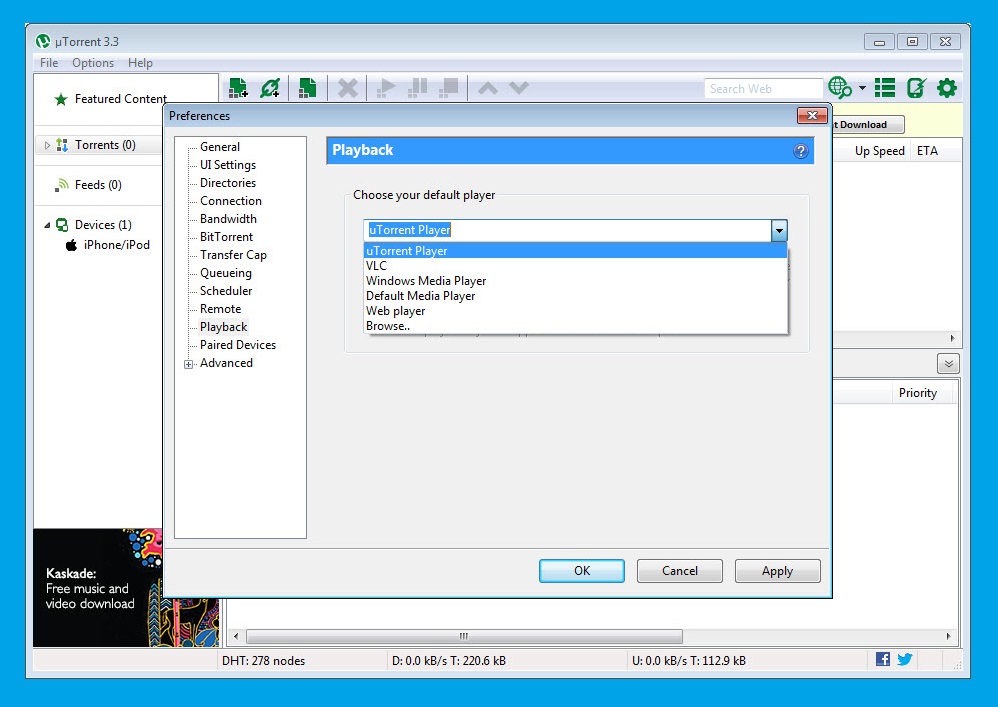
uTorrent Features
Batch Downloading
The simultaneous downloading of multiple torrents is possible with uTorrent. It also enables you to select your required location for saving torrent files. You can manually add the download links of torrents in the interface and can check others’ detail i.e. speed of downloading and uploading, number of seeds and peers, time left, and so on. You are capable of using RSS feeds for reading several news without waiting for downloading process.
Simple & Easy to Use
The software with redesigned is very easy to navigate. It requires not any technical skill; simply follow the beginner-focused guides for learning the tricks. Go to the main screen and you will find multiple options that help you to change the look and enhance the functionality of the software. Some settings need technical skills to save the program from any type of inconvenience. You can change all functional aspects of the app using the ‘Advanced Tab’ i.e. limit the download and upload speed, pause or resume the download, open a folder of downloads, and so on. You can sort the content by the end date of downloads, size, rating, and parameters set by other users.
Fast Downloader
The software adds some add-ons and built-in speed tests on the browser for making the initial setting easy and simple. The lightweight software consumes very small resources and the tiny size of the app gives the fastest speed for downloading multiple files without any lag or interruption.
Limitless File Sharing
Sharing large files simultaneously is the big advantage of the torrent. No need to worry about sharing a large file, simply go to your uTorrent and use it for sharing as many files as you want within moments.
Pause Sharing
The software is capable of sharing large files with several people at once. But; in case of any emergency, you can pause the sharing option on a temporary basis. The paused process can be run again when you are free. No need of doing any new activity, simply push the pause button and wait, it will complete the rest of sharing process while taking some time.
Set Schedule
The scheduler is the best option for scheduling your downloading process. It enables you to create a scheduled downloading process by adding time and date. It processes on time and date without any interaction.
HD Videos Downloading
It is quite difficult to download large files of HD videos, but the software offers a great facility for downloading HD videos without any issues. Download the video and watch them reliably.
Auto-Scanning
The software is completely safe and secure and offers a foolproof downloading process. it scans require files before starting the downloading process. You are cable of getting virus-free as well as malware-free files for your PC.
Multiple Language Support
Albanian, Arabic, Azerbaijani, Basque, Belarusian, Bosnian, Bulgarian, Catalan, Chinese (Simplified), Chinese (Traditional), Croatian, Czech, Danish, Dutch, Estonian, Finnish, French, Frisian, Galician, German, Greek, Hebrew, Hungarian, Icelandic, Italian, Japanese, Korean, Latvian, Lithuanian, Macedonian, Malay, Norwegian, Persian, Polish, Portuguese (Brazil), Portuguese (Portugal), Romanian, Russian, Serbian (Cyrillic), Serbian (Latin), Slovak, Slovenian, Spanish, Swedish, Taiwan, Thai, Turkish, Ukrainian, Valencian, Vietnamese.
Regular Updates
The software keeps updates regularly and enables users to use new features to improve their downloading process.
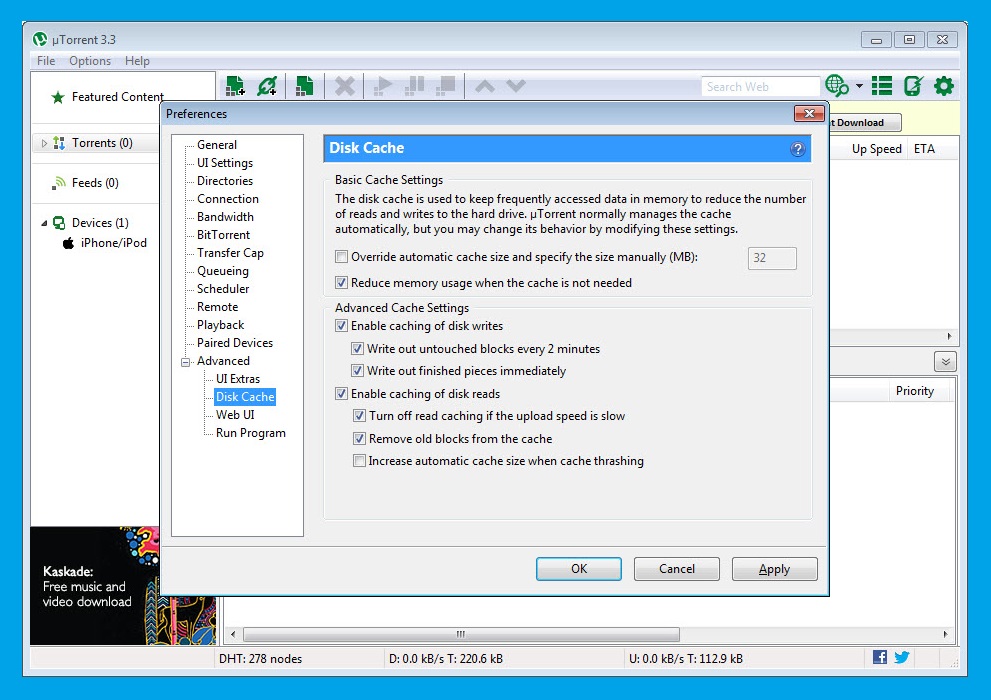
How to Download and Install uTorrent for PC?
- Open your device, and tap on the ‘Download’ button given on the page.
- Complete downloading process and save it to your preferred location by clicking on the ‘Save as’ button, otherwise it will save automatically to your hard drive.
- Open the .exe file and double-click to run the installer for starting the installation process
- Click on the ‘Next’ option.
- Ignore the warning of uTorrent about scammed downloads and click on the ‘Next’ button.
- Tick the ‘AGREE’ option for License Agreement.
- Configure the app and finish the installation process.
How to Download Torrent Files?
- Complete the installation process and it is better to create a ‘Download Folder’ before starting the downloading. It will save you from saving files to any wrong position.
- Open your torrent file with uTorrent, select the location, and start downloading process.
- You can use adjusting ports from system settings for managing multiple tasks i.e. interruption, resume, prioritized, and so on.
- You can avail of the facility of remote search control and portable mode functionality.
How to reduce uTorrent High CPU Usage?
- The software used high CPU power in case of downloading multiple files simultaneously.
- Limit your download as well as upload speed.
- Limiting the number of peers is also helping you to reduce CPU power.
How to Speed up uTorrent?
In case of the slow process of uTorrent, you can apply different options to overcome the situation;
- Adjust your bandwidth allocation to ‘high’ by right-clicking require the file for prioritizing.
- Add new seeds and peers to the torrent download for increasing the speed.
- Use UPnP for connecting the seeds directly.
- Go to connections to enable ‘Enable UPnP Port Mapping’ for allowing direct connections to ‘seeders’.
Pros
- The software has auto as well as manual configuration. It can be easily used for Windows.
- Schedule your downloading process.
- The user interface with easy customization offers several options including Tabs for managing files, Info, Peers, Ratings, Trackers, Speed, Help, FAQs, forums, a Web page, and so on.
- Speed up feed updates with the help of RSS auto-downloading.
- Download and share large files within moments.
- Free to use, legal, and risk-free.
Cons
- Get rid of irritating advertisements.
- Some types of torrent files may be illegal to download.
- Configuration of several options is difficult for novices.
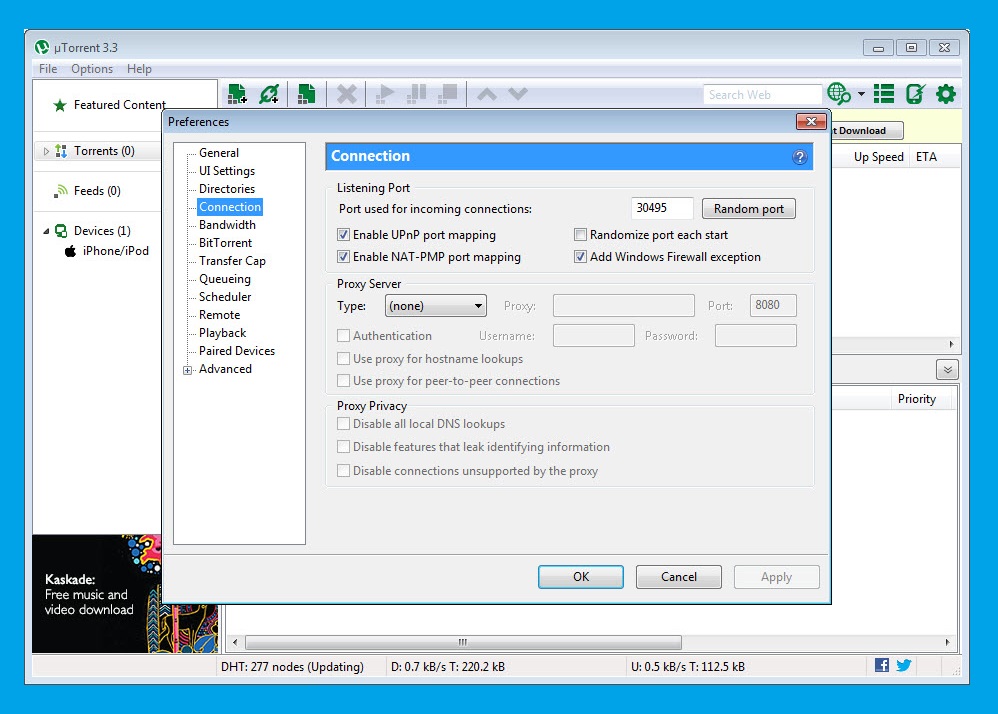
FAQs
It works on a legal basis, but, you can’t download files with copyright issues. So it is better to download files within the public domain.
The official, as well as web client of uTorrent, is completely safe and secure without any entry of viruses or malware. It is better to scan the file before downloading. In case of not have a built-in virus scanner, you can use a VPN for torrent downloading with fool-proof privacy and anonymity issues.
Yes, the software is available on Windows, so you can use it for all types of Windows i.e. Windows 7, 8, 8.1, 10, and of course for Windows 11.
Yes, it is possible; we all know our downloaded files are located in the ‘Downloads folder’ on C: drive. If you want to transfer the files, go to Options>Preferences>Directories, and select the new location for completed files.
The basic version of the app is free. If you want some extra features, you can go for the premium version to avail of multiple advanced features i.e. ad-free, improved security, VPN, and so on.
Final Words
Finally, we can say, uTorrent’s free client is the best option for P2P file sharing for users with personal use only. On the platform, you can download large-size files, HD videos, and Games in big formats within a very short time. The software is free of charge and really beneficial for users. We hope you understand the entire process of uTorrent after reading the entire review.















