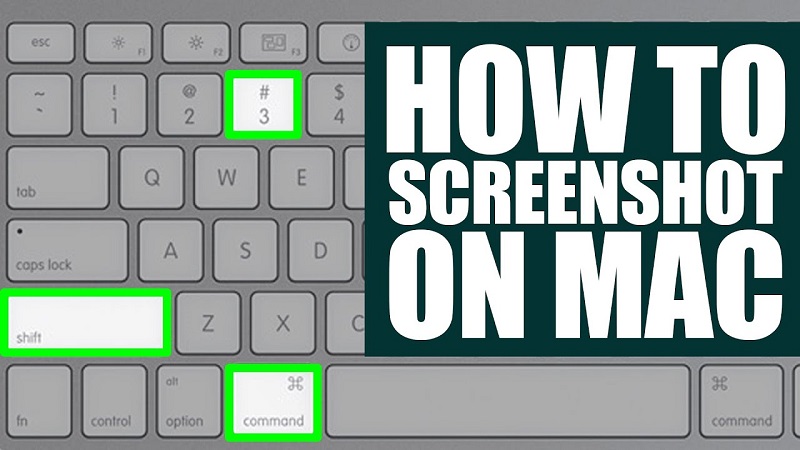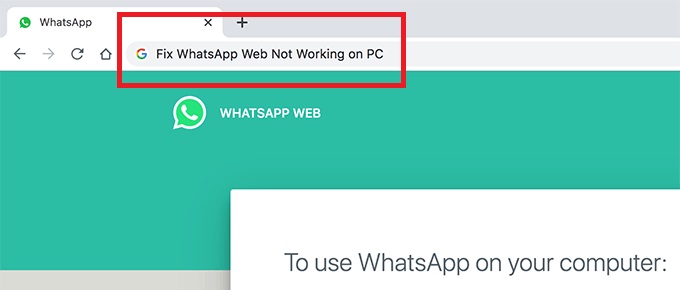Bypass Activation Lock on iPhone/iPad can be possible via multiple easy and simple ways. Activation lock or iCloud lock is one of the best security checks that save your device from any type of access, no matter if it is lost, or in the hand of your friend or family member.
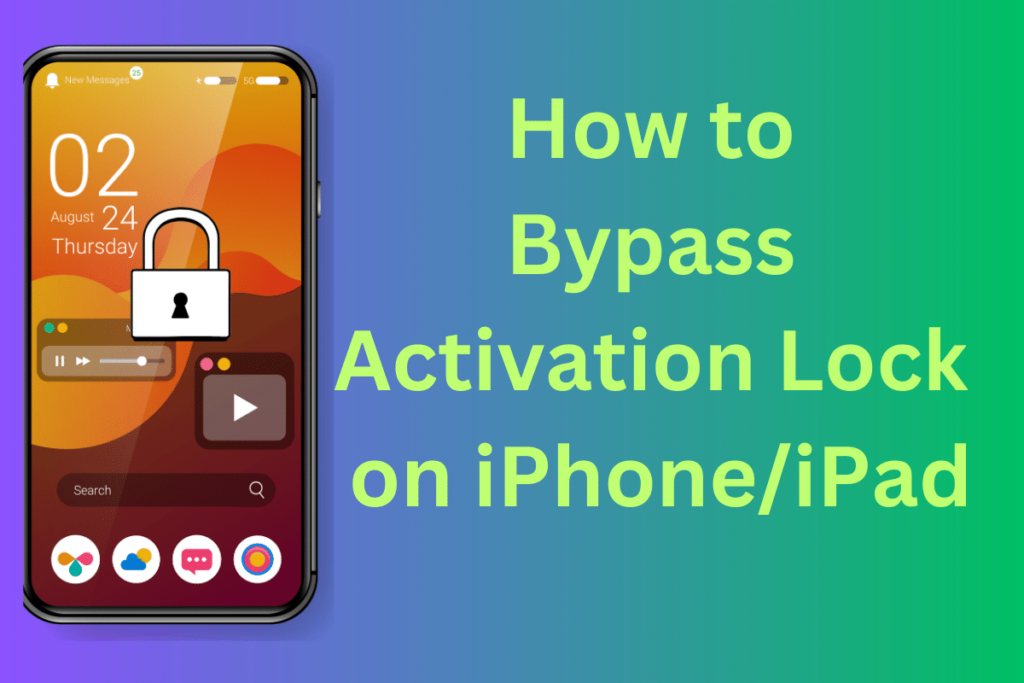
Your device screen gets stuck as soon as the activation lock, or iCloud lock locks it. You can’t do anything to take back your device to a working position. It means it is not possible to reset, erase, or change the iPhone/iPad in case of an activation lock.
Are you also facing such an irritating situation? And want to some solution. You are in the right place. We will give you a complete and latest guide for 2023 that enables you to get rid of the frustration.
What is an Activation Lock?
Activation lock or iCloud lock is a stunning feature offered by Apple for iOS devices. If they enable it on your device, you can lock your device remotely using iCloud. You need the authorized Apple ID and password to unlock the activation lock, otherwise; the device is useless.
It allows the users to recover their lost device, as it is a feature of Find My. As soon as it is activated by another person on another Wi-Fi network, it will be located easily. Activation lock is also the part of Apple Watch and Mac with a T2 security chip.
Why did the iPhone/iPad get locked?
Here we will discuss the reasons why our iPhones or iPads get locked;
- You have a secondhand device that was locked by the previous owner.
- You have forgotten your iCloud password
- Another person has changed your iCloud password
Advantages of Activation Lock
It can save your device even if it is lost, if you have the AppleCare + Theft & Loss package, and the Find My Device feature is enabled.
The resetting of iPhone passwords via iCloud is possible with an enabled activation lock.
Enable Lost Mode using Find My Phone to find the location of your device.
Disadvantages of Activation Lock
- We can’t use our device in case of forgetting the password
- It can stop us from using the device in any emergency.
- If we use the jailbreak option, we can lose our important data.
How to Bypass the Activation Lock on iPhone/iPad
So, it is clear; you need an Apple ID and password to unlock the activation or iCloud lock. If you are unable to do that, you have to use some authentic ways to bypass the activation lock on your iPhone/iPad. Here will give you a list of some simple but authentic methods to apply and get 100% results.
Method 1: Use the User’s Four or Six-digit Lock Screen Code to Bypass the Activation Lock on the iPhone/iPad
Go to the passcode screen instead of the Activation Lock screen, if the device isn’t erased. Here is how you can do it;
Press the Power button to turn your device on.
Select your language, Wi-Fi, and other requirements using the on-screen prompt.
Enter the details of the owner on the ‘Sign in with Apple ID’ screen.

If the details are accepted, the process will continue.
On the password screen, enter your 4 or 6-digit code; it will sign out the current iCloud account.

You are free to create another account for logging in to your iPhone/iPad.
Method 2: Use Apple ID to Bypass the Activation Lock on iPhone/iPad
An authorized Apple ID and password are the proper way of fixing the issue. You need to follow the steps.
Press the Power button to turn your device on.
Enter your Apple ID email and password on appearing the Activation Lock screen.
In case of 2-factor authentication is enabled, enter the code offered by the device itself.
It will disable the Activation Lock, and you can create a new account by signing out from the current account.
Method 3: Use iCloud to bypass the Activation Lock on iPhone/iPad
iCloud is a handy way to bypass the activation lock on iPhone/iPad. Here is how you can do it;
Open your device and launch your web browser.
Visit the www.icloud.com via your web browser.
Sign in to your iCloud account using your credentials, or the credentials of the person whose device you want to unlock.
Click on the Find iPhone option to open the map.
Click on the blue-doted device for login.
Click on the ‘Erase’ to select the ‘Remove from Account’ tile.
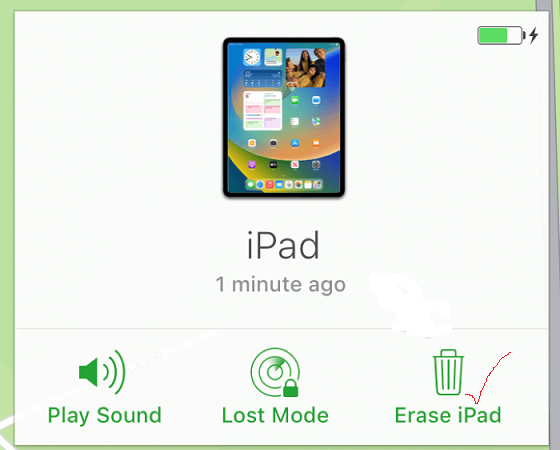
Click on the ‘X’ next to the name of iDevice.
Hit the ‘Remove’ option to confirm your decision.
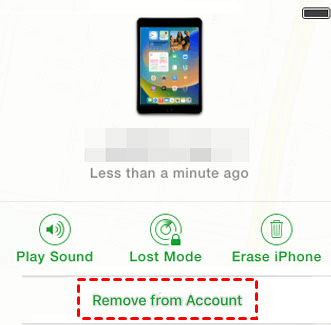
Method 4: Use Factory Reset to bypass the Activation Lock on iPhone/iPad
Factory resetting is an auto-processing program that can make your device new. The downside of the process is that you can lose your data, so it is better to create a backup before you start the factory reset process.
Turn on your device by pressing the Power button.
Head to the Settings app, and click on the General tab.
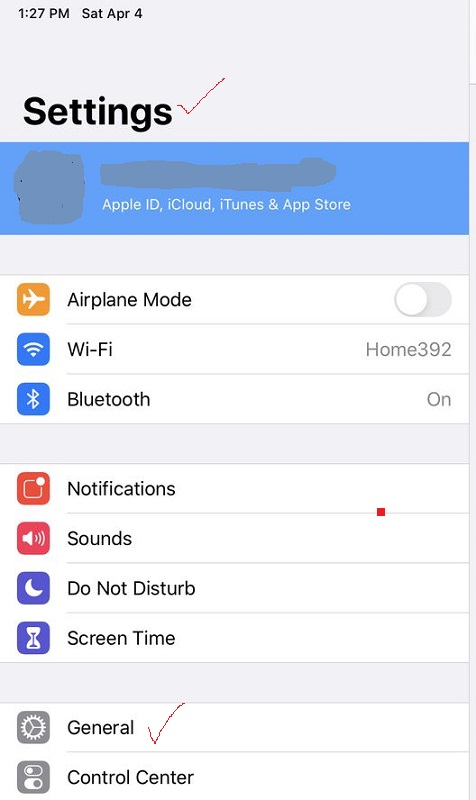
Select ‘Erase All Content and Settings’ by clicking the ‘Reset’ option.
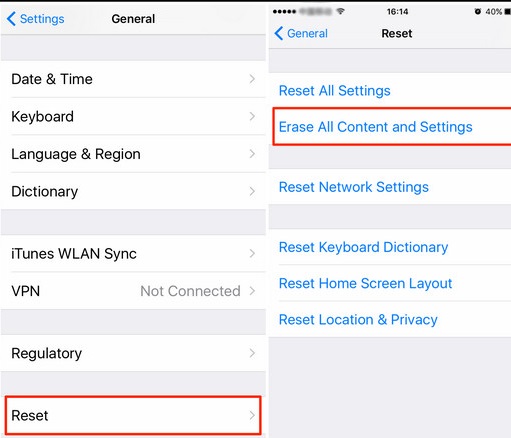
Finally, hit the OK button, and wait to complete the process.
It will restart your iPhone/iPad automatically.
Now you can restore your data using the backup option.
Method 5: Use a Third-party Tool to bypass the Activation Lock on iPhone/iPad
In case of inability to use the Apple ID or password, you have the option to use a third-party tool for the purpose. In our post, we will suggest Woo Techy iSalvor. It is the best solution for removing the activation lock from Apple devices. Here is how you can use it;
Turn on your device, and launch your web browser.
Visit the official website of Woo Techy iSalvor, and download it.
Launch the tool, and head to the main screen to select the ‘Bypass iCloud Activation Lock Screen’ option.
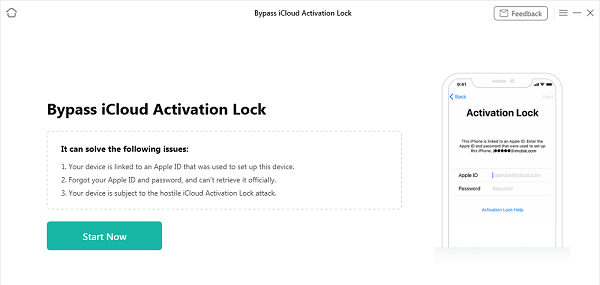
Use a USB cable to connect your iPhone to your Computer.

Tap to the Start option.
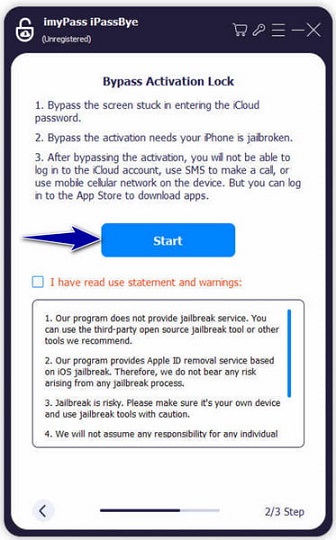
The jailbreak process will fix the issue automatically.
Method 6: Use DNS to bypass the Activation Lock on iPhone/iPad
It is a simple and free method. You have to change the DNS (Domain Name Server) of your device, and it will remove the activation lock within seconds. Follow the given steps;
Turn on your screen, and select your Country name and Language as well.
Click on the ‘i’ icon next to the Wi-Fi network you are using.
Click on the ‘More Wi-Fi Settings’ option, and select the ‘i’ symbol again.
Under the DNS option, you need to change the IP address belonging to your location; some examples are given below;
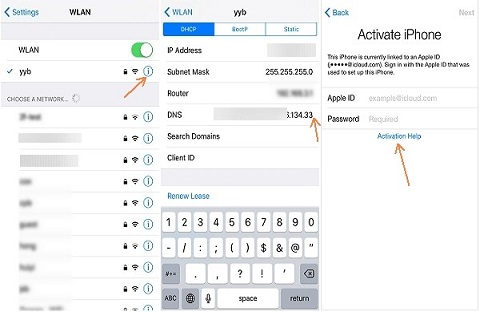
Asia: 104.155.220.58
Europe: 104.155.28.90
South America: 35.199.88.219
North America/USA: 104.154.517
Other Countries: 78.109.17.60
Click on the Back option to return.
Select Wi-Fi network from the options and enter your Wi-Fi password.
Go back to your screen by clicking on the ‘Back’ option.
Your device is free from the lock.
Method 7: Contact Apple Support to bypass the Activation Lock on iPhone/iPad
If you cannot fix the issue, you need to ask for Apple Support, as Apple can remove the activation lock in some cases. Follow the given steps.
You have to give the purchase proof by showing your receipt.
The receipt should have all the details i.e. date, time, serial number, and the name of the buyer.
You also have the iMessage, email, or other documents, if you have purchased the device from a person.
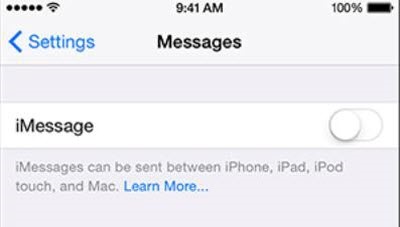
In case of purchasing the device from an online store, all the details should be verified.
Apple will inspect everything and help you to remove the activation code.
Method 8: Use AppleiPhoneUnlock.uk to bypass the Activation Lock on iPhone/iPad
AppleiPhoneUnlock.uk is a paid service that can help you remove the activation lock within a few days. Here how can you do it?
Turn on your device, and launch your web browser.
Visit AppleiPhoneUnlock.uk, and open the main screen.
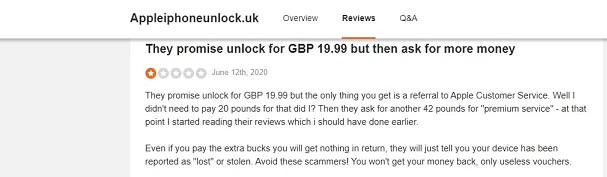
Enter your IMEI number after selecting the iPhone/iPad model.
If you have nothing to know your IMEI number, you can locate it from the SIM tray of your iDevices.
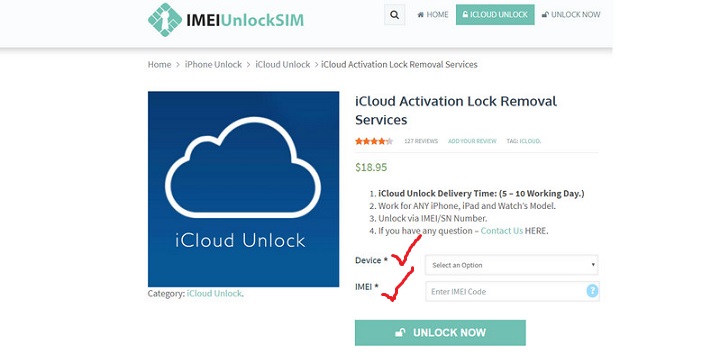
Or click on the ‘i’ symbol to see your IMEI number.
After entering the IMEI number, click on the ‘Unlock Now’ or ‘Remove Activation Lock’ button.
A secure checkout will be displayed on your screen, input your email ID.
Input your ‘payment details’ and click on the ‘Continue’ button.
If it is possible, you will receive a confirmation email from AppleiPhoneUnlock.uk.
Bottom Lines
Well, friends, we have offered some simple ways for your ease. You can select any of them that suits you better and try to fix the ‘How to bypass Activation lock on iPhone/iPad’ issue. As we aforementioned, it is one of the frustrating situations that can make our device useless. On the contrary, you can use the iCloud or activation lock feature to protect your device.
FAQs
You can use an authorized Apple ID and password to bypass the activation lock on iPhone/iPad.
Yes, you can get help from iCloud to bypass the activation lock on iPhone/iPad. Visit iCloud.com and remove the activation lock from the Find iPhone feature.
You have to prove the device is your asset by giving the purchase receipt with details of the date, time, and serial number.