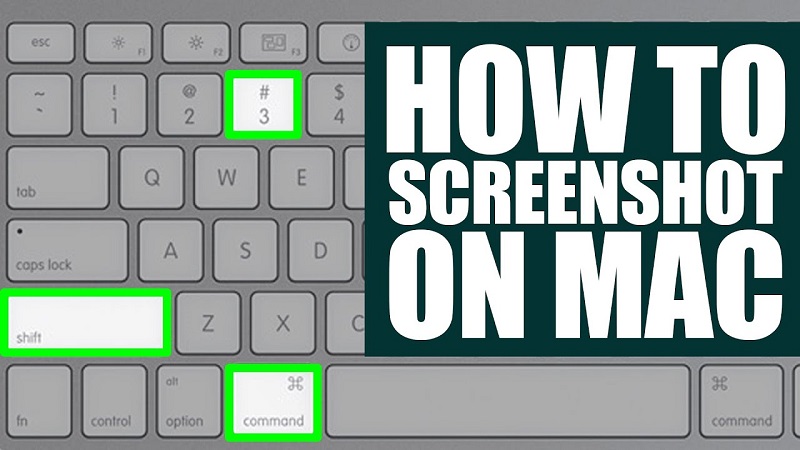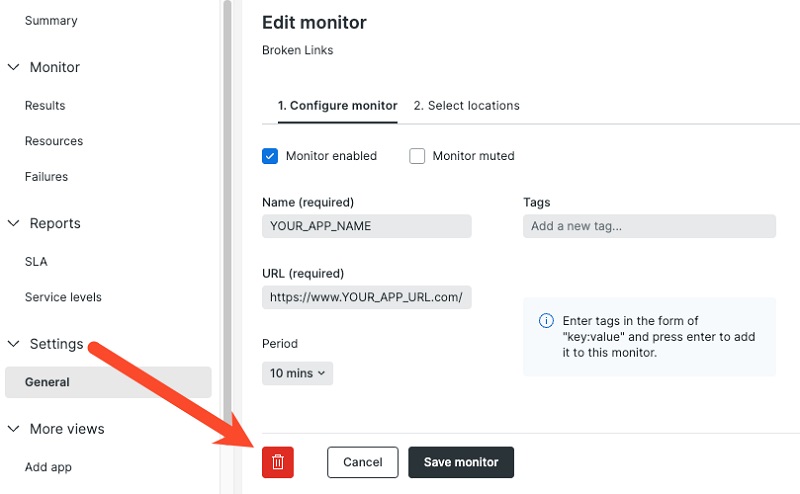Deleting a Yahoo Email Account or switching to another mail service is quite easy and simple. Yahoo was the world leader in mail service in the 90s, but now Google a big giant has dominated the world, and Gmail overcome Yahoo while offering multiple latest features.
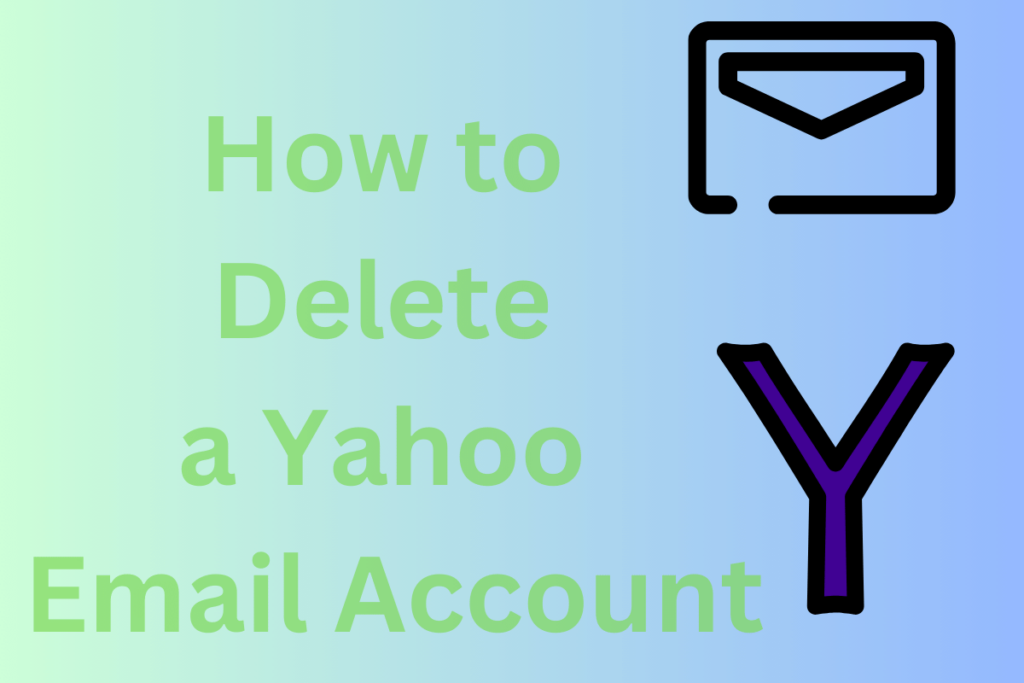
Do you also have a Yahoo account that is not in use for many years? Here is a complete guide to offer a smart idea for deleting your Yahoo account to get improved online security.
Why do you need to Delete your Yahoo Email Account?
Before we dive into our main topic, we take a short view of the reasons that can cause deleting your Yahoo account, here are some reasons such as;
- The account is not in use for a long time.
- Consolidate your email addresses.
- Avoid data breach risks.
- Avoid identity theft and fraud.
Some Dangerous Data Breaches of Yahoo
Yahoo was the world leader at one time, but now it has lost a lot of popularity, because of some major data breaches that affect the user a lot. Some examples of data breaching via Yahoo are given below;
- In August 2013, around one billion accounts were hacked, and later the number was changed to 3 billion.
- In 2014, around 500 million accounts were hacked while losing their account names, passwords, and date of birth. All of the hacks were revealed by Yahoo in 2016.
- In 2019, around 2.7 billion email addresses were exposed and some of them are Yahoo domains.
How to Delete a Yahoo Email Account
Before you start deleting your Yahoo account, you need to do the following steps;
- If you have any paid subscriptions, cancel them.
- Transfer your important emails to your new email account.
- Inform your Contacts about your act.
Now, you can move to your task of deleting your Yahoo email account from your system;
Open your device, and visit the Yahoo account termination page.
Enter your Yahoo email address, and tap on the Next button.
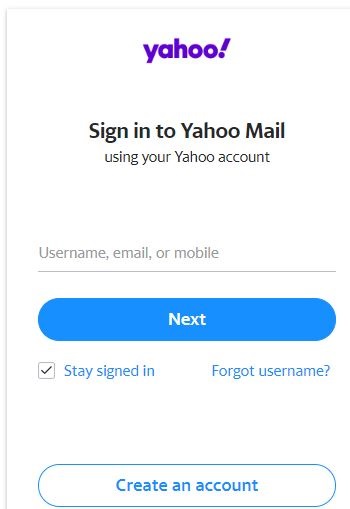
In case of having 2FA, click on the ‘yes’ button to send you a code.
Enter the received code on your phone in the given space, and tap on the ‘Verify’ option.
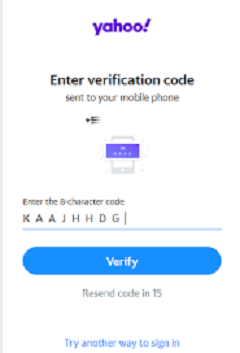
You are prompted to create a new password, create it, and click on the ‘Continue’ button.

Check the Terms and Conditions, and proceed to the ‘delete my account’ option.
Click on the ‘enter your email address’ option and enter your Yahoo mail address, and click on ‘Yes terminate this account’.
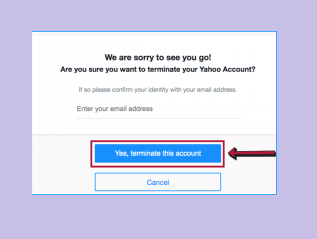
Keep in mind, the account can be deleted, if you don’t have any active subscription. When you delete your account, it will be referred to any other person; no doubt your all information has been deleted, but the risk remains, as your old contacts can send emails to the address. It is better to keep the Yahoo account, as it is a free service, and remove the application only.
How to Verify the Deletion of Yahoo account
Open you device, and go to the login page of Yahoo.
Enter your Yahoo email ID and click on the Next option.
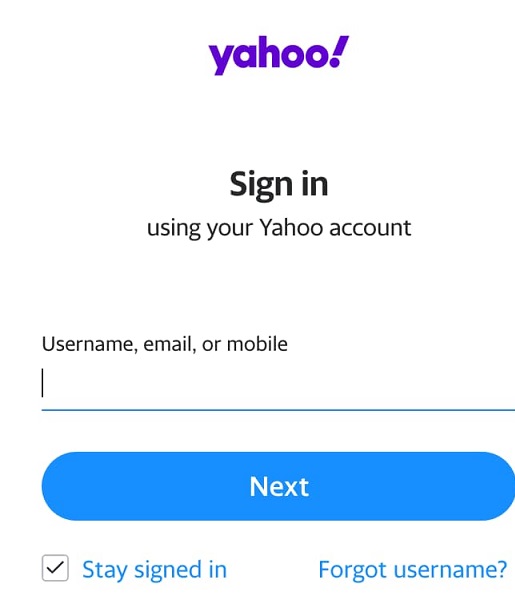
In case of deleted account, you will receive the message “The account isn’t Recognize by Yahoo”.

As we know, any account we delete have limit of 30 days to recover it again, so you are asked by Yahoo, “If you want to recover it”.
If you are not interested, just ignore the message.
How to Recover a Deleted Yahoo Account
Open your web browser, and go to the account recovery page of Yahoo.
Input your email ID of the account that is deleted.
Click on the Continue button.
If the time limit is over, you will receive the message “Your account isn’t recognizable.

If the account is recoverable, you are asked to follow the steps to recover your account such as enter email ID or phone number.
How to Delete a Yahoo Account on macOS
You can easily delete your Yahoo account from your Apple device; no matter it is an iMac, MacBook Pro, MacBook Air, etc. Follow the given steps;
Unlock your MacBook, and select the Apple icon from the menu bar.
Click on System Settings, and select Internet Accounts from the sidebar.

Select on Yahoo account, and click on the Delete Account.
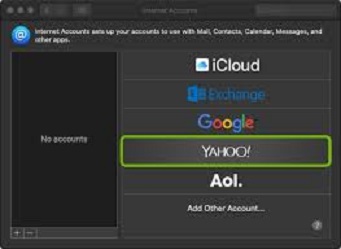
Confirm your decision by clicking on the OK button.
Likewise, you can delete your Yahoo account from any of iOS devices as well. Follow the given steps;
Unlock your iPhone, and head to the Settings app.
Select the Mail icon to click on the Accounts option.
Select the Yahoo account from the Accounts option.
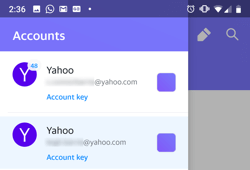
Click on Delete account, and tap Delete from iPhone again to confirm your decision.
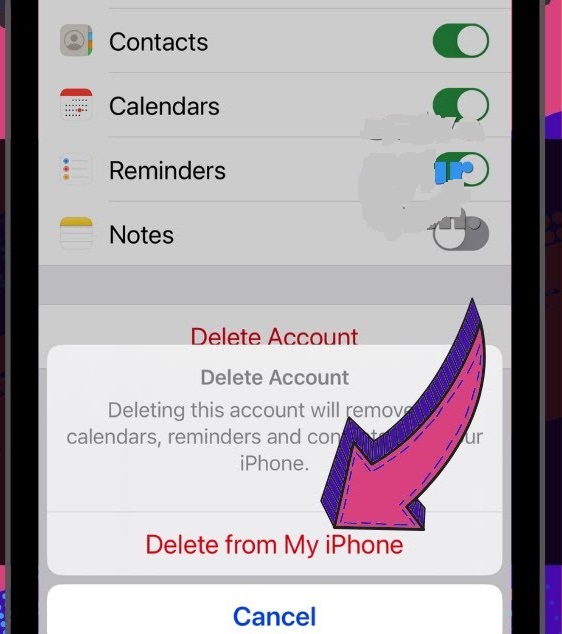
How to Permanently Delete a Yahoo Account
You need to follow the given steps to delete your Yahoo account forever from your device;
Open your device, and launch your web browser.
Go to edit.yahoo.com/configs/delete user page.
Sign into your Yahoo account, enter your password, and click on the Next button.
Read the pop-up information, and tap on ‘Continue delete my account.
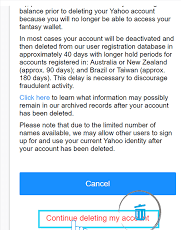
Input your Yahoo email ID, and tap on ‘Yes, delete this account’.
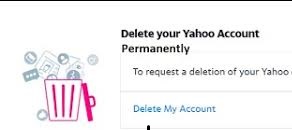
Before the deletion process starts, you receive a confirmation message.
Click on the Waiting period to check the duration of deleting the account.
Some Alternatives to Yahoo Mail service
Gmail
After the big data breaches in Yahoo mail service, multiple mail services have gone ahead and surpassed it. Gmail is one of them that overtook the Yahoo and becomes the world-leading mail service. It offers multiple advanced features i.e. 15GB free storage, auto-filtering & categories, Smart Compose/Reply, use calendar entries, reservation facility for traveling and management.
iCloud Mail
iCloud is the best option for Apple devices with multiple innovative features i.e. 5GB of free storage, Spam filtering, iCloud custom folders, VIP sender, etc.
Outlook.com
Similar to other competitors, Microsoft also offers mailing services for a long time such as Hotmail. Now, Outlook.com alternates it properly. It is also embedded with multiple amazing features i.e. 15GB free storage, Spam filtering, schedule simplicity, fool-proof security, etc.
How to Use Clean Email to Declutter Yahoo Mailbox.
Clean Email is a powerful program that declutters the mail service and helps you get rid of frustration while organizing space on your device.
It helps you to move your important emails from Yahoo to the Archive folder.
Moreover, the Smart Folders feature helps you to create email groups and manage them properly.
The Unsubscriber feature helps you remove your name from unwanted mailing lists using the Unsubscriber View option.
Clean Email is integrated with all mailing services and makes your security and privacy fool-proof.
Bottom Lines
So friends, with little effort you can remove your Yahoo account from your device easily. If you are not interested in a Yahoo account and want to remove it. You can do it as it is not rocket science, simple few steps, and get rid of everything that you don’t like in your system.
FAQs
If you sign out from the account for around one year, it will be deleted by the service.
No, you need to reset the password first, and then proceed to delete the account.
On deleting the Yahoo account, all of My Yahoo personalized settings will be deleted, and other related services such as emails, calendars, sports teams, portfolios, etc. will also gone with the account.