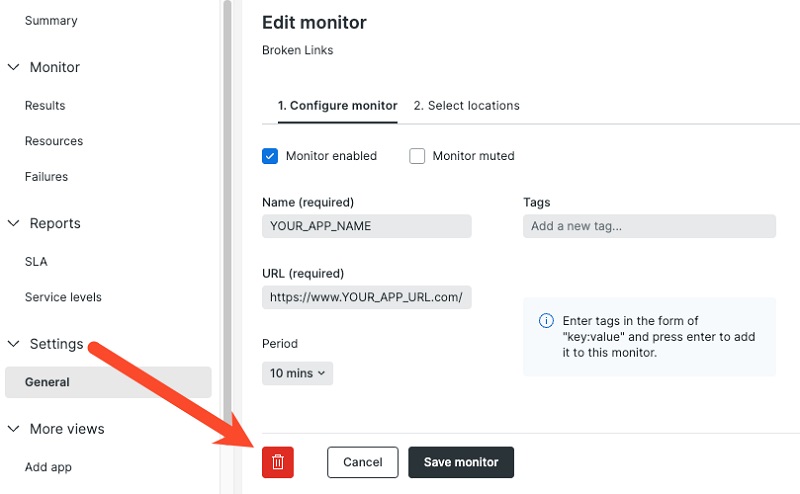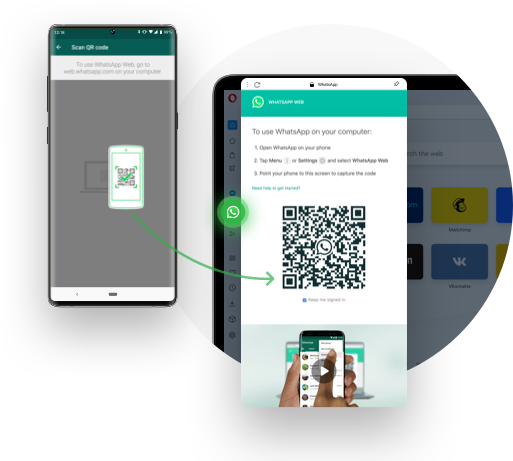Whatsapp owned by Meta and tried to change the privacy policy of the app that created a concern in the users about their privacy. We know Whatsapp is the leading messaging app around the world while offering multiple features including free audio/video call and fastest communication system.
According to European Union privacy rule, Whatsapp also launched the feature “Request Account Info” in 2018 to cover the loopholes created by Meta.
How to Download Whatsapp Account Information for Android
Update your app to the latest version before starting your downloading of ‘Account Information’. Complete your updating process and follow given steps to get your account information.
Open your Whatsapp account and tap to three dots on the left corner.
Select ‘Settings’ option from the drop down menu.
Tap to ‘Account’ section from Settings option
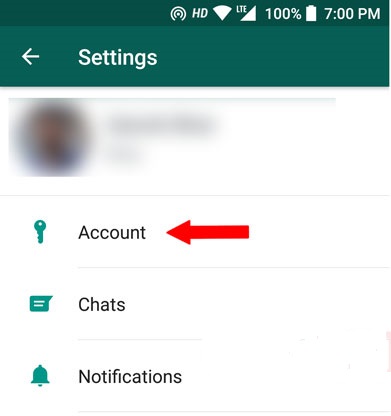
Click on ‘Request account info’.
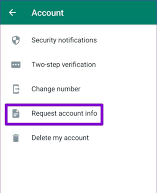
Hit the ‘Request report’ button to request for your account information report.
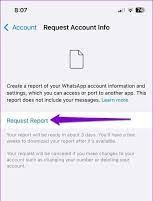
You need to wait for three days for downloading your account report. Keep in mind the report will be containing only about your account information and settings, and not about your messages because of their end-to-end encryption.
Export your Account Report
After three days, you will receive ‘your account information ready to download’ notification on your device. You need to follow given steps to download your account information;
Open your Whatsapp account on your device.
On Settings>Account>Request Account Info.
Click on “Download report”.
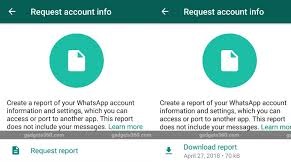
Complete downloading process and tap to ‘Export report’, because it can’t be viewed within Whatsapp.

You need to share your account report to your email address, Bluetooth, Google Drive, and so on.
Unzip your report that will be including two files; HTML easily readable and JSON that requires a third-party app for reading clearly.
How to Download Whatsapp Account Information for iPhone
Similar to Android, update your device up to the latest version and next follow the given steps for downloading your ‘Account information’.
Launch the updated version of Whatsapp on your device.
Go to ‘Settings’ option and click on ‘Account’ option.
Tap to ‘Request Account Info’ from ‘Account’ option.

Click on ‘Request Report’ option from the section.

Same as Android, it will take three days to download your account information. Keep in mind don’t make changes with your account such as changing the phone number as it will cancel your request automatically.
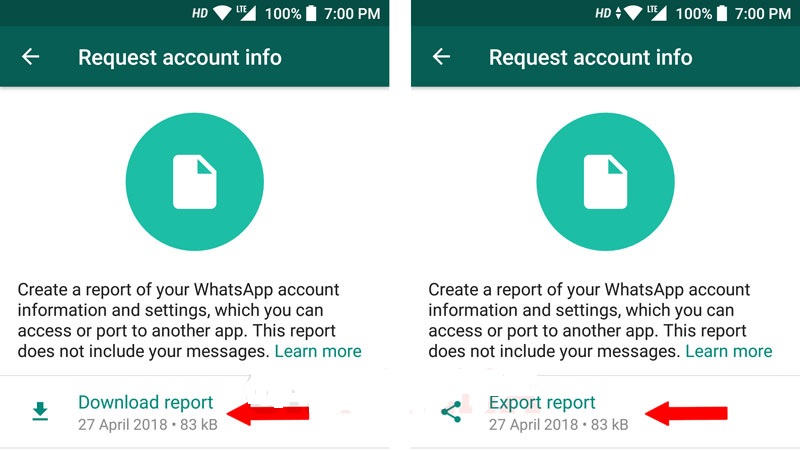
Final Words
So friends, it is the entire detail of getting your Whatsapp account info. Simply follow the instructions according to your device and have a detailed report of information within three days.
FAQs
It is the latest feature offered by Whatsapp for you to claim your Whatsapp account details.
It is including phone number, the name attached to the account, profile photo, device name, your time spending online, groups name, device type, the IP address, etc.