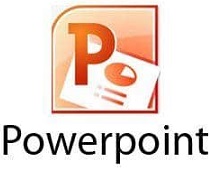Microsoft launched Microsoft Outlook in 1997 as a part of Microsoft Office 97. It uses Microsoft Exchange Server email for sending and receiving emails, and providing other related features i.e. access to contact, email calendar, and task management.
Microsoft Outlook has different terms as different people use different terms and it creates a little confusion among users. Here we are going to mention the different names used by people for this single app i.e.
- Outlook
- Outlook 365
- Outlook Email
- Microsoft email
- Outlook Express
- Outlook Online
- Outlook Hotmail
- Microsoft Office email
Quick View on History of Outlook
As we aforementioned, it was released in 1997 by Microsoft, and after this different versions were launched.
On the 2002 version, you will find email address auto-complete, group schedules, colored calendar, MSN Messenger integration, and reminders.
On the 2003 version, search folders, colored flags, desktop alerts, Cached Exchange mode, and email filtering spam.
On the 2007 version, you will find debuted attachment previews, anti-phishing, improvements in the calendar, email spam filtering, etc.
In the 2010 version, multiple new features were added such as emailed without a subject, support for several Microsoft Exchange accounts, spell check, etc.
2019 version is the latest version embedded with focused inboxes, auto-downloading of cloud attachments, and so on.
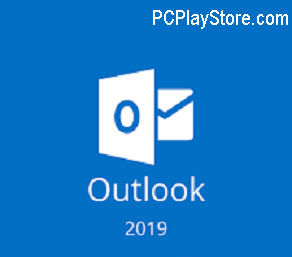
Microsoft Outlook Features
Calendar-sharing
It is the best option that allows scheduling meetings according to the availability of colleagues.
Ignore Messages
It offers quick services to delete your extra emails and send them to the deleted items folder.
Quick Parts
It helps the users that have used the specific type of email text for a specific purpose to deliver multiple times. You can copy the email text, save it, and use it for future emails.
@mention
@ is a sign when you insert it with any username, it will be automatically added to your email list. We can use it for highlighting and notifying the users.
Email Scheduling
You can use the option to send your email on any specific time. Type your email, set the date and time, and the email will be delivered on time without your contribution.
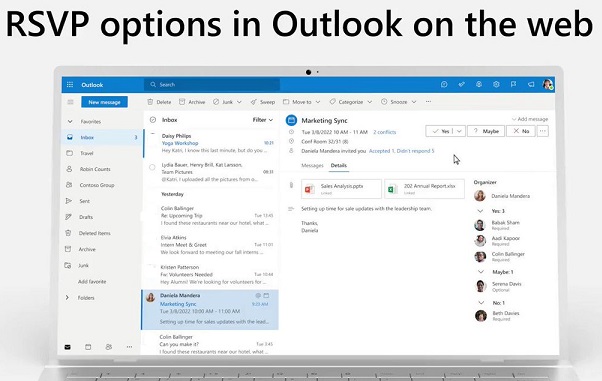
File Attachment Reminder
The reminder is the best solution to remind you about the email you forgot to attach.
Email Alerts
It informs the users about incoming emails without opening the Inbox.
How to Download and Install Microsoft Outlook on PC
- Click ‘Download’ button given above on the page.
- Wait to complete the downloading of the .exe file of Microsoft Outlook.
- Extract the downloaded .exe file, and click to open it.
- Run the Microsoft Outlook installer.
- Click the ‘Install’ button, and you are directed to the Microsoft Outlook Setup window.
- Select your file type i.e. 32-bit, or 64-bit.
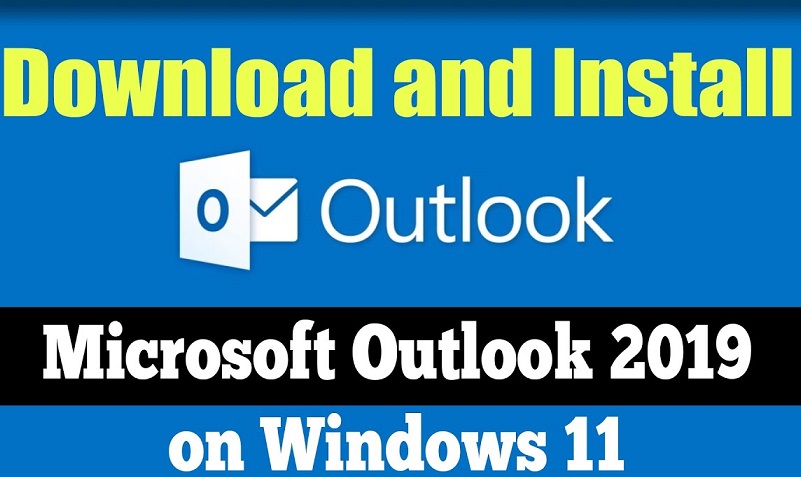
How to download & Install Microsoft Outlook using BlueStacks
We can download the Android apps on PC using different Android Emulator. Here we will discuss the BlueStacks emulator;
Visit the official website of BlueStacks and download the BlueStacks.
Click on the Install button and wait for completing the installation.
Launch BlueStacks on your PC using your Google account.
Google Play Store is the pre-installed app on BlueStacks, so select it from the BlueStacks Home Screen.
Open the Play Store by double clicking on it.
Type the name of your required app in the search bar, select it from the search results, and click it to start downloading it on your PC.
Open the installed apps page on BlueStacks, and select Microsoft Outlook to launch it.
Bottom Lines
All-in-all, Microsoft Outlook is a quick and reliable mailing service offered by Microsoft. You can avail of multiple new and fresh features, as the app is updated regularly. It is also part of Microsoft Office 365. You can use it as an exclusive app as well.
FAQs
Gmail is a freeware email service while connecting to the Google. Whereas, Outlook released by Microsoft and requires a subscription. Both use POP3 or IMAP for accessing to your messages.
Use your Microsoft account to log in.
Tap on the avatar on the top of the screen.
Select My Account option, and click on the Manage from under the credit card info.
Click on the Cancel option.
It is a release from an authentic big giant, so you will find it 100% free.