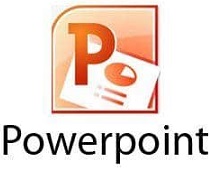MS PowerPoint or PPT is an essential part of Microsoft family to use for presenting your projects. It is used business and education purpose and enables the users to create presentation while using slide show of information, charts, and images. Robert Gaskins and Dennis Austin developed it for an American Computer software company Forethought Inc, and were released in 1987. PDF is the file extension for saving PowerPoint presentation.
MS PowerPoint Features
Slide Layout
Slide Layout is the basic feature of PowerPoint. It is available on the main screen under the ‘Home’ option. It is for customizing your presentation as you want and optimizes the quality of presentation.
Insert category
Go to ‘Insert category’, and several options are there for you i.e. images, audio, video, header, footer, symbols, shapes, etc. you can select the options to use in your presentation to make your presentation optimized.
Slide Design
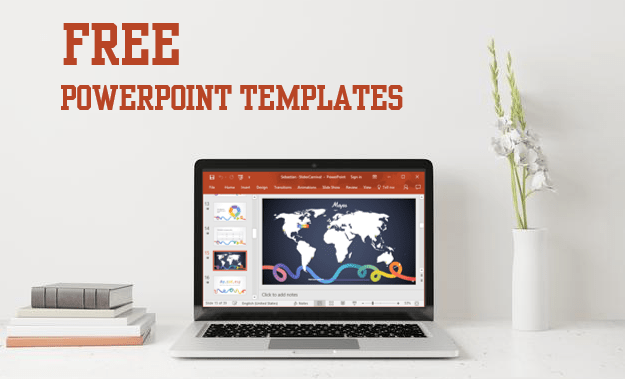
A wide variety of themes is available for you to add into your presentation and make it unique and attractive. For the purpose, tap to ‘Design’ category on the main screen of the app, and select your favorite templates for adding some new texture or color for customizing your presentation. You can download more designs online also.
Animations
You need to go ‘Animation’ category if you want creates a presentation with slides. It helps you to make your slide show more attractive.
Easy Exporting Options
The program support multiple file formats and make exporting of slides into any other alternative formats. The supported formats are GIF, JPG, MPEG-4 video, PDF, RTF, WMV, PowerPoint XML, etc. likewise, multiple other options including font size, font style, font color, word art, date and time are available for creating the best and comprehensive presentation.
Record your Presentation
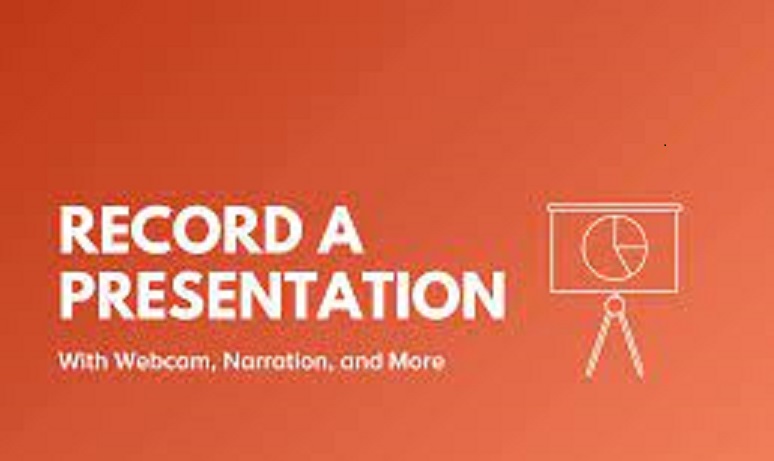
Do more than simply creating the presentation. You can record your presentation to yourself and share it with your friends or colleagues to watch at their convenience. Simply switch off your camera for ‘Audio-only’ presentation, start presenting as suits you.
Major Fields of PowerPoint
MS PowerPoint is the most powerful and useful program in the IT world, but here we are discussing some major fields where PowerPoint has big use;
Education: currently, e-learning and smart classes have become the essential mode of education. PowerPoint helps the educators to guide students more reliably.
Marketing: multiple big companies use PowerPoint presentations for showing the developments.
Business: increasing as well as decreasing of profit and other such activities can be displayed using PowerPoint presentations.
Digital Resumes: creation of unique and attractive resumes is possible with PowerPoint while adding different patterns, photographs, etc.
Depicting Growth: PowerPoint offers graphs and text for displaying the depicting growth of a company, business, and performance of students.
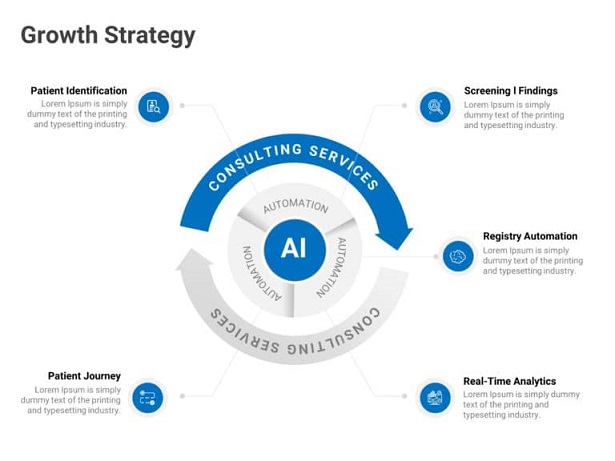
How to start PowerPoint
As we aforementioned, PowerPoint is the part of Microsoft family, and you can access it from the start menu of your device. But, now, the computers have not installed PowerPoint, and you need to purchase it. If you have installed PowerPoint, and want to access it, follow the given steps;
- Go to your device and click on ‘My Computer’ option.
- Select the drive that has installed Microsoft Office, and click it.
- Access to Microsoft office folder after navigating to the Program Files (x86).
- Click to open the root folder in the Microsoft Office folder, and next open the version of Office folder, if the root folder is not available, then search the ‘Office’ name.
- Search PowerPoint.EXE and open it by clicking twice and start Microsoft PowerPoint.
How to Share PowerPoint Presentation
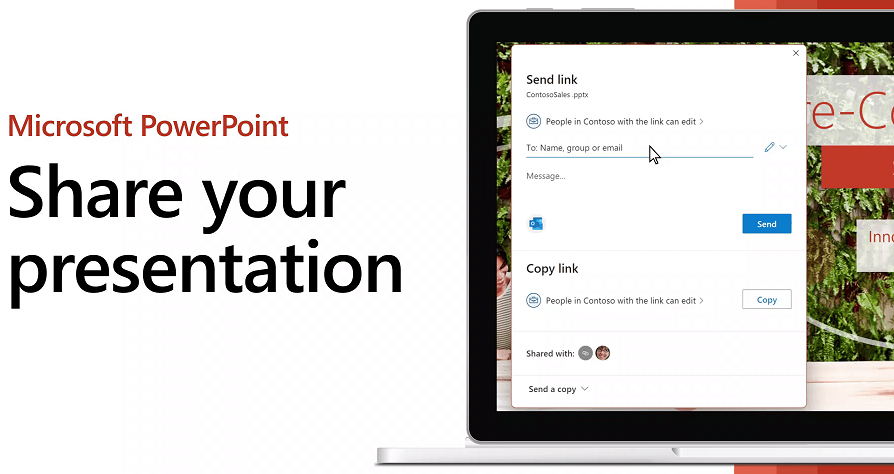
You can share your PowerPoint presentations with your required audience. You need a third-party app i.e. Visme for the purpose. Follow the given steps;
- Download any third-party app, and import the PowerPoint to the dashboard of the app.
- Hover your cursor over the project, and click to ‘Edit Project’ for starting editing of your presentation.
- You can add multiple options i.e. stock photos, icons, etc using the third-party dashboard.
- Complete editing process, click ‘Share’ option from the navigation bar.
- A list of sharing options will be appeared to select anyone; publish for web, Share privately, or Embed to share online.
- Select the option, and click to ‘Advanced Settings’ and turn on ‘Require Registration’.
- Add an embed code to your PowerPoint in blog posts or on webpages.
- You can save your edited PowerPoint presentation into your device for offline sharing.
Final Words
So friends, we can say, PowerPoint is the best option for creating unique and attractive presentations. It offers multiple ground-breaking features for your ease. We have discussed entire detail about the installation and use of PowerPoint.
FAQs
Yes, it is possible, simply add transitions for automatically animated the addition of elements onto your slides.
Presentation of PowerPoint is the combination of graphical and visual data for presenting your information.
Several created slides in a series to show are called Slide Show.