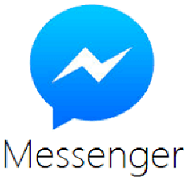Windows 10 is one of the latest Microsoft Windows versions that you can use for desktop PCs, tablets, etc. It was published on July 10 2015 as a predecessor of Windows 8 and the successor of Windows 11. Microsoft has announced the official support end date for Windows 10 is October 2025.
Windows 10 in fact a combination of the features of Windows 7, Windows 8.1, and some new features as well. You can enhance the usability while getting free upgrades along with updates and technical support for multiple functionalities.
Windows 10 Features
Windows 10 offers multiple new features while covering the features that existed on Windows 7 and Windows 8. The cool and attractive interface gives the flexibility of workflow. Here we will discuss some features of Windows 10;
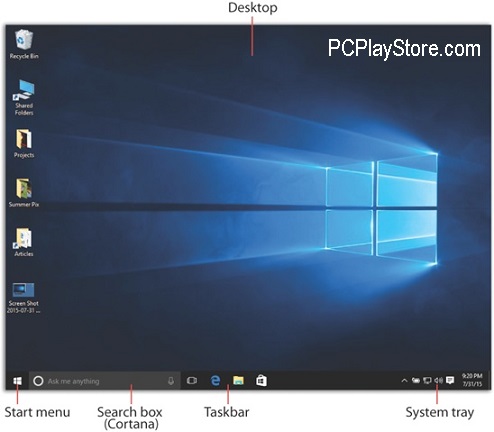
Start Menu
The traditional Start menu was reintroduced on Windows 10 that was converted to Live Tiles on Windows 8. The Continuum feature offers auto-detecting of the keyboard and orients that better match to interface. It also enables the users to switch quickly between tablets and keyboard interfaces.
Microsoft Edge
Internet Explorer the default web browser is replaced with Microsoft Edge with an aesthetically attractive design. Several new features are included in Microsoft Edge for a better, quick, and secure performance. You will find Web Notes for marking up the sites, and Reading View with enhanced functionality without any interference from advertisements.
Cortana
Cortana is the virtual assistant of Microsoft Edge similar to Siri and Google Now gives the answers to your queries; no matter it is in text form or voice input. The direct integration with the Bing search engine allows you to get details about weather updates, package tracking, currency converting, calendar managing, and join meetings on Team, and so on. The IT professionals can disable it from Group Policy Settings.
Task & Desk View
Manage your tasks reliably while sending some windows to a virtual desktop that is called Task View. It will declutter your desktop and allow you to view your open windows from one place.

Action Center
The Action Center with expanded style gives quick access to the features frequently used by users i.e. Wi-Fi Connectivity, Night mode, set screen brightness, Tablet mode, etc. All important notifications such as computer updates are available above the Action Center.
Tablet Mode
You can use tablet mode if you are using a computer with a touch screen, but the computer with a keyboard and mouse will be on the desktop by default. Switching back to desktop mode from tablet mode is also possible.
How to Download and Install Windows 10 on PC

Follow the given steps to download and install Windows 10 on your PC
- Click the ‘Download’ button given above on the page.
- Wait to complete the downloading of the .exe file of Windows 10.
- Extract the downloaded .exe file, and click to open it.
- Run the Windows 10 installer.
- Click the ‘Install’ button, and you are directed to the Windows 10 Setup window.
- It is available in a 32-bit and 64-bit versions.
How to Update Windows 10
Open your PC, and head to the Settings app.
Select the Update and Security option, and click on the Windows Update.
Click the Update Now if any update is available.
Wait to complete the process, and restart your computer.
In case your computer is not eligible for an upgrade, you will receive a notification.
Security System
The multifactor authentication technologies i.e. smart card, tokens, and Windows Hello with biometric authentication are supported on Windows 10. You are allowed to log in using the fingerprint scan, iris scan, or facial recognition technologies.
Moreover, virtualization-based security tools including Isolated User Mode, Windows Defender Credential Guard, and Windows Defender Device Guard are available to keep your data and credentials safe and secure.
System Requirements for Windows 10
Processor: 1 gigahertz (GHz) or faster processor or system-on-a-chip (SoC)
RAM: 1 gigabyte (GB) for 32-bit or 2 GB for 64-bit
Hard disk space: 16 GB for 32-bit OS and 20 GB for 64-bit OS
Graphics card: DirectX 9 or later with Windows Display Driver Model 1.0
Display: 800×600
Windows 10 Licensing Structure
The licensing structure for Windows 10 includes four branches;
- The Insider Preview Branch is specifying for IT professionals to get access to the latest Windows 10 updates before general public access to them.
- The current Branch offers auto-delivery for updates for devices running Windows 10.
- Current Branch for Business allows the professionals, Enterprise, and Education editions to update with the ability to preview it within four months and apply it within eight months.
- Long Term Servicing Branch offers updates for emergency room devices and ATMs.
Bottom Lines
All-in-all, Windows 10 is one of the latest versions for computer users offered by Microsoft. You will find it a beautiful combination of the features of Windows 7 and Windows 8 while offering a few new features as well.
FAQs
If you are upgrading your Windows 7 or Windows 8 to Windows 10, it will be free while making sure your system has completed the requirements of Windows 10.
As offered by the big giant, Windows 10 is 100% safe and secure.