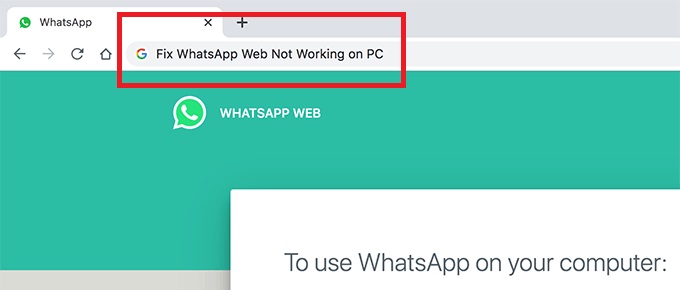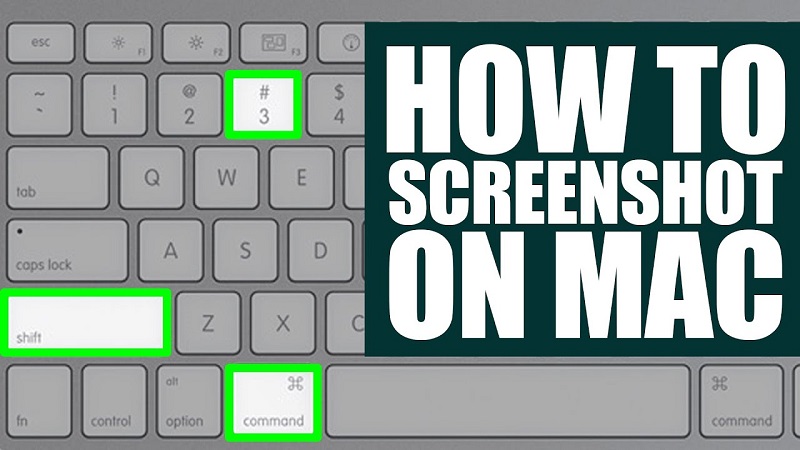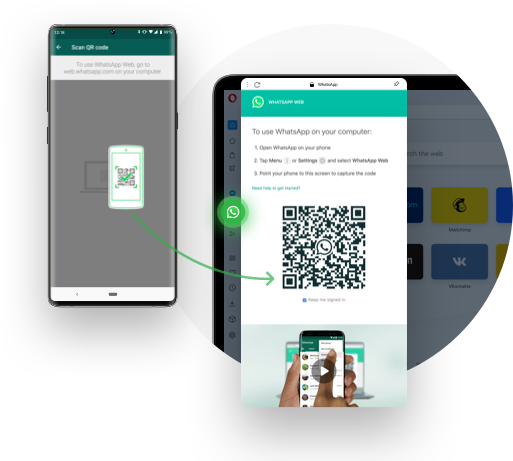Do you want to know all macOS versions? We know the Mac operating system is one of the latest developments of Apple in IT. You will find a series of macOS from 2000 to now release by Apple with new features. You can install any new easily to avail the new capabilities.
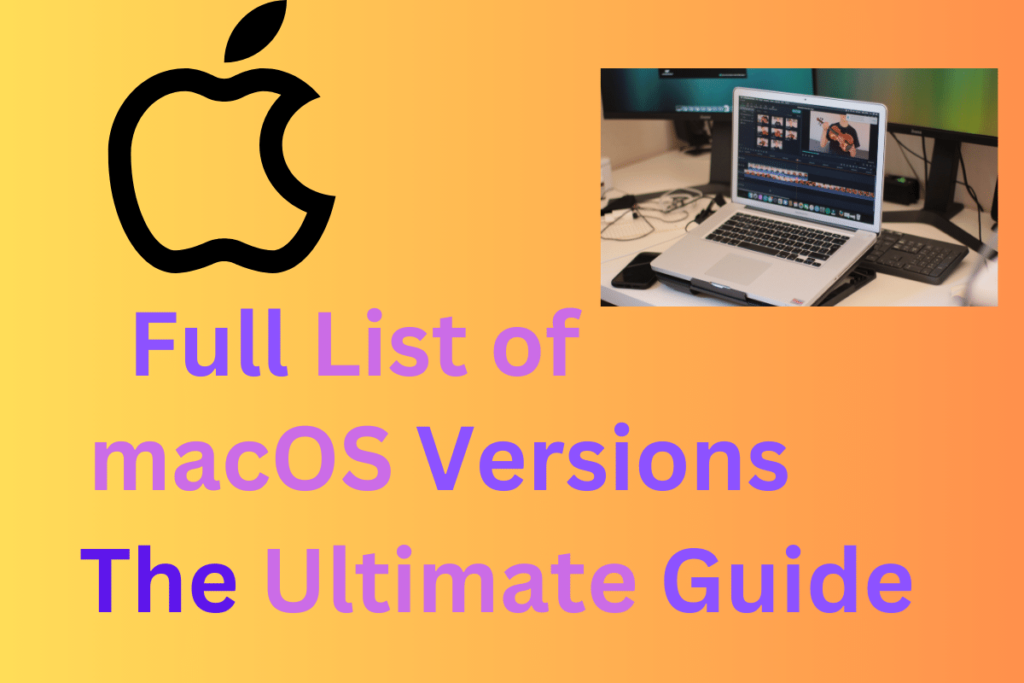
Are you interested to know about the different macOS versions and the entire of their history? You are in the right place, Today; in our post we will give you complete details of the features of macOS in a series.
History of All macOS Versions
macOS, Mac OS X, or OS X is the name that refers to the Mac operating system. Apple has given a new and unique name to every new release of Mac. From 2001 to 2015, it was given the name OS X and was changed to macOS in 2016.
List of All macOS Versions
Mac OS X 10.0 (Cheetah)
The first major release in the list of all Mac versions is Cheetah which was published on March 24, 2001. The aqua graphical interface offers a complete visual experience with the support of 2D and 3D graphics. The water theme gives a fresh look, but the improvements in graphics have made the version a little slow.
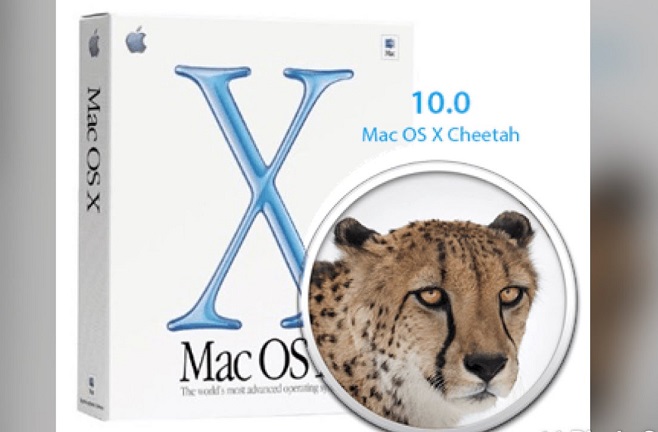
Mac OS X 10.1 (Puma)
Puma is the second release in the list of Mac OS X that was launched on September 25, 2001. It was also an aqua feature, but as compared to its predecessor, Apple has tried to boost performance with the addition of some functional improvements including printers, DVD and CD burning, Finder with new features, and so on.

Mac OS X 10.2 (Jaguar)
Jaguar was released in August 2022 while offering multiple new features i.e. Mail, iChat, AddressBook, iCal, etc. The most prominent change was the Mac logo color appearing on startup to gray. It offers support MPEG-4 for QuickTime, rich privacy features, Accessibility API with the name of Universal Access, etc. The cost of this stunning version is $129 and it requires 128 MB of RAM.
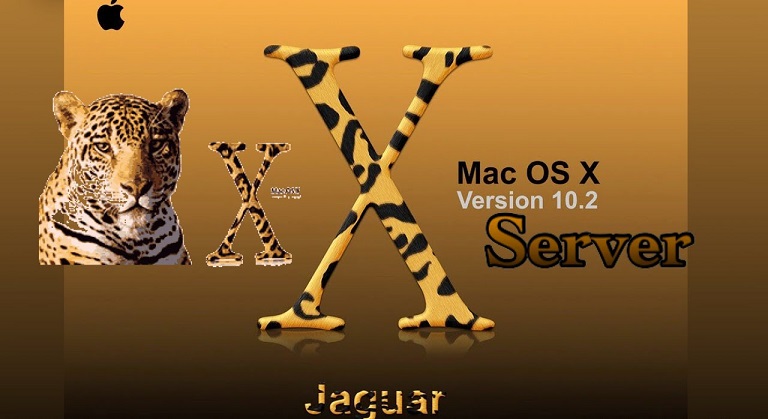
Mac OS X 10.3 (Panther)
Panther was number 4 in the list of all macOS versions and was released on October 24, 2003. It also offers around 150 new features including an Update Finder interface, Fax support, File Vault, Safari the first web browser for Mac, Faster user switching, Built-in fax support, Built-in X 11 support, Support for TextEdit for Microsoft Word and .doc documents, Xcode developer tools, iChat A V video-conferencing software, PDF rendering speed increases, File labels, etc.

Mac OS X 10.4 (Tiger)
The fifth release of Mac OS X is Tiger which was launched on April 29, 2005, with more than 200 new features. It was claimed as ‘the most advanced operating system of the world’ by Apple as it was the first operating system with an Intel chip.

The most favorite additions are Dashboard, Grapher, Spotlight search option, Enhanced Japanese fonts, Dictionary and thesaurus, iChat AV support four people on a video call and 10 people on an audio call, Improved. Mac syncing features, RSS and atom web syndication feeds reader, Automator, VoiceOver, Xcode 2.0, Core Image, etc.
Mac OS X 10.5 (Leopard)
The sixth release of Mac OS X was on October 26, 2007. It was published in two editions; the desktop PC version which costs $129, and the Mac OS X Server which costs $499. It was the last version of Mac OS X that supported the PowerPC structure.

The latest features are an Improved Automator, Japanese dictionary, 18 languages, Improved 3D dock, Safari 3, Time Machine, Quick document view, Objective-C 2.0 runtime, Stack feature to group files, etc. It requires an Intel processor or PowerPC of G5 or G4, and 512 MB of RAM for installation.
Mac OS X 10.6 (Snow Leopard)
Leopard is the seventh major release of Mac OS X that was launched on August 29, 2009. It was available at a very low cost of $29 and got greater sales than its predecessors and great feedback for low price, efficiency, and performance.

The innovative features are there to give a quick response for your smart touch i.e. it supports 18 languages, Stickies, Preview, Chess apps, etc. It requires an Intel processor, 1GB of RAM, and a DVD drive for installation on your system.
Mac OS X 10.7 (Lion)
Mac OS X Lion is the eighth major release in the list of all Mac versions offered by Apple on July 20, 2011. It was also sold at the low price of $19.99 and 1 million sales were recorded for the first day of the release. It makes the life of Apple’s users easier while offering synchronization across Apple devices. You will find some iOS features in the Lion version such as reverse scrolling and auto-hiding scroll bars. Launchpad is an easily navigated display for installed apps on your device.
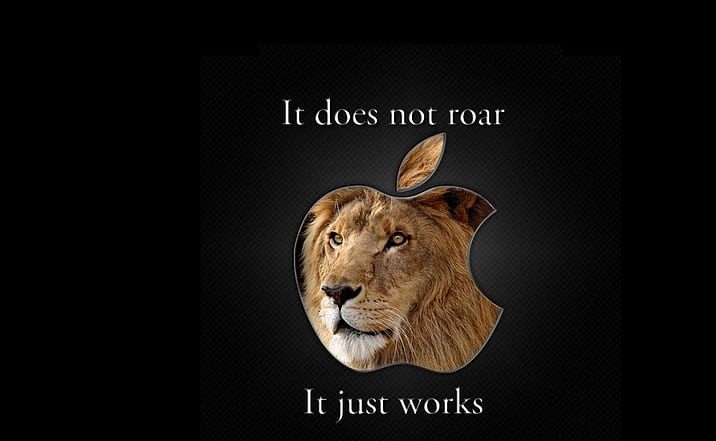
Some innovative features are Full-screen view; more nuanced multi-touch gestures, access to Mission Control while swiping the trackpad, Airdrop, Resume feature, AutoSave, Versions, Mail, and Calendar apps. The users are allowed to download the Lion version for free since 2021.
OS X 10.8 (Mountain Lion)
The series of Mac OS X ended with the release of Mountain Lion which was given the name OS X. It was launched on July 25, 2012, at a price of $ 19.99, but later in 2021, it was offered for free. It was also equipped with some iOS updates, such as New Notification Center, Messages, and speed improvements are praised by users, but they reject iCloud for unreliable service and Game Center for lacking popular games.

Some of the comprehensive features are iMessages, iCloud to sync content in apps, Notification Center, Share Sheets, Twitter with improved capability, Contacts, the new name of Address book, iCal as Calendar, iChat as Messages, etc. Multiple Chinese features are also added such as Baidu as alternate for Safari, QQ, 163, com, and 126, com services for Mail.
OS X 10.9 (Mavericks)
The tenth major release of Apple was Mavericks which was launched on October 22, 2013, as the first free version to install from Mac App Store. Apple continues the sequence of adding iOS features to OS X such as only Maps, iBooks, some improvements to the Notification Center, and so on.

Some new updates and features are Additions to Finder, iBooks, Maps, App Nap, improvements to Notifications, Memory compression, enhanced Mission Control, Updated multiple display support, etc.
OS X 10.10 (Yosemite)
Yosemite the eleventh major update of Apple was launched on October 16, 2014. It offered a redesigned interface just like iOS 7 and with a new concept ‘handoff’ to enable it with iPhone running iOS 8.1 or later for replying to phone calls, receiving and sending SMS, and even completing your email iPhone on Mac.

The new features are the ability to make iPhone calls from a desktop, Widgets, Instant hotspots, Today View in the Notification Center, Safari additions with private browsing, Dark night theme, Handoff, etc.
OS X 10.11 (EI Capitan)
EI Capitan was the twelfth major release on September 30, 2015, with both editions; desktop and server operating systems. It was allowed to be installed free of charge from the Mac App Store. The main focus of EI Capitan was related to routine activities i.e. quick response to emails or launching of apps.

The major improvements are Notes app, drag & drop files, Spotlight search with quick delivery of results, resize the windows to move anywhere on the screen, new system font is San Francisco, Mission Control with simple design, Split View to enable users to work on two apps simultaneously, enhanced Language support. etc.
macOS 10.12 (Sierra)
Sierra was launched on September 20, 2016, by Apple as the thirteenth release the first one in the list of macOS. The name was taken from landmarks of California to its coastal areas. The new update was embedded with some noteworthy functionalities and additions.

Some of the important and latest features are Apple Pay, Siri integration, PIP support, Apple music rebranding, Messages integrated with media, Optimized storage, Safari-inspired tags, Apple File System as the new default, High-Efficiency Video Encoding or H.265, Machine learning with the support of Metal 2, Photos app with new functionalities, iCloud with family plans, etc.
macOS 10.13 (High Sierra)
High Sierra the next latest version of Mac by Apple was launched one year later. Similar to OS X Capitan and OS X Mountain Lion, the High Sierra was a refinement-based update while offering some new improvements and additions i.e. new Apple File System to enable the users to store and organize data more reliably.

macOS 10.14 (Mojave)
Mojave is the fifteenth major release of Apple as it was launched in September 2018 again in both desktop and server addition. The latest version is embedded with a notable feature system-dark mode that was earlier denoted to dock and menu bar only.

The innovative features are iOS-inspired screenshots, Dynamic Desktop with changing wallpapers, Desktop Stacks to organize the files on your desktop by category, Quick Action, Quick Look View in Finder, and so on.
macOS 10.15 (Catalina)
Catalina was launched on October 7, 2019, with the addition of new features and improvements for old ones. The more stunning three apps such as Apple Music, Apple TV, and Apple Podcast are available to enhance your entertainment. The integration with iPad and MacBook gives you easy switching between the devices.

The main and new updates in Catalina are Apple Music, Podcasts, Apple TV, and Apple Mail with new features to block sender, unsubscribe, and mute threads, Re-imagined Reminders app, Find My App, My Friends, Screen Time, Voice Control, Photos and Notes apps with new improvements, iCloud driver for sharing files.
macOS 11 (Big Sur)
Big Sur is the seventeenth major release of Apple on November 12, 2020. It is quite similar to iPhone and iPad as it is empowered by M1 chips that are native parts of iOS devices. The APFS-based Time Machine offers a quick backup facility. The design has multiple new changes such as full-height sidebars and square icons with rounded edges are accommodated in the Dock. Discover new places and explore cycling directions using Messages, Maps, and Safari.

The latest improvements are an improved user interface, enhanced searching and pinning up to nine people for conversation in Messages, Fast speed Safari, Control web trackers using a Privacy toolbar, Monitor Safari’s password, languages with translation tools, Photos with improved editing tools, and so on.
macOS 12 (Monterey)
Monterey is the replacement for Big Sur and the eighteenth major release of Apple on October 25, 2021. It was facilitated with the feature of creating links to FaceTime calls for sharing with other Mac users, and for the first time with Android and Windows users. You will find the most stunning feature that is ‘SharePlay’, it syncs the videos and playback controls and enables the users to watch and listen to the streaming content.
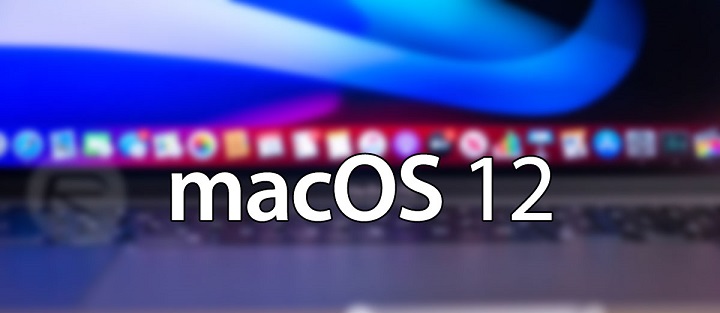
Likewise the feature ‘Share with You’ enables the users to reveal the content in Messages in the relevant app. Some of the other features are the Shortcut app, Focus, Quick Note, Universal Control update Live Text, Safari group tabs, and so on.
macOS 13 (Ventura)
The Venture is the newest update by Apple and launched as the nineteenth major release on October 24, 2022. The most significant feature is ‘Stage Manager’ which offers auto-searching of open apps and windows. You can work on a window in the center of the screen whereas the other opening windows are housed on the left side. It makes your switching between different tasks quick and easy. Next is the ‘Continuity Camera’ that helps the users to control the camera of the iPhone via Mac.

The latest features and additions are improved Mail search, image search in Spotlight, revamped search results, Share Safari tabs, bookmarks, edit messages, SharePlay in Messages, iCloud Share Photo Library, Desk view, etc.
Final Words
So friends, as we know Mac are one of the best presentations of Apple for the digital world. We try our best to give a detailed review for your ease of reading and select the version that suits you. We hope you understand well the entire detail of Mac versions.
FAQs
There is not no difference between both as the series of Mac versions from 2000 to 2015 is called Mac OS X, and after it, the next is called macOS.
macOS 13 Ventura is the latest version of the macOS operating system.
There are four versions of macOS i.e. Catalina, Big Sur, Monterey, and Ventura.
Open your MacBook, and go to the App Store.
· Type macOS in the search bar.
· Select your required version from the result list.
· Click on the Download/Get button.
· The installer will take some time to complete the installation.
· On completing the downloading process, tap to ‘Continue’ button.
· The installation process will start automatically.
· You will have an upgraded version within a few minutes.