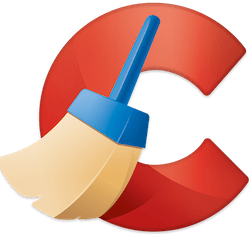iPhone X wallpapers are available in black backgrounds to offer a nice look for the OLED Super Retina display of X devices. The X’s wallpapers are including seven Dynamic and six new ‘Live wallpapers. If you haven’t iPhone X, don’t worry, here we have arranged an awesome collection of iPhone X’s wallpapers to download and decorate your mobile screen.
The Dynamic wallpapers include a multi-color option and also in green, yellow, orange, red, purple, and blue. The Dynamic range has come to the iPhone for the first time and debuted with iOS 7. The color-based backgrounds are introduced in iPhone X for the first time, and you will find the sensor housing notch highlighted with floating circles.
Likewise, six unique ‘Live wallpapers may not be animated similar to Dynamic wallpapers, but, they can be deeply pressed from the Lock Screen.
Download iPhone X Wallpapers
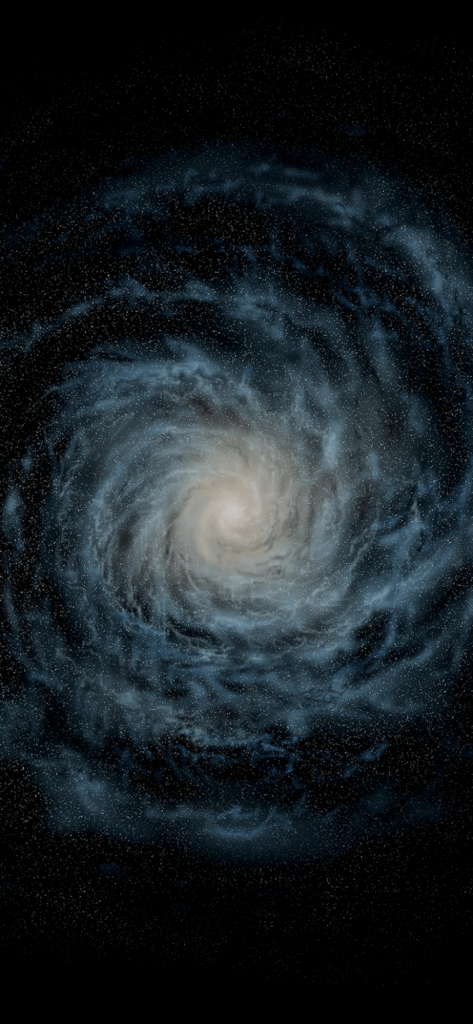




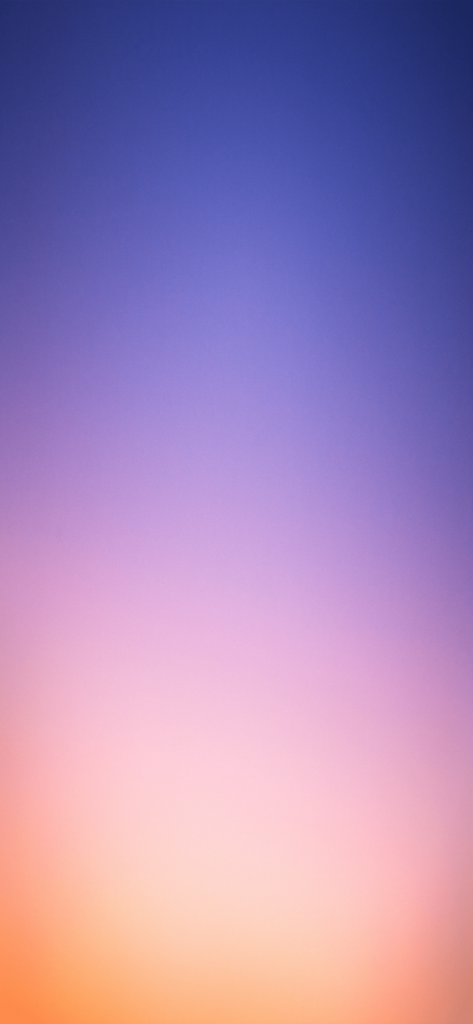


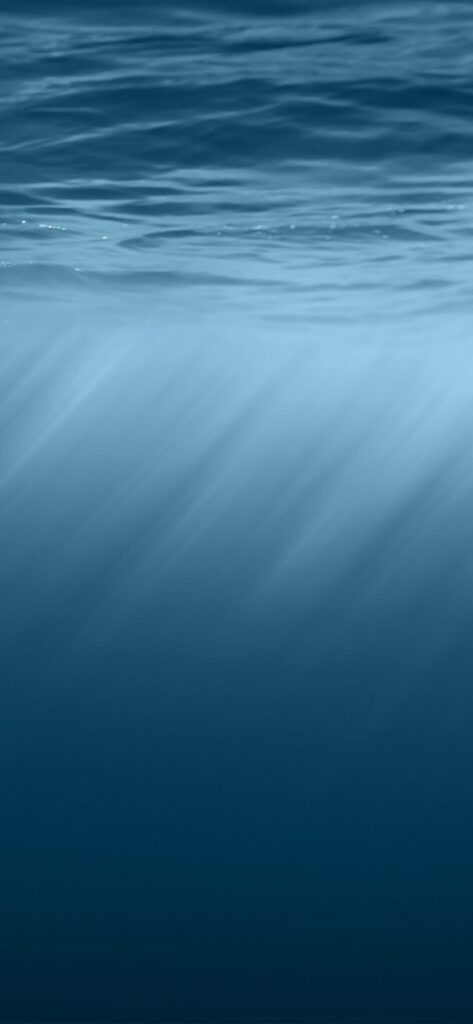
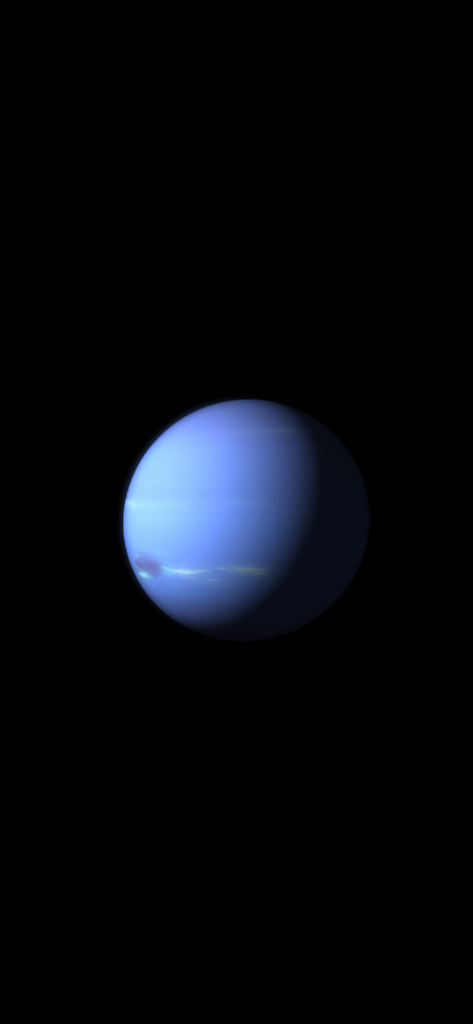

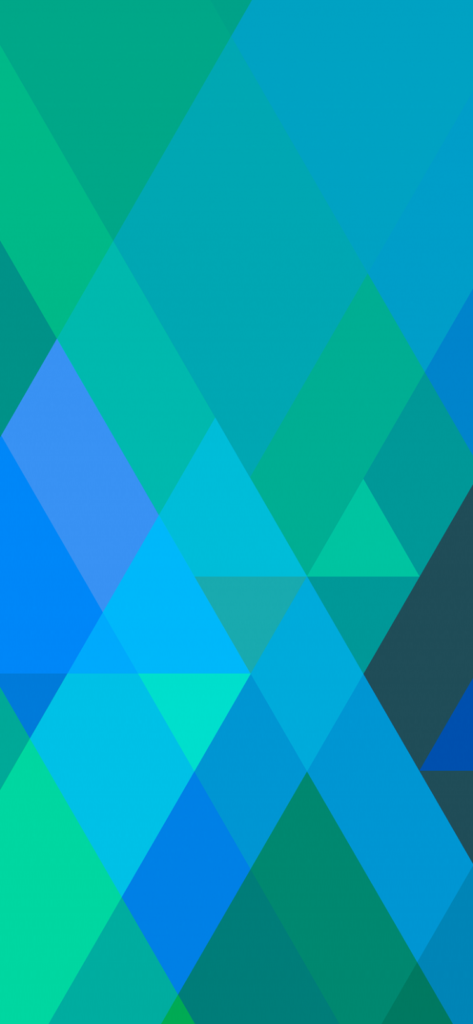


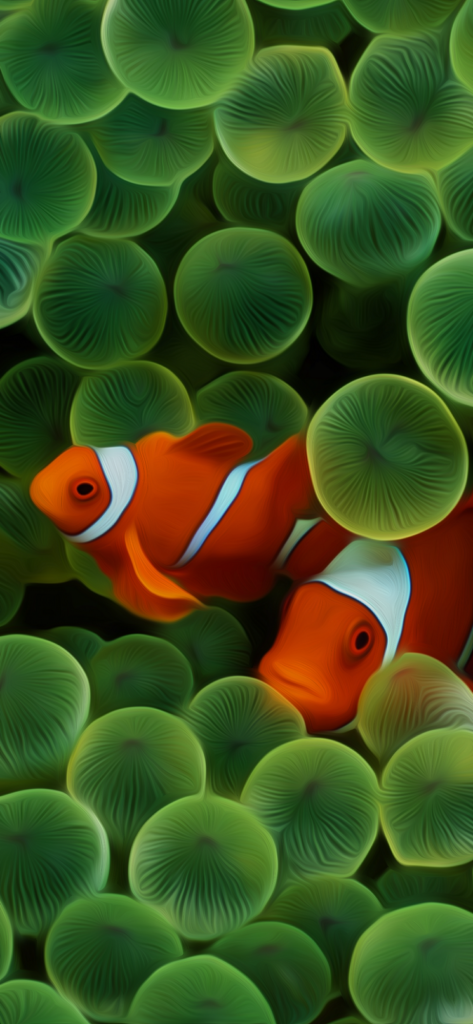






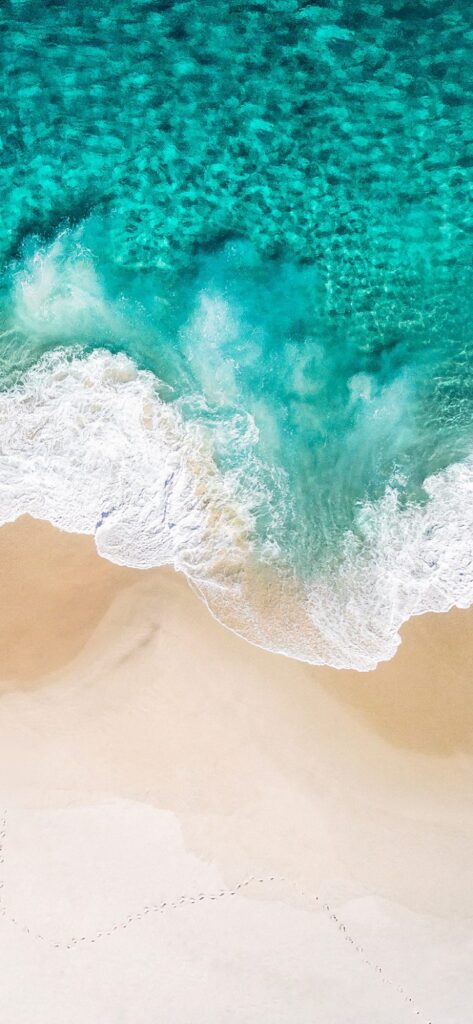







How to Download Wallpapers of iPhone X
- Click the Download button below the image and open the wallpaper on full screen.
- Right-click on the image and select the ‘Save Image As’ option.
- Save the image while selecting the destination folder on your device.
How to Apply Wallpapers on iPhone X
- Open your Settings app and select the ‘Wallpaper’ option.
- Click on the ‘Add or Change Image’ option.
- Set your preferred wallpaper easily.
- You are also capable of separately setting the wallpaper for your home screen and lock screen.
Bottom Lines
So, friends, it is the entire procedure of selecting, downloading, and applying wallpapers of iPhone X on your device. Here we have arranged some stunning wallpapers in basic colors for you to download and use reliably.
FAQs
1125 X 2436
You can set live wallpaper on your iPhone using the Settings app. For Android screen, you have to install a third-party app to set live wallpaper.