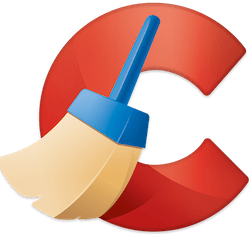ES File Explorer is a file manager that allows you to manage your files and documents on your device, no matter, it are an Android or PC. One of the most powerful file manager used by 500 million users all around the world for searching and organizing the files and documents.
It is basically designed for Android devices by Baidu, but you can use it for computer using an android emulator such as BlueStacks.
What is ES File Manager?
ES File Explorer is an Android application based on UI interface to offer quick and easy file managing process while supporting multiple innovative features i.e. copy, cut, paste, rename, compress, transfer, and so on. It also enables the users to transfer files from Android to Windows using the FTP and LAN services.
ES File Explorer for PC Features
Manage Files and Folders
You can flawlessly manage your files and folders and organize those using different innovative tools i.e. Sender, File Manage, built-in viewers, built-in support for ZIP and RAR. All the tools allow the users to transfer files while using the same network. Use cut, copy, paste, rename, and compress features for a better file management. Find simply ways to view or play your favorite files, compress or decompress ZIP files, create encrypted ZIP file, and unpack RAR files.
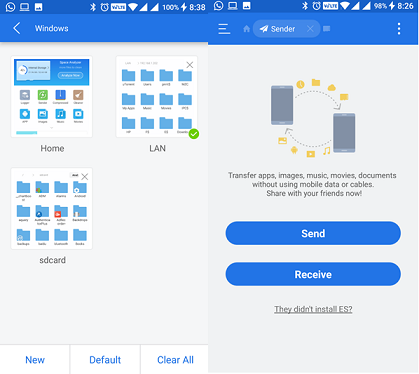
Enhanced Collection
Safely organized all of your collection including audio files, video files, and documents in the Library section. The section is divided into several folders for your ease to store your content properly. Moreover, you also have the option to move a file from one folder to another.
Remote Access
ES File Explorer offers a quick process to manage your files from anywhere while supporting multiple cloud platforms i.e. Dropbox, Box.net, Sugarsync, Google Drive, OneDrive, Amazon S3, Yandex, and so on. Simply enable the feature and control your mobile’s files from your PC. Moreover FTP, FTPS, SFTP, and WebDAV servers are here for managing your files on the SD card.
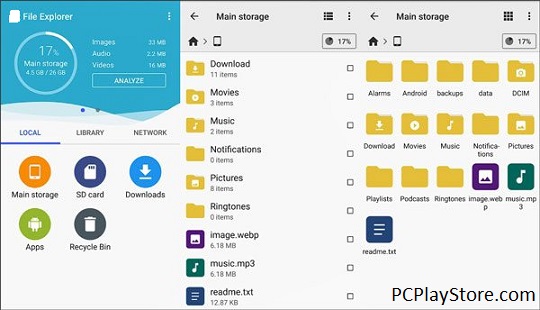
Customize Icons
The customization feature is also available to change the look and style of your folders and apps. You can increase or decrease the size of icons as according to your taste. Moreover, you also create shortcuts for your apps, categorize them, and uninstall the unnecessary apps as well.
Flawless File Transfer
If you are a root user, you will find an innovative set of management tools that help you to easily access to entire file system, data directories, and change permissions. Use copy/paste option for Bluetooth-based devices to transfer and browse devices with support of OBEX FTP. You also have the option to transfer data over Wi-Fi.
Restore Deleted Files
If you have deleted a file by mistake or intention, or you need to restore your deleted file, no matter it is an audio, video, or document. You will find built-in recycle bin inside the file manager for your ease that allows you to recover the deleted file from recycle bin.
Support Languages
Support up to 19 languages around the world, and syntax highlight support for 30 languages including Java, XML, JavaScript, PHP, Perl, Python, Ruby, etc, is also available.
Cache Cleaner
The Cache Cleaner is an innovative feature to clear junk files and entire unwanted material from your device and improve the performance; likewise, kill Task including a simple widget offers auto killing tasks process and inform the current RAM position. It also offers an Ignore list for keeping your favorite apps running. Both features required Task Manager Module.
How to Download Es File Explorer on PC
- Click ‘Download’ button given above on the page.
- Wait for completing the downloading of .exe file of ES File Explorer.
- Extract downloaded .exe file, click to open it.
- Run the ES File Explorer installer.
- Click ‘Install’ button, and you are directed to the ES File Explorer Setup window.
- Select your file type i.e. 32-bit, or 64-bit.
- Wait for completing the installation process.

How to Download ES File Explorer using BlueStacks
- Launch your web browser, and visit BlueStacks website.
- Click on the Download button from the download page.
- Click on the .exe file, and select ‘Yes’ option for the pop-up with suggestion of make changes on your device.
- It will download the suitable app version on your PC.
- After downloading, wait for completing the auto-installation process.
- Click on the icon to launch BlueStacks on your system.
- Use your Google Account and log in to the app.
- Type the name of app in the search box, and select it from the result, open it and click on the Install option.
Bottom Lines
So friends, you will find ES File Explorer simple and easy to use with powerful functionality. It allows you to manage your files and organize entire content on the UI-based interface. It is an Android app, but you can use it for PC using an Android emulator.
FAQs
It is an Android device, but you can use an Android Emulator to download it on your computer.
Both apps are the same in multiple ways, but you can change the theme of the background from dark to light with the Pro version.