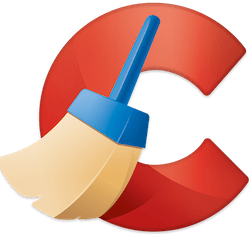QuickShortcutMaker is a cross-platform that is used for creating shortcuts of the software installed on your device, no matter it is an Android, Windows, tablet, laptop, etc. it helps to pick any of your required apps within seconds without bothering to search.
It also offers some privacy features i.e. allows you to hide any of your installed apps while giving it a unique name. It is an Android app but can be used on digital devices as well.
QuickShortcutMaker Features
User-friendly Interface
The interface is user-friendly and simple to use. It is divided into four main sections;

- Activities include the functions of any specific app for linking to the homepage of our device such as using Chrome to open a new tab in incognito mode.
- The applications section includes the list of the installed apps on your device with the option of creating shortcuts.
- My favorite is including the apps and activities we use frequently.
- History section informs us about the details of entire activities of our device.
Clear History
You can use the main screen to apply different tasks. Click on the three dots at the top right corner, and select Settings from the pop-up menu. Here you have the option ‘Clear History’, click it and remove all history. Similarly, remove the App’s cache to get better performance.
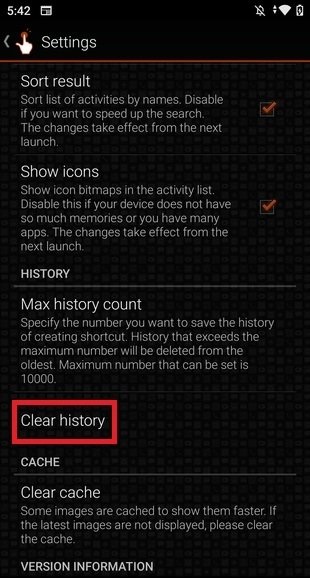
Create Shortcuts
In the Settings menu, you will find the Create Shortcut option available with App or Activity. You can customize the tags and icons of your apps as well. If you want to add the app to the Favorite list, simply click on the star icon.
Share App Info
Click on the App Info icon and access to the Share App Info option. It will allow you the transfer of your data about any specific app. Here the ‘View on Google Play Store’ option is also available; click it if you want more details about the app. Here you will find two types of searching; normal and incremental. You can select any of them by clicking the drop-down menu.
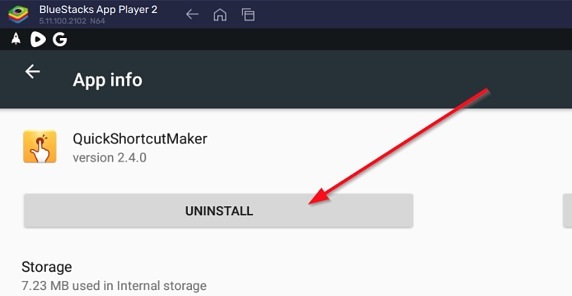
Quick Launching of Features
The program allows you to create shortcut keys and launch your common features quickly such as volume adjustment, screen locking, turning off/on the flashlight, viewing of app info, one-touch dialing, and keeping the common contacts information right on your desktop.
App Permissions for QuickShortcutMaker
Access to network information
Access to Wi-Fi network information
Access to open network sockets
Access to read from external storage
Access to camera device
How to Create Shortcuts
Press your home screen and hold down.
A context menu will appear to select Widgets from it.
Locate QuickShortcutMaker section while scrolling down.
Drag the Widget to the home screen while pressing and holding it down.
Locate the app or action you want to access.
Tap on the ‘Create’ button and the shortcut will be created and added to your home screen.
How to Download and Install QuickShortcutMaker on PC

Follow the given steps to download and install QuickShortcutMaker on your PC
- Click the ‘Download’ button given above on the page.
- Wait to complete the downloading of the .exe file of QuickShortcutMaker.
- Extract downloaded .exe file, click to open it.
- Run the QuickShortcutMaker installer.
- Click the ‘Install’ button, and you are directed to the QuickShortcutMaker Setup window.
- It is available for 32-bit and 64-bit version.
How to Download QuickShortcutMaker on PC using BlueStacks
- Launch your web browser and visit BlueStacks website.
- Click on the Download button from the download page.
- Click on the .exe file, and select the ‘Yes’ option for the pop-up with the suggestion of making changes on your device.
- It will download the suitable app version on your PC.
- After downloading, wait for completing the auto-installation process.
- Click on the icon to launch BlueStacks on your system.
- Use your Google Account and log in to the app.
- Type QuickShortcutMaker in the search bar and select it from the results.
- Click it to install on your system.
Bottom Lines
All-in-all, QuickShortcutMaker works like a task manager for discovering what your operating system has and what does not. It helps to create shortcuts for the installed apps and activities of your device for quick access and save your device from bogged down.
FAQs
It helps us to create shortcuts for hidden apps and activities on our device.
Shortcuts give the quick access to any of function.