Turbo VPN is a fast and secure online browsing utility developed by Dream—Apps. It is available for free and enables the users to avoid any type of restrictions including ISP, and Government preventions. It saves your online identity and your personal data while preventing the access of snoopers or hackers.
Virtual Private Network is the best solution that helps you to browse everything you like, no matter, where you are locating. Simply install an authentic VPN such as Turbo VPN and surf online flawlessly without any geographically restrictions.
Turbo VPN for PC Features
Cross Platform
The VPN works as a cross-platform while offering integration for all types of Windows, iOS, macOS, Android, and so on. It is simple to use, no need of any type of configuration, and offers quick access to your favorite websites or pages.
Avoid Geographical Limitations
Sometimes we want to browse some of our favorite site, but we get an alert the page isn’t available; we feel irritation and want to get a solution. The development of Virtual Private Network has sorted out the issue and allows us to surf seamlessly while avoiding the geographical restrictions.

Lightweight Utility
The app with very tiny size offers a quick access to your favorite online content. It runs minimized in the system tray, even when you turn it off. If you want to turn it off completely, right-click on the tray icon, and select Quit Turbo VPN option from the menu.
Huge Server Options
The Turbo VPN offers 10,000 servers globally for your ease to select the nearest to you and enjoy a quick and fast connection. Moreover, round the clock services make your browsing experience reliable.
Unblock Websites
Are you blocked to watch multiple streaming apps such as Netflix and other social media network? Don’t worry, this tiny wizard will give you access to your favorite websites and allows you to unblock your favorite data without spending a penny.
Hide your IP
When you install a VPN on your device, you need to select the country you want to browse. It will change your IP address soon as you turn on the VPN, and hide your original IP address. In the way you can easily browse without any threat for your account.
Ads-free
Advertisement an important element of online activities, but it can interrupt our most critical work, and most of the ads can cause of malware or other suspicious content and create a threatening position for your online privacy and security. The VPN offers ads-free services to make your online privacy fool-proof.
Data Encryption
The use of UDP and TCP protocols encrypts your traffic and offers a strong security. The data encryption feature makes your online activities safe and secure.
Turbo VPN system requirements
Operating system: Windows 10, 8.1, 8, 7
Architecture: works on both 32-bit and 64-bit systems
Memory: 512 MBs RAM
Space: at least 50 MBs for installing the app
Network adapter: Ethernet or Wi-Fi adapter required to establish a connection
Internet connection: required
How to Download Turbo VPN on PC

- Click ‘Download’ button given above on the page.
- Wait for completing the downloading of .exe file of Turbo VPN.
- Extract downloaded .exe file, click to open it.
- Run the Turbo VPN installer.
- Click ‘Install’ button, and you are directed to the Turbo VPN Setup window.
- Select your file type i.e. 32-bit, or 64-bit.
- Wait for completing the installation process.
How to Use Turbo VPN
Complete download and installation process, and launch the app.
Navigate to the main screen, and select your virtual location from the left-hand menu.
Click the button, and your connection is established.
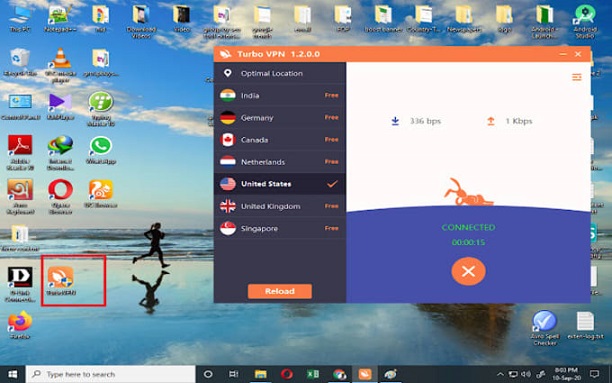
After using the app, click on the X button, and turn it off.
On the main screen, the downloading and uploading speed is available as well.
Bottom Lines
All-in-all, Turbo VPN is the best solution to enables the users browse online without any restriction while making their online privacy and security fool-proof. It is simple, easy to use, and free of cost service.
FAQs
Yes, you can use it reliably as it offers malware-free and leak-free services.
Yes, it is available legally for free of cot services. But you need to purchase Pro version to get ads-free experience.















