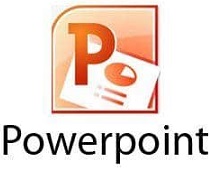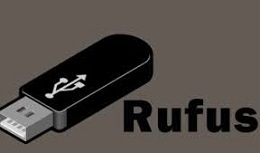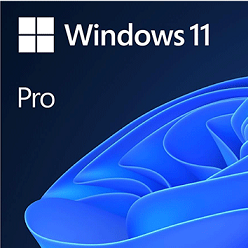Google Input Tools works as an extension to support a quick switching process between multiple languages while using the Latin keyboard. It supports more than 90 languages and is integrated with all devices that have access to Google Translate, Google, Gmail, Google Drive, and YouTube.
It is a freeware program that offers multiple innovative features such as auto-complete for suggesting a number of words, a search engine, saving functionality of URLs for further use, etc. No doubt, the best choice for polyglots who love to work in a multilingual style.
Google Input Tools Features
Powerful Extension
Google Input Tools is a powerful extension for Google Chrome that offers a simple user-friendly interface. It makes your multiple tasks related to text quite easy i.e. type text, paste text, or text selection from any web page. Simply insert the terms for search into the Google Search bar, and get your required results within seconds.
Quick and Easy Switching
Manage your text reliably and get real-time translation via quick switching between the languages within one click. It offers different input methods for your ease such as Input Method Editor, Virtual Keyboards, Handwriting, etc. You can use the keyboard shortcuts for changing the languages in Google Services.
Input Text Methods
As we aforementioned, the program uses several methods for inputting the text. Here some of them are;
- Transliteration is the method for converting the text into a word with the same pronunciation.
- IME works with single-letter sounds. It offers a list of characters for ease in selecting the suitable related letter in your preferred language.
- The virtual 0n-screen keyboard allows you to type your text in a variety of languages by clicking the character with your mouse.
Easy-to-use Interface
Google Input Tool was published with limited languages, and now it covers more than 90 languages. It offers both online/offline services and helps you to search any language using the internet, no matter whether you are using a PC or an Android device. You are also capable of making business dealings with a person having a different language.
How to Download and Install Google Input Tool Offline Installer on PC

Follow the given steps to download and install the Google Input Tool on your PC
- Click the ‘Download’ button given above on the page.
- Wait to complete the downloading of the .exe file of the Google Input Tool.
- Extract the downloaded .exe file, and click to open it.
- Run the Google Input Tool installer.
- Click the ‘Install’ button, and you are directed to the Google Input Tool Setup window.
- It is available only for the 32-bit and 64-bit versions.
How to Use Google Input Tool
Install the Google Input Tools online on your Google Chrome and activate it using your Google account. Click on the Extension icon from the top of the screen, select the language, and input method, and start typing in your selected language. You can type in English and change the words via suggestions.
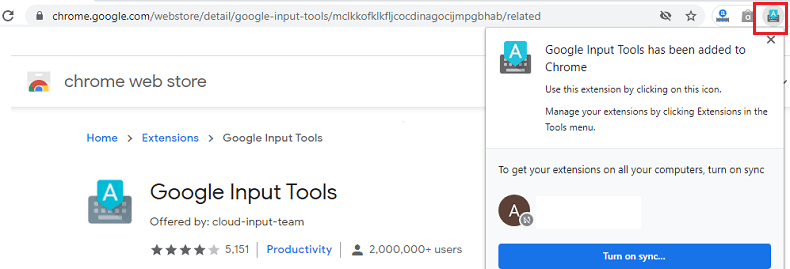
You are allowed to add the languages in any number and use the virtual on-screen board, as it will help you properly type any language.
Supported Languages

As we aforementioned, Google Input Tools is embedded with more than 90 languages and is added to the database. So, you can easily type any language while selecting it from the list. It’s up to you, how many languages you can use, simply click on the Options, and add or delete any language you want.
Bottom Lines
So friends, now translating any of your favorite languages is quite easy with Google Input Tools. It allows you to work both online/offline and also offers three different ways to type your text. You can download it for free on your PC or Android device as well.
FAQs
Yes, you can use it without spending a penny.
Yes, the app offers services for both offline and online.