Whatsapp Plus for PC is a modified version of Whatsapp as it was redesigned by third-party developers to allow the users to use all missing features of official app. In this digital era, several digital machines are available with tons of awesome applications and help us to complete our small to large tasks quite easily.

Whatsapp is one of the ground-breaking apps that facilitate us while performing different tasks related to communication system. But on Whatsapp, we as users feel a little irritation when we can’t use it as according to our taste. So, we move to mods of Whatsapp such as Whatsapp Plus and find an exciting experience.
Whatsapp Plus is basically designed for Android devices, but you can use it for PC, and especially Whatsapp Plus for Windows 10 is the best addition while offering a lot of amazing features. You need to use an Android emulator BlueStacks for the purpose.
Whatsapp Plus Features
Privacy Settings
Whatsapp Plus for PC offers a plethora of privacy options that can help the users to create a secure and safe environment and communicate with other more reliably. Everything is available in privacy settings, simply go to App’s Settings and set all options according to your requirements.
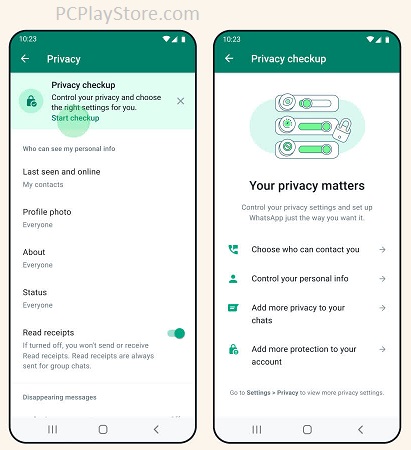
Enhanced Status
On the official app, we are limited to uploading a status, whereas, Whatsapp Plus allows the users to upload a status using up to 255 characters. Moreover, you can copy the Whatsapp status of your friends if you like.
Direct Message
If you are in hurry or don’t want to add the number of a strange person to your phone’s directory, simply type the number, write a message, and hit the Send option. This option is available for both messaging and calling as well.
Freeze Last Seen
Use your Whatsapp like a ghost without showing your last seen to your contact’s end. It will help you to ignore the communication process, if you are busy with other online activities. Here, you have the option to view the last seen of others without any restriction.
Multiple Hiding Options
You can use the privacy settings for hiding multiple options to set your Whatsapp Plus screen according to your requirements such as;
- Hide your online status to avoid replying of messages to your contacts.
- Hide blue or double ticks to give an impression of not receiving the message of your contacts. It will help you to complete your important tasks, and next move to messaging app to attend your friends and family.
- Hide typing or recording message option, it is also innovative, especially when you have lack of typing capabilities or recording capabilities.
- Hide View Status allows you to view the status of your friend even after is deleted by your contacts.
Anti-delete Options
If any of your friends delete the message before read or view it, it will become frustrating for you. Don’t worry, here is the solution, you need to enable the anti-delete option and read everything, no matter it is deleted.
Emojis Variants
You will find a great collection of emojis and stickers on the Whatsapp Plus for PC. It will help you to make your chats impressive and express your feelings in pleasant way.
Limitless Customization Options
Unlike official app, on Whatsapp Plus for PC, you have liberty of customizing of your app and your chat screen as well. You have the great variety of themes to apply on your background, and use fonts to make your chat more impressive.
Dark Mode Support
The support for Dark Mode offers improved visibility which is also good for your eyesight. It is especially useful during the time chatting process.
Who Can Call Me?
It is an option for the people with a large contact list and they can’t attend the call of everyone. It allows you to deselect the unnecessary contacts from the list and avoid all unimportant calls.
Share Reliably
No limit to the sharing process, simply select the images or videos, and avail the facility of editing the image size. The image will be shared between your contacts without losing the quality or resolution.
Support multiple Languages
The language support is also huge that allowing the users to reliably select the language for chatting and enjoy using their own languages such as English, Arabic, Español, Italian, Portuguese (Brazilian), Hindi, German, Turkish, Russian, Indonesian, Bahasa Malaysia, Azerbaijani.
How to Download Whatsapp Plus on PC

- Click the ‘Download’ button given above on the page.
- Wait to complete the downloading of the .exe file of Whatsapp Plus.
- Extract the downloaded .exe file, and click to open it.
- Run the Whatsapp Plus installer.
- Click the ‘Install’ button, and you are directed to the Whatsapp Plus Setup window.
- Select your file type i.e. 32-bit, or 64-bit.
- Wait for completing the installation process.
- Use your phone number to verify your account, and get an enhanced chatting experience.
How to Download Whatsapp Plus using BlueStack
- Launch your web browser, and visit the BlueStacks website.
- Click on the Download button from the download page.
- Click on the .exe file, and select the ‘Yes’ option for the pop-up with the suggestion of making changes on your device.
- It will download the suitable app version on your PC.
- After downloading, wait for completing the auto-installation process.
- Click on the icon to launch BlueStacks on your system.
- Use your Google Account and log in to the app.
- Type the name of app in the search box, and select it from the result, open it and click on the Install option.
- Complete installation process, and use Whatsapp account to log in the app.
Bottom Lines
So friends, we can say Whatsapp Plus offers an enhanced chatting experience and allows the users to share their important documents, photos, images, or videos without any limit. You can use privacy setting for a better and secure environment.
FAQ
Yes, Whatsapp Plus as a mode of Whatsapp can be installed on Windows PCs including Windows 10. You have to use an Android emulator such as BlueStacks for the purpose.
Whatsapp Plus is a third-party app, and it was developed by Rafalete, a senior member of XDA.














