Adobe Photoshop CS3 as the tenth powerful version of Adobe Photoshop empowers interested users to create their masterpieces reliably. Similar to Adobe Photoshop, CS3 also demands some particulars related to your system i.e. 1280 x 800 screen resolution, an OpenGL graphic card, 256 VRAM, and a display screen should be 16-bit high.
You can use CS3 for creating digital art from scratch, manipulating images, and multiple other tasks. It is equally reliable for both novice and professionals. Enjoy a plethora of features for you’re changing your photos and get awesome results.
Adobe Photoshop CS3 Features
Unlimited Filter Collection
Filters are a great way of changing your photo or image in great style. You can create an oil painting style image, use colored pencils for drawing, etc. Simply click on the ‘Filter Gallery’ and access the unlimited filter collection with a small thumbnail related to each filter. It will allow you to check the style of the filter before you apply.
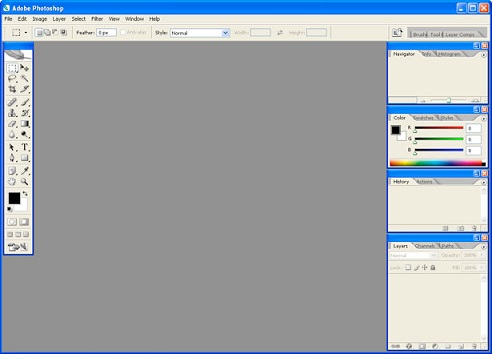
Support Limitless RAW Formats
RAW images are used as part of file format and you will find more than 150 digital camera RAW file formats within Photoshop CS3 i.e. PSD, IPG, TIFF, DNG, and so on. Sometimes our photos get green spots because of the dusty CCD of your DSLR, so here you can also clear all types of dusty stains using the innovative Dust Busting tool.
Quick Select Tool
Several selection tools are available for editing the specific part of your image without touching the remaining pixels. So, the Quick Select Tool is one more important tool that allows the users to separate the subject and background. It is used for creating masks and separate layers while manipulating every single pixel of the selected area of your image.
Smart Filters
Smart Filters is another great entry after introducing the smart objects by the company. Now you are capable of making changes in the image that already has filters without any loss of image quality. It demands that the users convert the layer into a smart object before you apply it.
Edit Layers
Edit your image using the layer-based editing features, as it allows you to work with a layer exclusively without interacting with other layers. It gives a fine and nice adjustment while applying the filters to your selected layers. Moreover, use masking tools for creating layers from the photos taken through the digital camera.
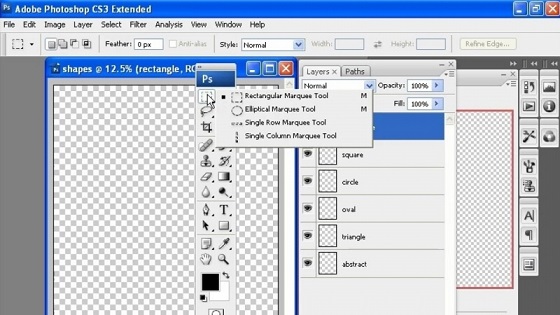
Edge Refining
When you complete the entire editing process, you need to tweak the edges of your selection. For this purpose, the Refine Edges feature is available on CS3 while offering multiple options for tuning your photo finely i.e. Contrast, Feather, Contract, Smooth, Expand, and Radius. You also have the Preview option and Zoom tool to check the changes in your image.
How to Download Adobe Photoshop CS3 for PC
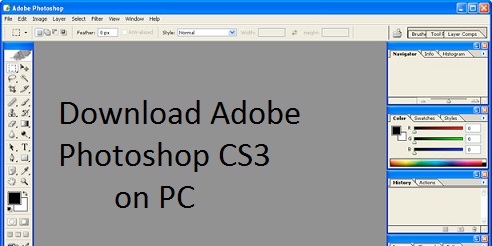
You need to follow the given steps to download and install Adobe Photoshop CS3 on your PC.
- First of all, click the ‘Download’ button to download the .exe file of Adobe Photoshop CS3.
- Extract the downloaded SETUP file, and click it to install.
- Complete installation, but don’t open the installed app.
- Navigate to the C___K folder to copy the file Photoshop.
- Next, head to the C___Program files folder.
- Click Adobe Folder to open it.
- Select Adobe Photoshop CS3 and open it.
- Paste the copied file here.
Bottom Lines
All-in-all, Adobe Photoshop CS3 is freeware software with integration to all Windows from Windows XP to Windows 10/11. You can avail of the Premium version if you want to use some additional features.
FAQs
Open the app, and head to the Image Size dialog box.
Click on the Image, and next Image Size to modify the length, width, and resolution of the image.
Select the measurement unit and export the edited image using the Export option.
Open the app, and import the required photo to the Layer panel.
Head to the Properties panel and select Remove Background from under the Quick Actions.
Use the Refine Edges feature for refining the edges.
Change the background.
















