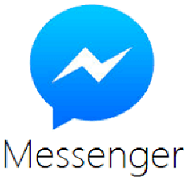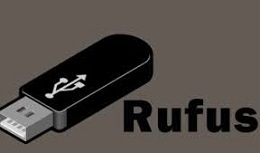Adobe Photoshop CS6 Extended is a powerful successor of the SC series while offering a similar interface. It proves the most dominating image editing software for graphic designers and professional photographers. If you already have the photo editing app on your device, you can easily get free updates on time
Adobe Photoshop CS6 Extended Features
Quick Editing Process
The support of Mercury Graphics Engine allows the users to get limitless results while editing. The quick speedy editing for your image is part of this fast responsive environment. Enjoy a plethora of options for making your photos clearer and sharper in colors.
Remove Unwanted Object
Content-Aware Fill is an innovative feature that allows users to remove any unwanted object from their photos. It is empowered with a complex algorithm that works flawlessly such as selecting the part you want to remove, and it will create a patch using the surrounding pixels and fill the hole left behind by the object removal.
More Productive
Your editing process is constantly saved to a large Photoshop file and saves you from any type of interruption. The enhanced productivity with the updated CS6 Extended makes your editing process flawless while offering the auto-recovery tool, so continue your work without manually saving the process. It will save your edits every 10 minutes and recover your saved edits in case of accidental shutdown before the time you thought.
Avoid Blemishes
Spot Healing Brush is also another amazing tool available on CS6 Extended for removing every tiny blemish from your portrait. Simply select the spot and apply the brush for a seamless process. You can repeatedly use the tool until you are satisfied. If the tool does not satisfy you, you can ‘Healing Brush’. The working process of both tools is the same, but a little difference, as Healing Brush uses s sample point instead of

Improved Text Settings
As compared to predecessors, CS6 Extended offers amazing changes in text settings while using different tools. The fonts are sharp and the transformation of layers for characters and paragraphs is unique, so you can easily save multi-line text in PDF files and change values while avoiding the irregular slider issue.
Clone Stamp
If you over-blend an image, it can create a smudgy-looking situation, so you need to recover it. For this purpose, the Clone Stamp tool is the best addition in CS6 Extended that can remove as well as add an object to your image. You need a great patience to apply the tool.
Create 3D Image
Here you also have the 3D image creation option for making charts, drawings, graphs, and so on. It will allow you to edit your images in unique styles such as caricatures or oil paintings, and also offer the capability of changing physically your image such as adding large eyes and grins.
Awesome Layers
The use of two layers with a filter option allows the users to select their favorite layers quite easily. You can use the layer filter option from the layer panel while hiding the rest of the layers. Moreover, you can also use the Curve Adjustment feature that offers a certain algorithm for analyzing your image. It will help you to enhance the contrast and brightness.
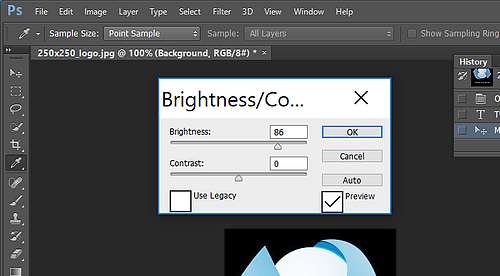
How to Download and Install Adobe Photoshop CS6 Extended on PC
- Click the ‘Download’ button given above on the page.
- Wait to complete the downloading of the .exe file of CS6 Extended.
- Extract the downloaded .exe file, and click to open it.
- Run the CS6 Extended installer.
- Click the ‘Install’ button, and you are directed to the CS6 Extended Setup window.
- Select your language, launch the application, and close it.
- Navigate to the installation folder and rename the original “amtilb.dll” to “amtlib.dll.BAK”, it will create your backup.
- Open the “cracked dll” folder to copy “amtlib.dll”, and paste it into the installation folder.
- Select “AdobePatchInstaller.exe” by double-clicking, and complete the installation process.
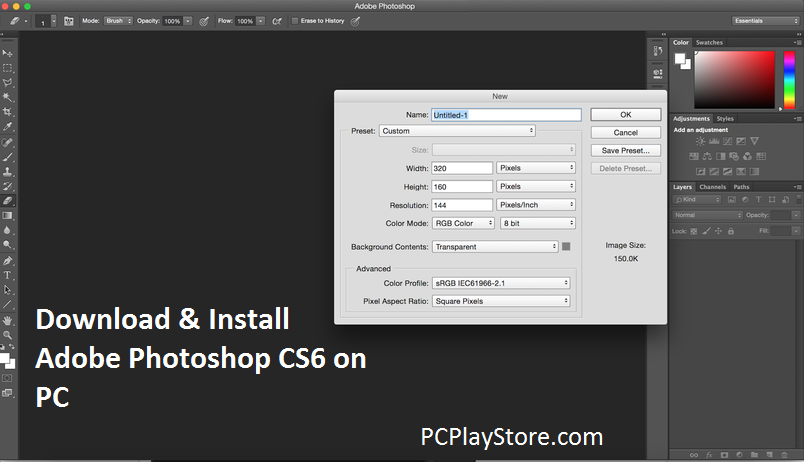
Bottom Lines
All-in-all, Adobe Photoshop CS6 Extended is the most powerful image editing application that requires a powerful system. It is available on a shareware license, and you need to purchase the subscription and get free updates further.
FAQs
If you have already installed Adobe Photoshop on your PC, you can update it easily. Follow the given steps;
Disable your Anti-virus program before starting the updating process.
Navigate to the folder including the “Adobe Photoshop CS6” file.
Click on the Adobe Patch Installer, and install the update by following the on-screen instructions.
Yes, it is available only for existing customers of Adobe Photoshop CS6.
The main difference is CC ended after the release of the CS series.