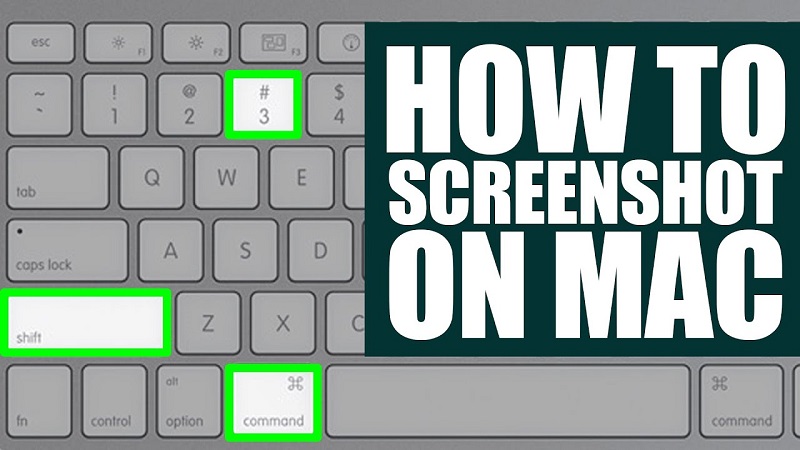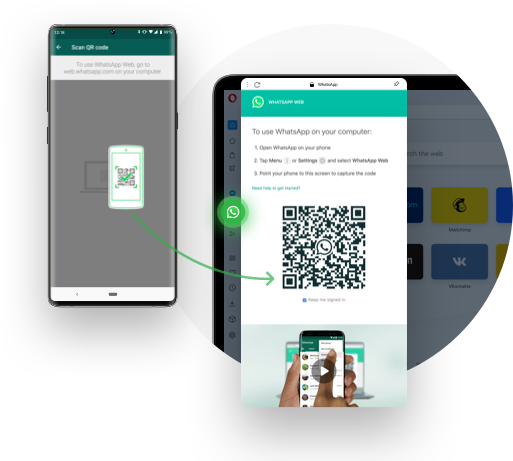Facebook, as a powerful social media platform offers fool-proof security, but like other socio-sharing apps, it also has a little of a minefield in terms of security, especially for the friend category. Many people have tried to give your any type of loss, so it is quite difficult to keep your Facebook list on track, as it is part of online safety. Because, on Facebook, the person who is watching your posts or profile can find information about you easily.
The Facebook profile is a personal place, as we mention our personal information on it. You keep it private, and even if it is for the public, you surely wouldn’t like every stranger access to it or view your posts. But if you have a Business Facebook Page and run a business on the platform. You love to enhance your following.
The good news is that Facebook has enabled users to check their followers easily. Today in our post, we will discuss accessing our followers and also watch their profile.
What is the Difference between Facebook Friends and Followers?
The Facebook friends are the people whom we know and we add to our friend list. The followers are the people who like our posts in any sense. We have a limit of up to 5,000 friends on Facebook, whereas; the followers have not any limit. We have to allow the followers from our Settings; otherwise, a Private account doesn’t allow the followers.
How to See Who Follows you on Facebook
Here we will discuss some different methods for your ease to apply and view your followers on Facebook.
Method 1: Check Who Follows You (Private User)
If you are using Facebook as an individual with no Business Page. You can allow followers, as it is the best option for bloggers or public figures. You need to follow the given steps;
Launch the app on your device, and go to the Settings option.
Select Public Posts and click the Who Can Follow Me option to change it.
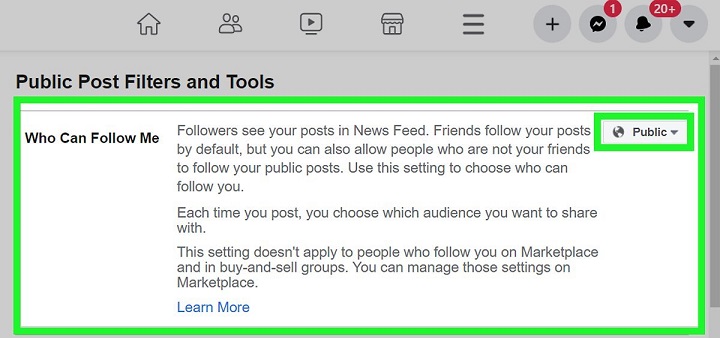
It will be better for users who have non-friend followers.
Click on the ‘More’ option to select the Followers tab.
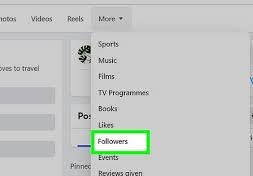
Click the tab and you will see the names of people who follow you.
Click on the Intro option to see the total number of your followers.
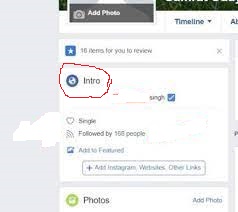
Method 2: See Who Follows you on Facebook on PC
Open Facebook using your web browser and log in.
Press the navigation icon to open your profile.
Under the header, click on the ‘Friends’ tab.
Select ‘More’ menu’ from the top right corner.
Select the ‘Followers’ option.
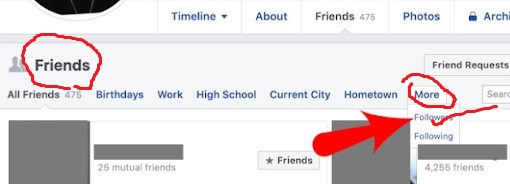
You will see a list of followers on the screen if you have any followers.
Method 3: See Who Follows You on Facebook on an iPhone
Open your iPhone device and launch the ‘Facebook app for iOS’ on your device.
Log in to your account.
Tap your profile picture icon access to your profile.
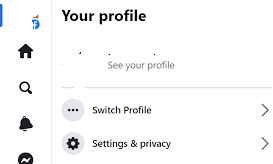
Press ‘Edit Public details’ from your Details section.
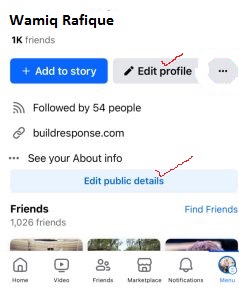
Select ‘Edit your About Info’; find your list of followers by scrolling down.
Click the ‘See All’ option and see your entire list of followers.
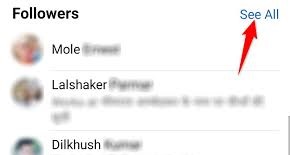
Method 4: See Who Follows You on Facebook on an Android Device
Open your Android device, and log in to your Facebook account.
Click your profile picture from the top right corner to go to your profile page.
Select ‘Edit Public Details’ from your Details section.
Access to ‘Edit Your About Info’.
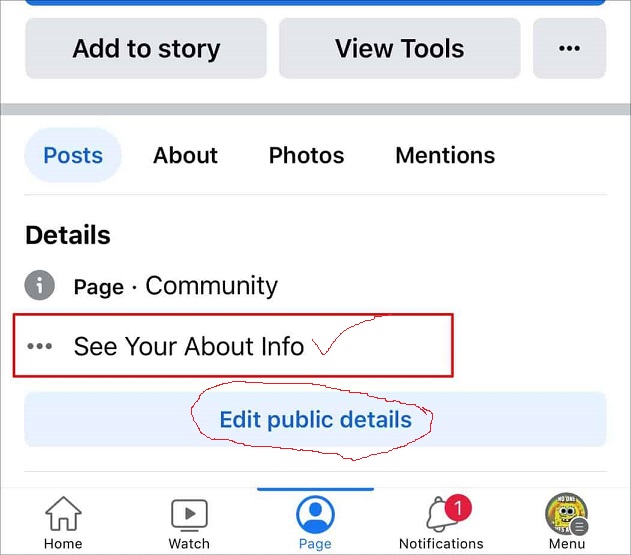
Scroll down to the ‘Followers’ section, to find the public followers.

Hit ‘See All’ and see the entire list of followers and the total number of followers on your account.
Method 5: See who Follows you on Your Facebook Business Page
You can check the followers on your Facebook page, but it is not possible to view the most active followers. Any person, who likes your page, automatically turns into a follower. You can browse the followers on your Business page by following the given steps;
Open your Facebook on your device.
Go to the Settings option to select ‘Additional Business Settings’.
Tap to ‘Pages’ from the sidebar and access your pages with your followers.
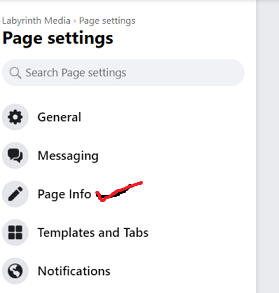
Select your required page from the list.
Click on the ‘View Page’ option.
Scroll down to Page Settings in the sidebar.
Find ‘People and Other Pages’ in the sidebar.
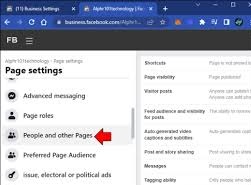
Final Words
So, friends, you can view any of your following on your Facebook platform with the help of the instructions given above. You simply select the method according to your device and go to view the entire details.
FAQs
Yes, you can view the follower’s name and their total number from your profile.
Go to your Profile, click on the Followers option, and tap to ‘Remove’ from the right of the followers