iPhone 13 & iPhone 13 Pro Max wallpapers are created with dark and light combination. The wallpaper of iPhone Pro can also be used for iPhone 13 and iPhone 13 Mini as well. So, upgrade to iPhone 13 for an improved refresh rate and smaller notch.
iPhone 13 & iPhone 13 Pro Max are basically build for iOS 15, and was announced on September 14, 2021. You will find multiple new improvements i.e. A15 Bionic, Sensor stabilization, ProRes video encoding, and so on.
The wallpapers of iPhone 13 Pro Max are available in four variants i.e. dark gray, gold, silver, and blue as in matching of graphite, gold, silver, and sierra blue. Likewise, iPhone 13 wallpapers are in red, midnight, starlight, blue, and pink colors.
Download iPhone 13 Pro Max Wallpapers
Blue light beam
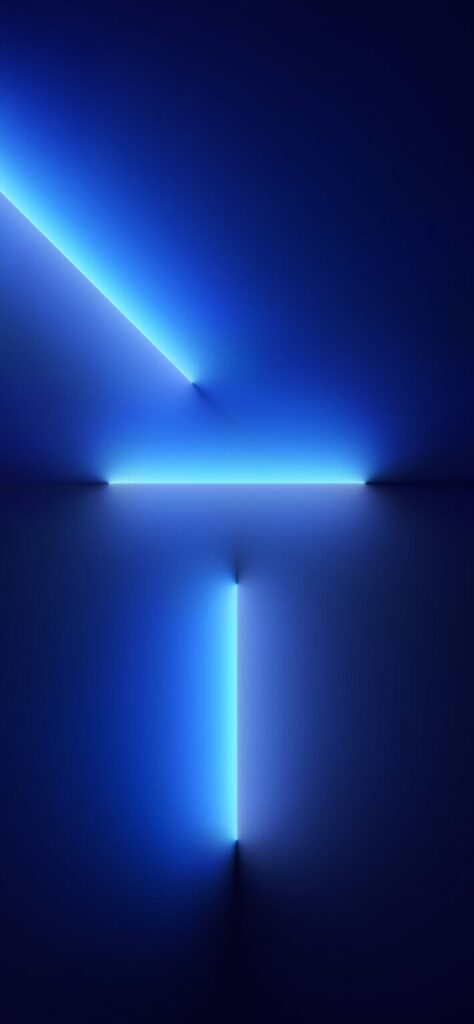
Dark mode blue beams
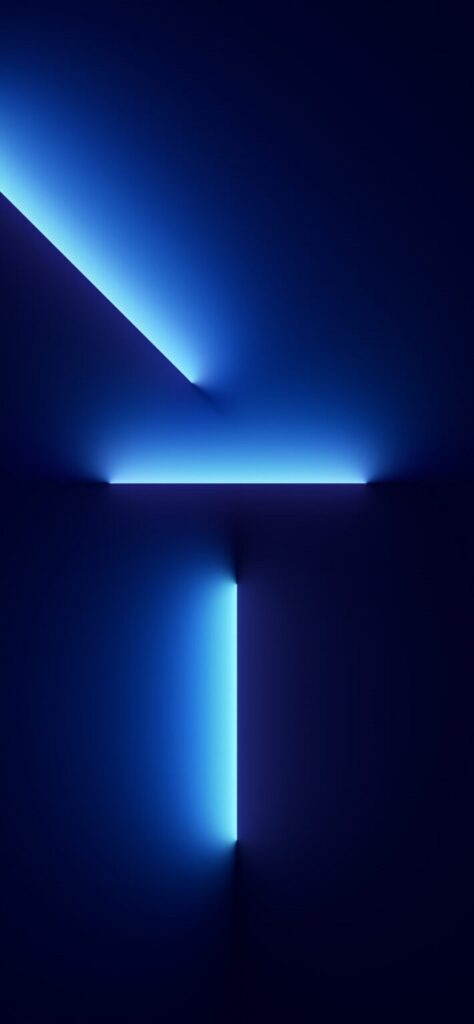
Graphite iPhone 13 Pro pink advertising
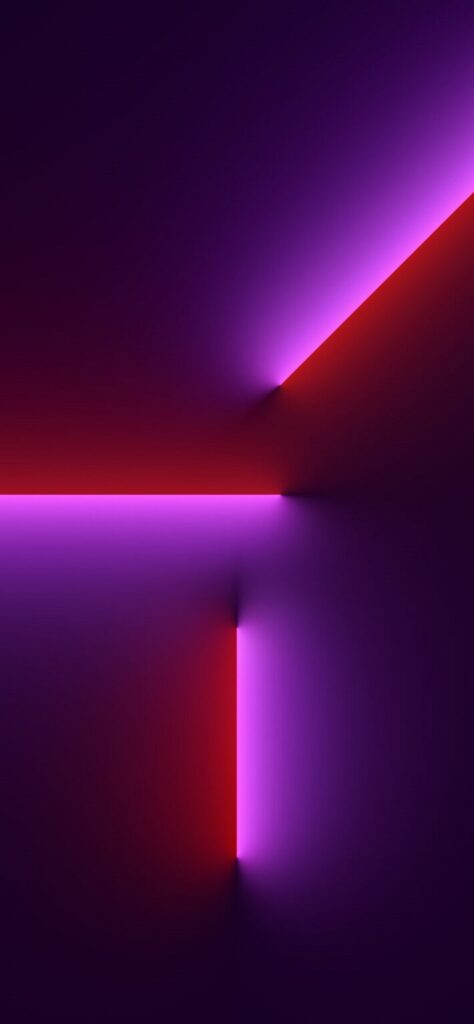
Dark mode iPhone 13 Pro
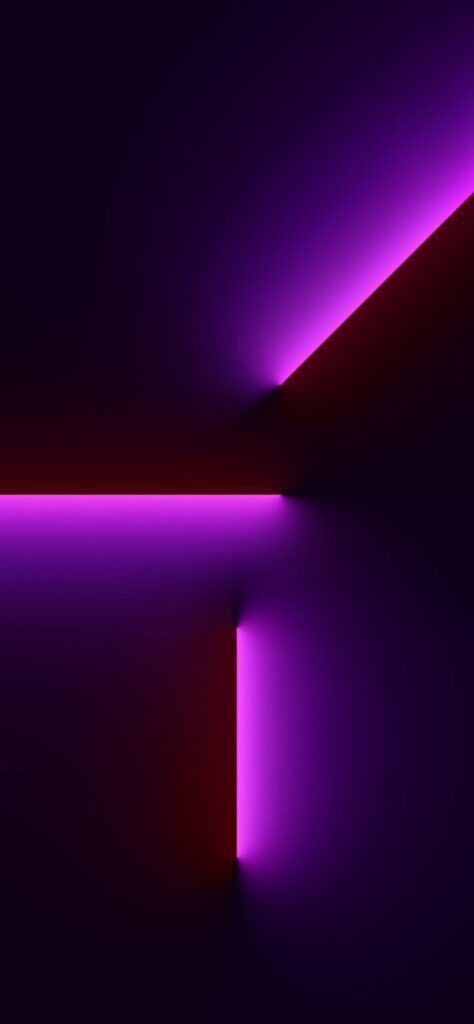
Light mode gold beams
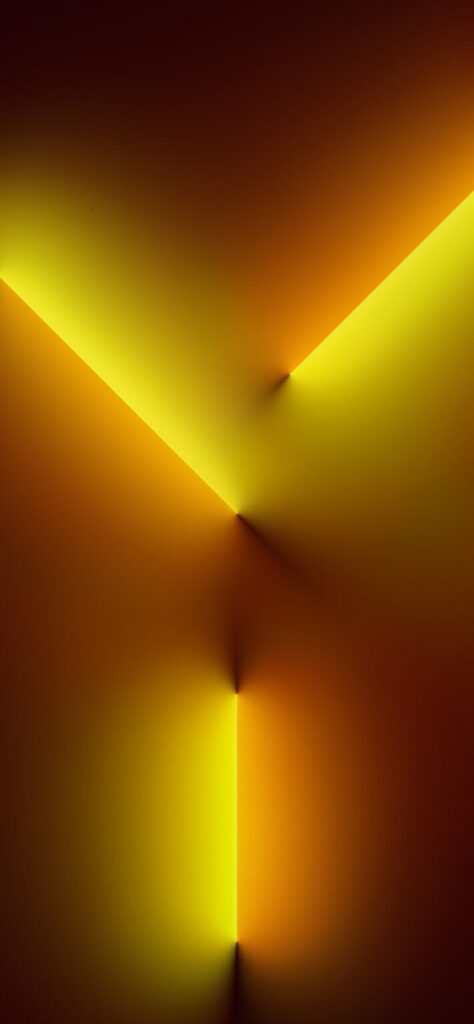
Gold dark mode
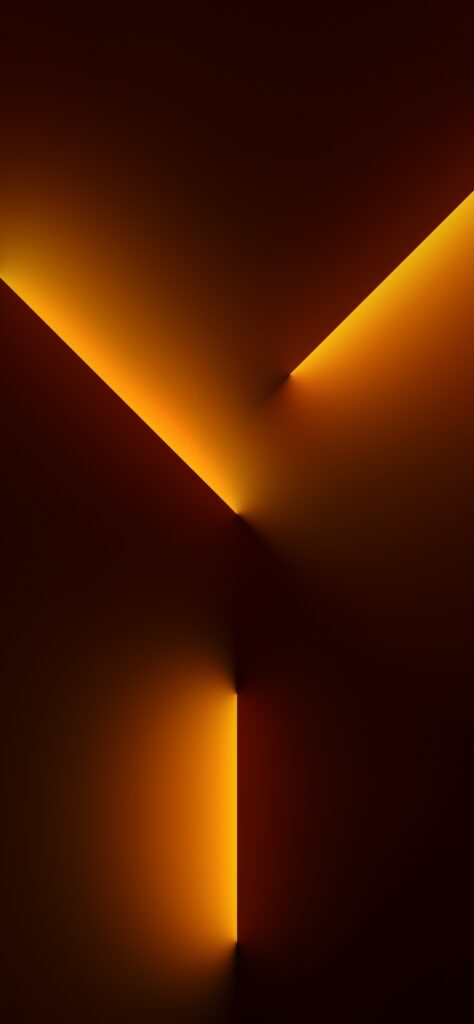
Silver light mode
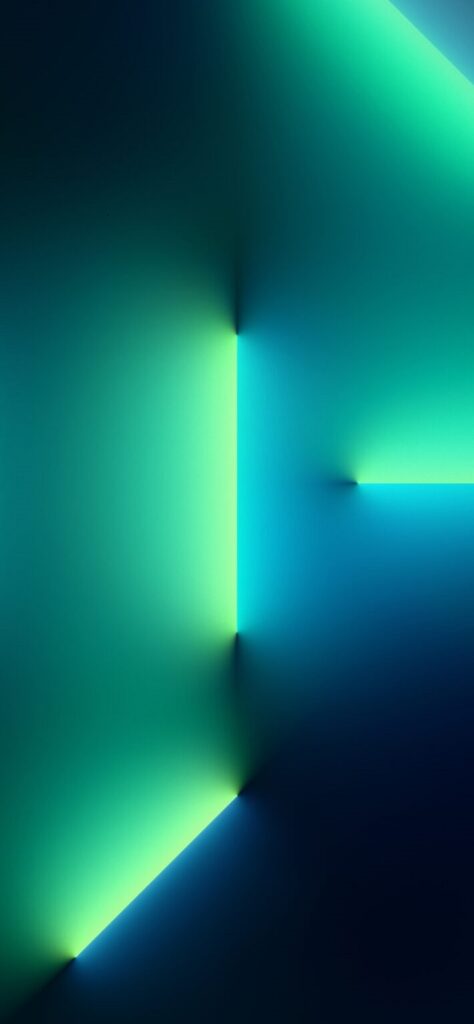
Silver dark mode
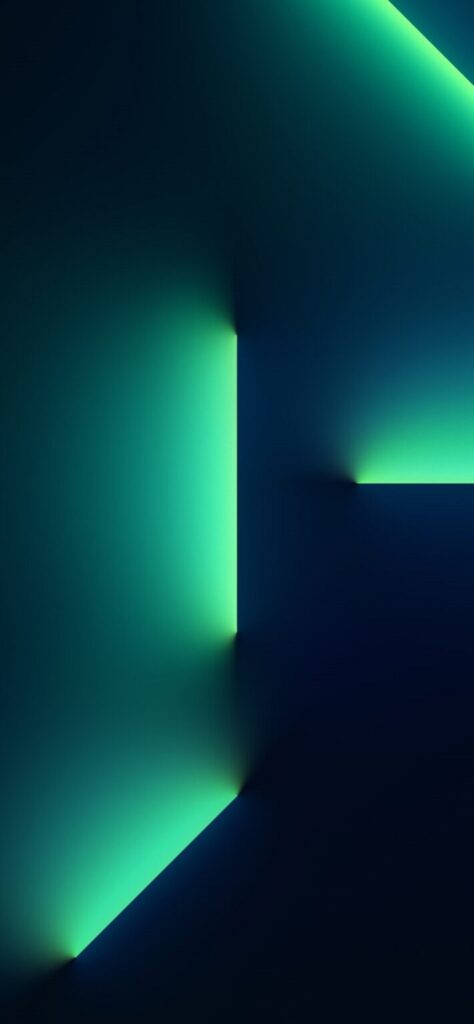
Download iPhone 13 & 13 Mini Wallpapers
White twisted light mode
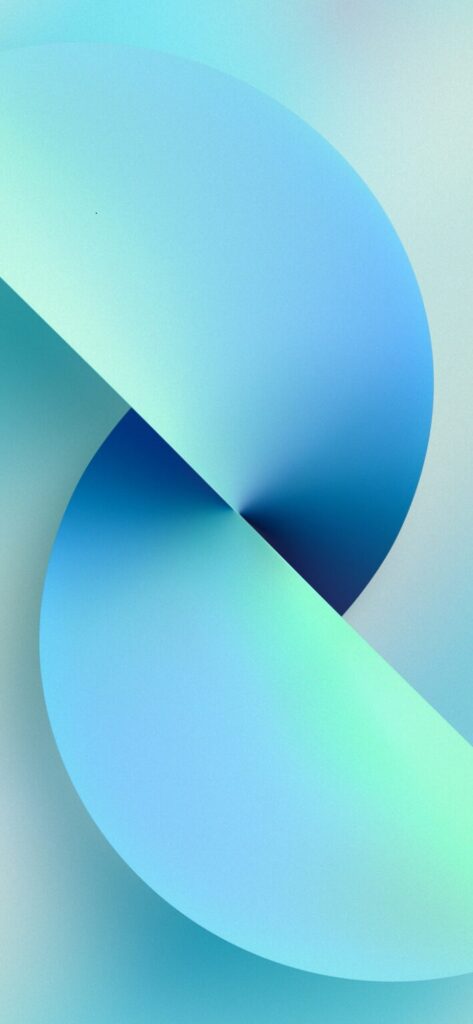
White twisted dark mode
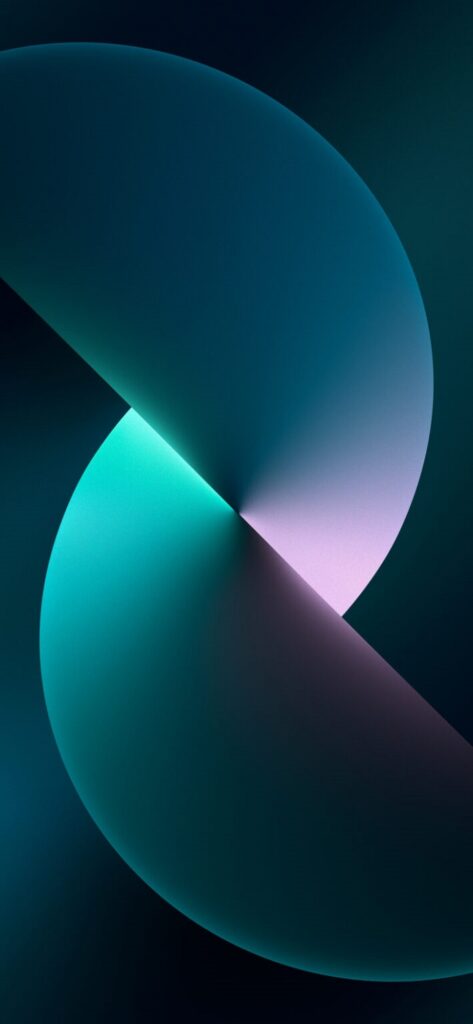
Red twisted light mode
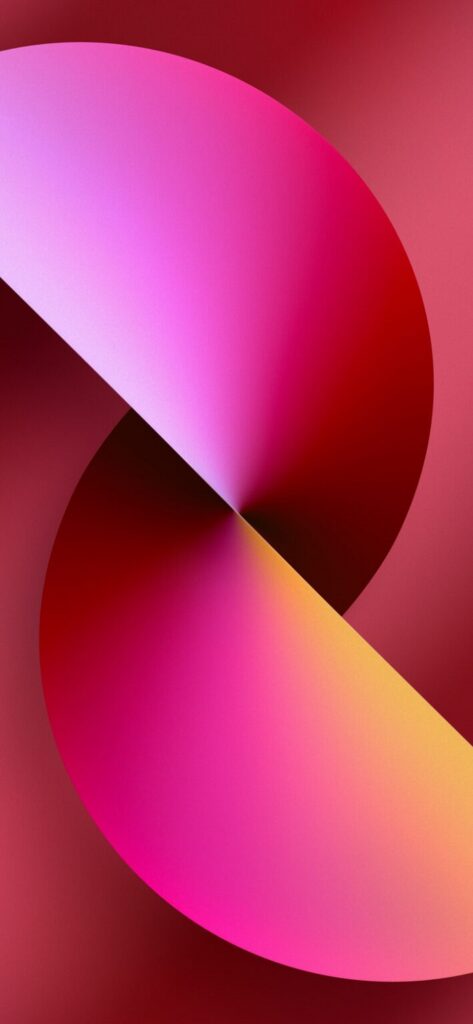
Red twisted dark mode
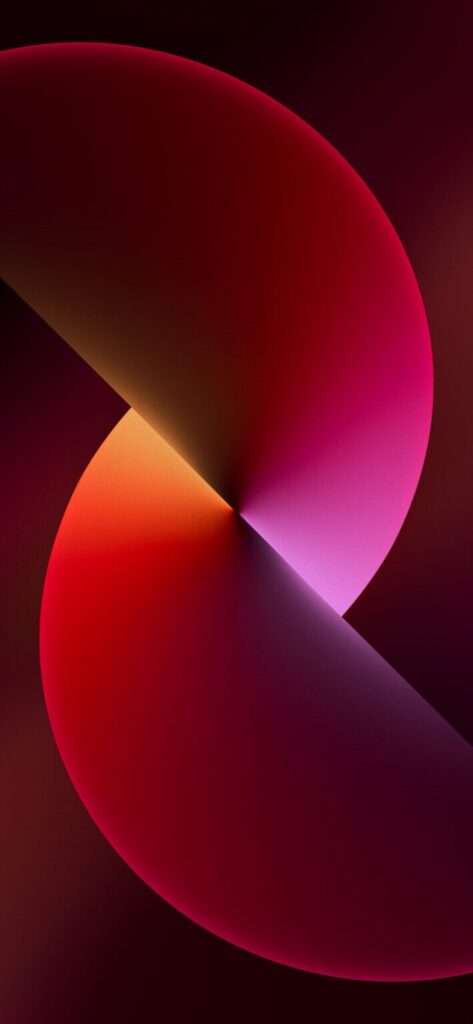
Pink twisted light mode
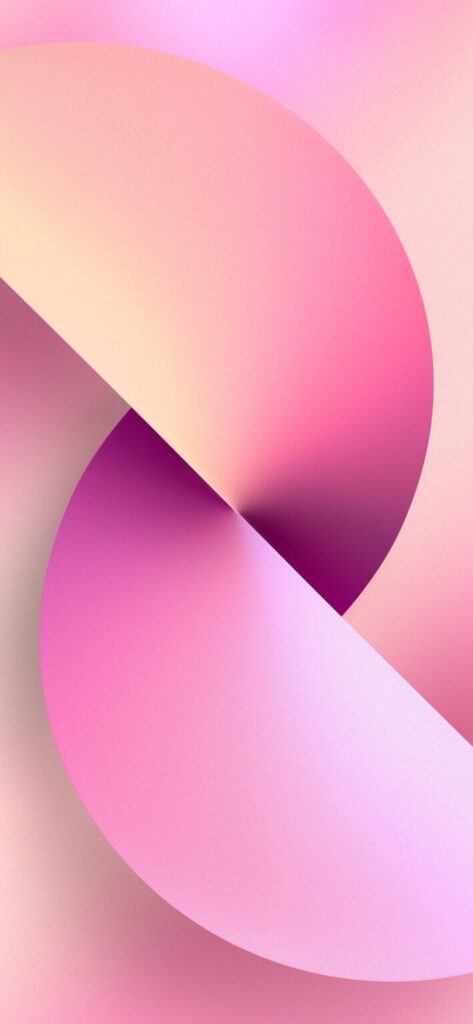
Pink twisted dark mode
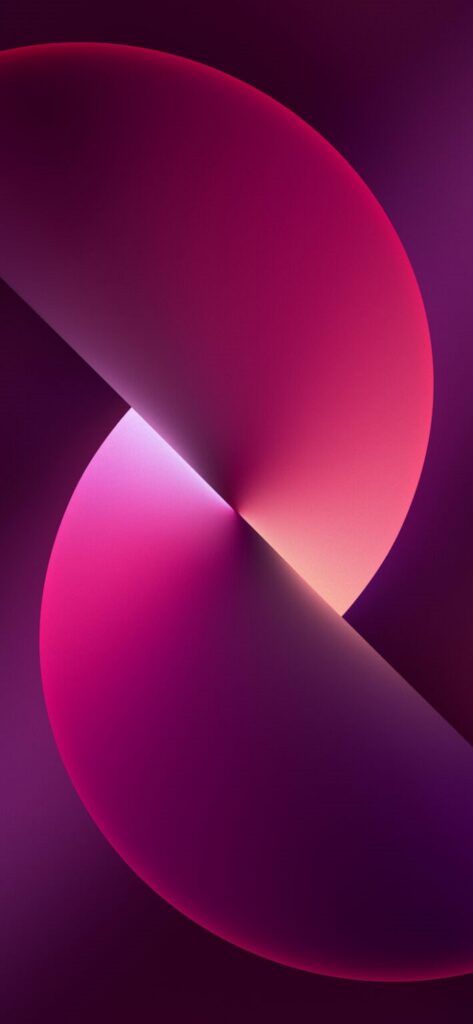
Blue twisted light mode
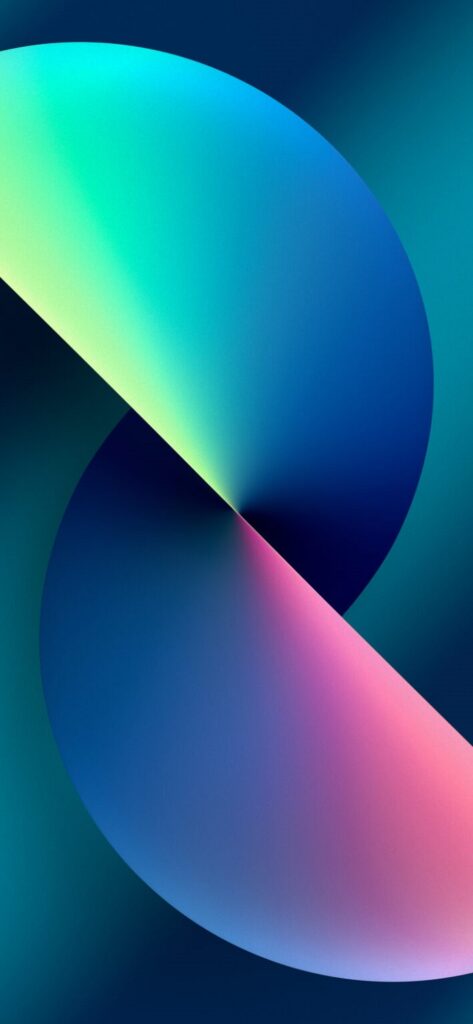
Blue twisted dark mode
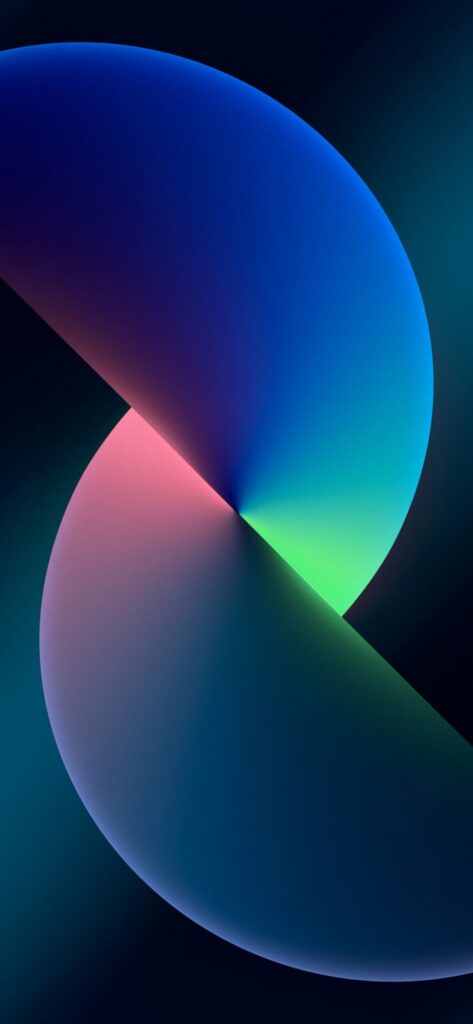
Black twisted light mode

Black twisted dark mode
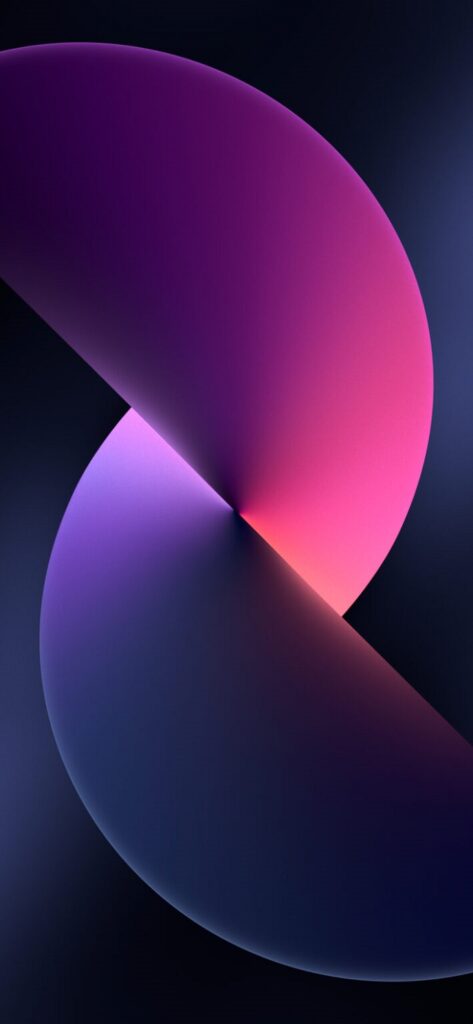
How to Download Wallpapers of iPhone 13 & iPhone 13 Pro Max
- Click the Download button given below the image and open the wallpaper in full screen.
- Right-click on the image and select the ‘Save Image As’ option.
- Save the image while selecting the destination folder on your device.
- Open your Settings app and select ‘Wallpaper’ option.
- Click on the ‘Add or Change Image’ option.
- Set your preferred wallpaper easily.
- You are also capable of separately setting the wallpaper for your home screen and lock screen.
How to Apply Wallpapers on iPhone 13 & iPhone 13 Pro Max
Bottom Lines
So friends, it is the entire procedure of selecting, downloading, and applying wallpapers of iPhone 13 and 13 Pro Max on your device. Here we have arranged some stunning wallpapers in basic colors for you to download and use reliably.
FAQs
Click on the ‘Add New Wallpaper’ and select your own photo by clicking the Photos, People, Photo Shuffle, or Live Photo. You also have the option to select wallpaper by tapping a category i.e. Weather & Astronomy, Emojis, Collections, or Color.
1170 X 2532















