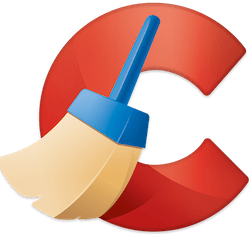UC Browser is a web-based browser and can be used for portable devices reliably. The PC version is also comfortably usable and one of the fastest browsers while offering all basic features and tools. It is one of the top positions and sometimes extremely popular and become on top in the charts of the App Store as well as Google Play Store.
Browser is the basic part of searching online and going to any program for interaction between the information on the World Wide Web. It offers entire information including Web pages, videos, and images. Multiple browsers such as Safari, Chrome, Firefox, and so on offer services for you to avail online services. You can’t go ahead without using a browser as you need a graphical interface for navigating web pages.
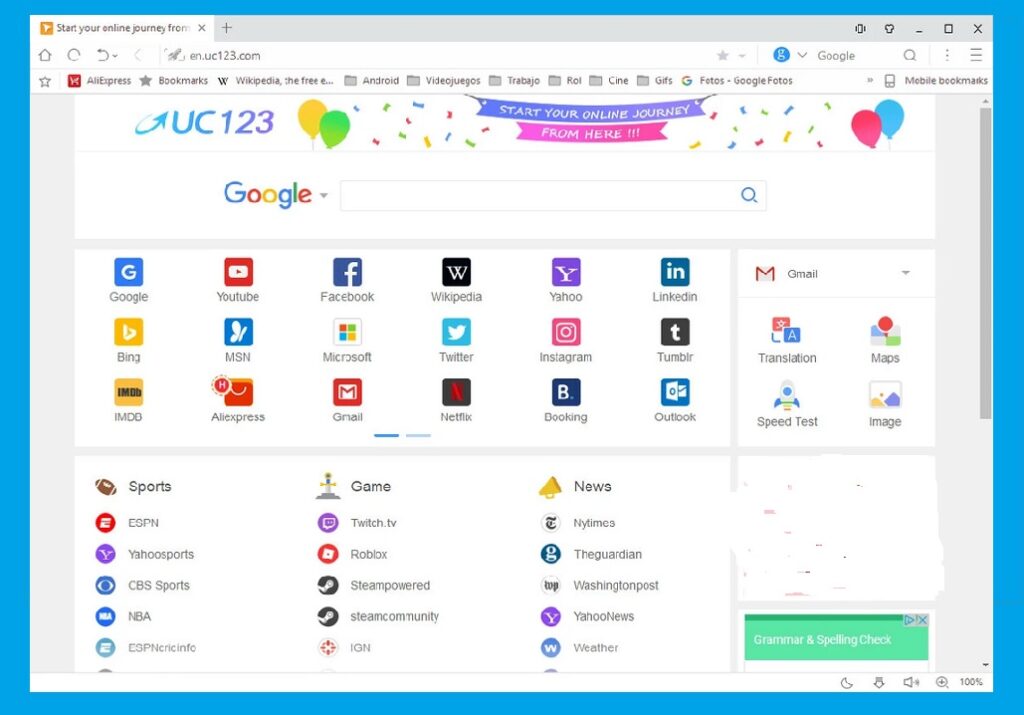
What is UC Browser for PC?
The UC Browser PC is one of the super-fast Chromium-based browsers along with some unique features to make the user experience fast. It is developed by a big Chinese company; Alibaba group. It offers a good-looking interface that is a combination of Microsoft Edge and Google Chrome. UC Browser has lack built-in PDF viewer and Flash Player, so you have to get browser extensions from the Chrome Web Store. It has a built-in video downloader which makes it easy to handle videos and saved them very quickly while splitting them into many parts.
Moreover, the rich and easy-to-use interface with fast browsing and downloading speed proves the best-completed tool. It offers fast speed loading of pages and gives quick access to top-leading websites such as Amazon, Pinterest, Wikipedia, Twitter, and so on.
Features of UC Browser
Fast Downloading Speed
The built-in downloader offers a fast downloading process along with multiple smart features. You can pause and resume the downloading process.
Improved Browsing Speed
The browser offers the latest browsing technology to give a lightning-fast and flawless browsing process. Avail of the improved internet experience and enjoy seamless surfing online.
In-built File Manager
Manage your files properly with help of an in-built File Manager. You can save your downloaded files and other important files in the file manager.
Stylish Interface
The simple and easy-to-use interface gives easy access to all popular websites very quickly. It loads the pages fast while offering a clean navigating process without any interaction of tools. Multiple additional tools including Video/MP3 Grabbers are available to give a smooth searching experience. You are capable of downloading any MP3 video with a single click.
Block Irritating Advertisement
A built-in ad blocker is a fantastic feature for evaluating your requirements. It makes you free from the interference of the peeping of unwanted ads during your important activities. Simply enable the ad-blocker and get rid of irritating advertisements.
Add-ons
Add-ons make your browsing experience smooth. You will find multiple fantastic ad-ones to add to your browser. It will help you to manage your multiple online activities properly.
Cricket Card
UC Browser offers information about sports, especially cricket. It offers the feature ‘Cricket Card’ for fans of cricket. You will find complete live Cricket matches, scores, and other updates on time.
Facebook Mode
The exclusive Facebook mode makes your Facebook experience more reliable. It gives fast access to the popular social media platform, no matter how the condition of your network. It also helps you to increase the speed of your network.
Import Bookmarks
The browser is capable of importing bookmarks from other browsers. The feature works in case if you have installed several browsers. Similar to Google Chrome, you can select the ‘quick access screen’ option for choosing appearance. In addition, enable the ‘fast-track mode’ that will load the pages quickly while compressing them in a proprietary algorithm.
Preview your Page
You can take a fast preview of the page to hover the cursor over a tab with it. Moreover, the incognito tab enables you to browse privately without leaving any clues for the predecessor. Use multiple fantastic HD wallpapers for your background.
Cloud Acceleration
Cloud acceleration offers secure and fast access to your desired content. You can use the browser in any language you want, as it supports multiple languages. It offers a lot of additional features that will not find any other browser.
Pop-out feature
It is also a fantastic feature that enables the users to watch the video in a separate window. You can carry on your browsing on the web while enjoying the video.
Night Mode
Night mode is another amazing feature that saves your eyesight from all risky things. Simply enable the feature and enjoy feel-free surfing at night and keep reading eBooks and other content easily.
How to Download and Install UC Browser for PC
Unfortunately, the browser is only available for the Android version on the official website of the UC Browser. So you need a mobile emulator such as BlueStacks for downloading to your PC. You need to follow the given instructions;
- Download the BlueStacks and follow the on-screen instructions for installing the .exe file on your PC.
- Complete the installation process and go to the main screen after completing the sign-in process using your Google Account.
- Open the main screen of BlueStacks and go to Google Play Store.
- Type UC Browser in the search bar of the Google Play Store.
- After locating the browser, open it, and click on the ‘Install’ button.
- Wait for completing the installation process and go enjoy the fast browsing process.
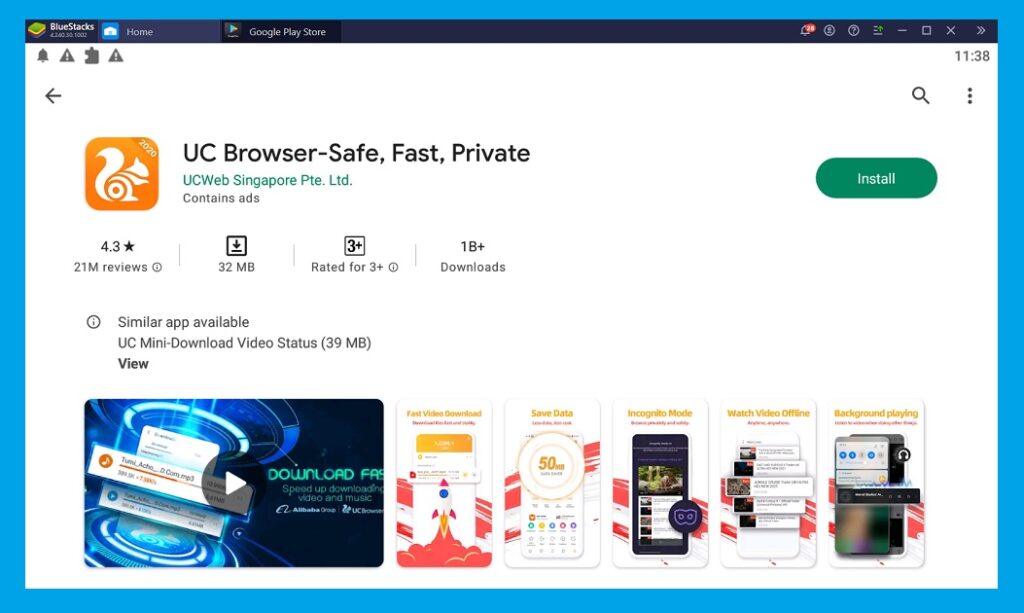
How to Download UC Browser without BlueStacks?
No doubt, the BlueStacks is a trusted feature-pack emulator used by millions of people around the world. But it proves a little laggy experience for low-powered devices. So, it is possible, to download the UC Browser using some other Android emulators such as NOX Player and now you can direct UCbrowser.exe old version from our site.
How to download videos from UC Browser?
The built-in video downloader offers multiple methods to download videos. Here we are discussing a few for you to download content easily. You need to follow the given methods;
Built-in Options
- Open the browser on your device and search for the video you want to download.
- Go to the main menu, and select the file size by clicking on the small arrow.
- Click the ‘Local Download’ option, and select the location on the PC for downloading.
Use Video Converter
- Open the browser on your PC, go to the 4Kdownload page, and install the app by clicking ‘Get 4K Video Downloader’.
- Tap on the ‘Local Download’ option and select the location for saving the app.
- Click the arrow representing the downloads and get access to the Download folder.
- Open the .exe file, click it, and run the installer.
- Select the video you want to download right-click the URL of the video and select the ‘Copy’ option.
- Go to the 4K Video Downloader app and paste the copied URL, select format and resolution, and click the ‘Download’ button.
Use UC Turbo
- Download the UC Turbo tool from Google Play or App Store, you can download it from any third-party website also.
- Open the app and select the ‘Tools’ option by clicking the icon in the middle of the screen.
- Click on ‘Video Downloader’ from the list.
- Paste the URL of the video and click on to ‘Download’ button and select the location for saving your video.
Pros
- The fast and quick page loading and giving fast access to your favorite content.
- Download content quickly and manage multiple downloads simultaneously.
- The search engine offers the required content in the blink of an eye.
- Multiple modes are available including Night mode, Incognito mode, and so on
Cons
- Heavy in size and takes much storage space
- The threat of leaking your data
- The outdated cryptology used in the browser
- Built-in ad-blocker but sometimes fails to block the ads.
- It can’t support JavaScript and RSS Feed.
FAQs
The developers have taken many steps, but you will find multiple security and privacy issues such as data leaking and the plantation of spyware.
UC Browser is capable of using extensions from Chrome Web. You can use them.
Unfortunately, the browser has no official version for PC. You can download it for PC using an emulator such as BlueStacks.
The app was updated on Oct 20, 2021, and the latest version is 13.4.0.1306.
The browser uses an ad blocker to block unwanted ads. Simply enable it from the settings.
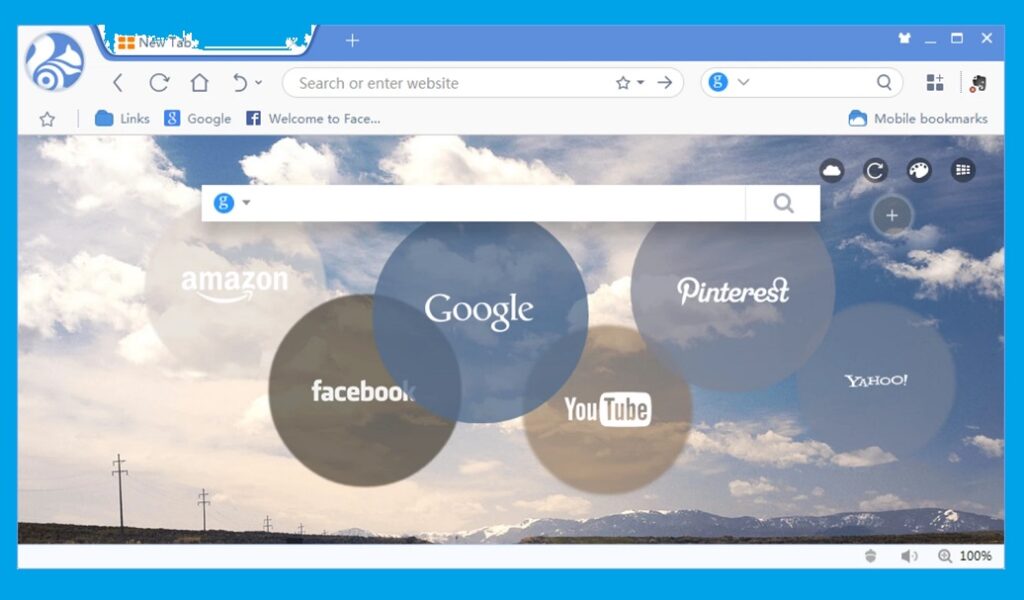
Final Words
So, friends, we have tried our best to explain everything about UC Browser for PC. We hope you have read and understand it very well. It is the best choice as it offers super-fast access to your favorite content. You can use an in-built downloader and ad blocker to make your online activities safe.