Apple has introduced a new wallpaper system via iOS 16 because of changes in the lock screen. A new range of wallpapers was introduced in iOS 16, and you will find some exclusive wallpapers connected to iPhone 14 that are called “crack marketing team” by Craig Federighi.
The iPhone 14 wallpapers are available in blue, midnight, purple, and starlight, whereas, the iPhone 14 Pro Max has four different colors i.e. deep purple, gold, silver, and space black.
Download Wallpapers of iPhone 14 & iPhone Pro Max
Are you an Apple lover and want to use iPhone wallpapers on your screen, if don’t want to purchase a new device. You are in the right place, as we have tried our best to extract wallpapers with the correct resolution for your ease of downloading and using them for your device screen.
iPhone 14 Pro Wallpapers
iPhone 14 Pro Space Black wallpaper
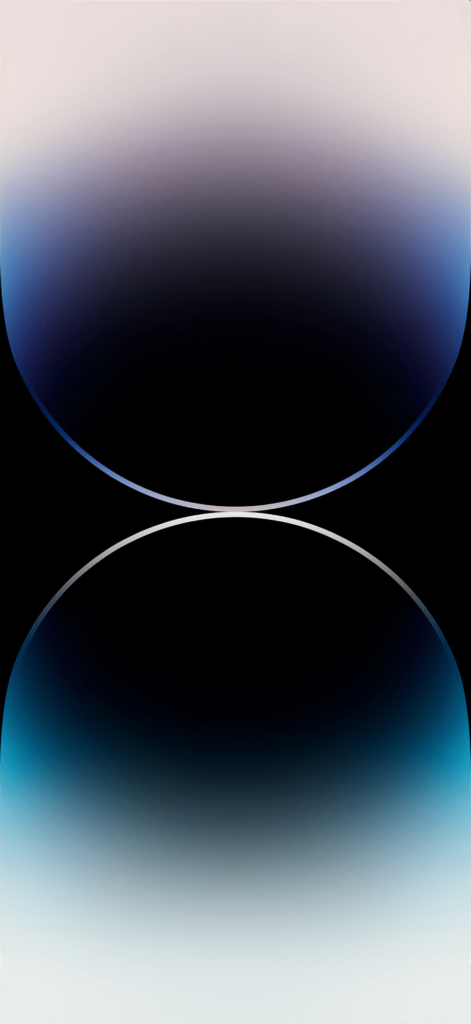
iPhone 14 Pro Silver wallpaper
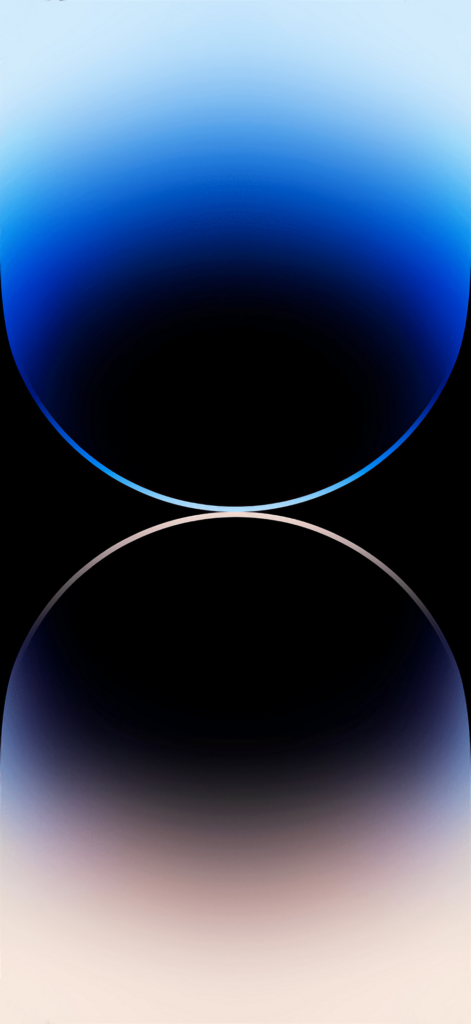
iPhone 14 Pro Gold wallpaper
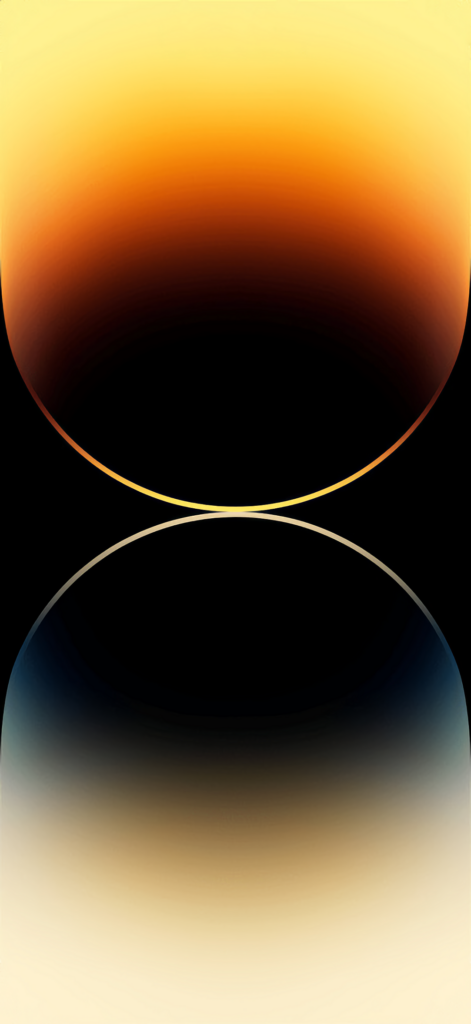
iPhone 14 Pro Deep Purple wallpaper
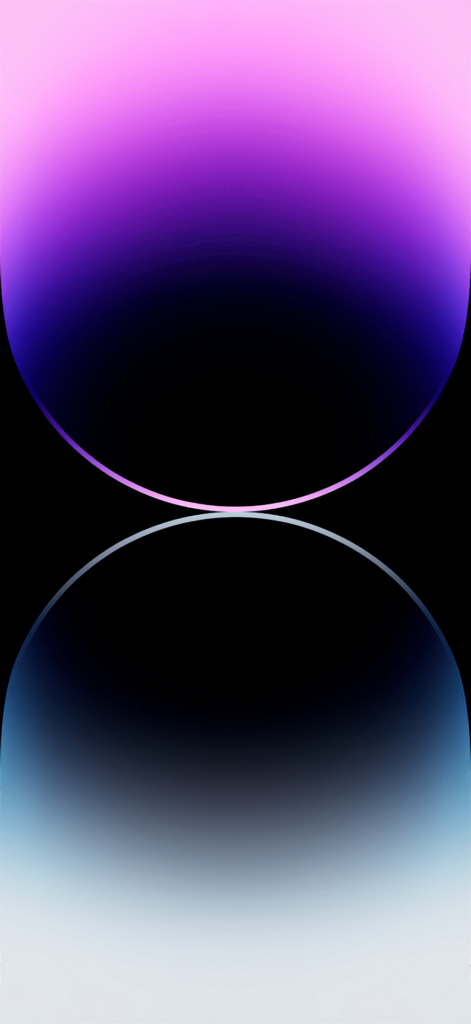
iPhone 14 Wallpapers
iPhone 14 Starlight wallpaper
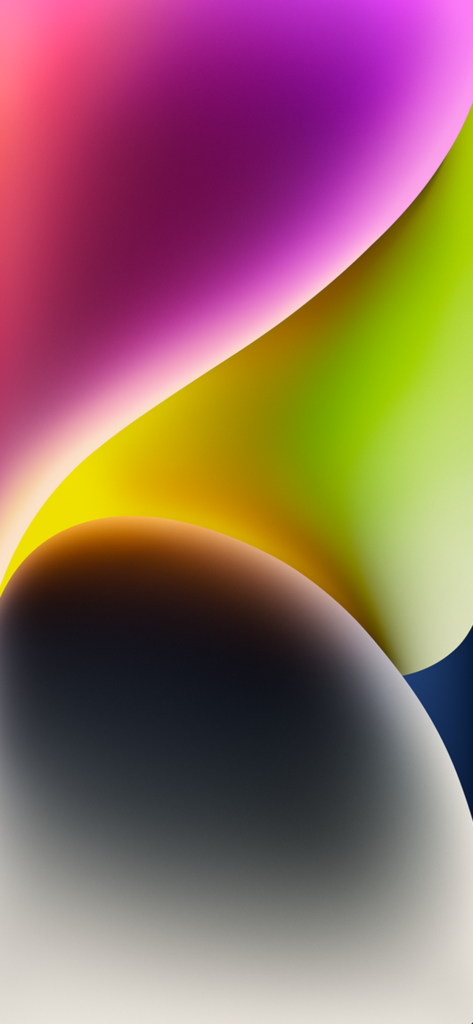
iPhone 14 Purple wallpaper
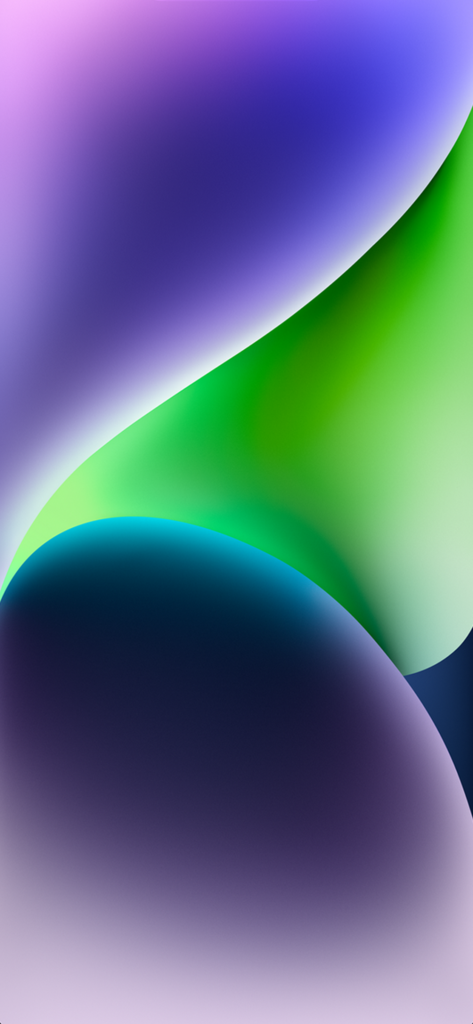
iPhone 14 PRODUCT RED wallpaper
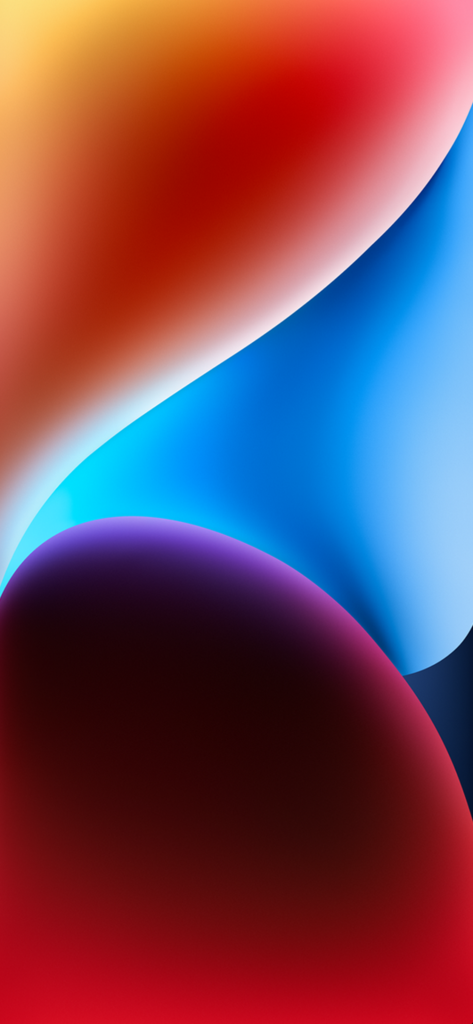
iPhone 14 Midnight wallpaper
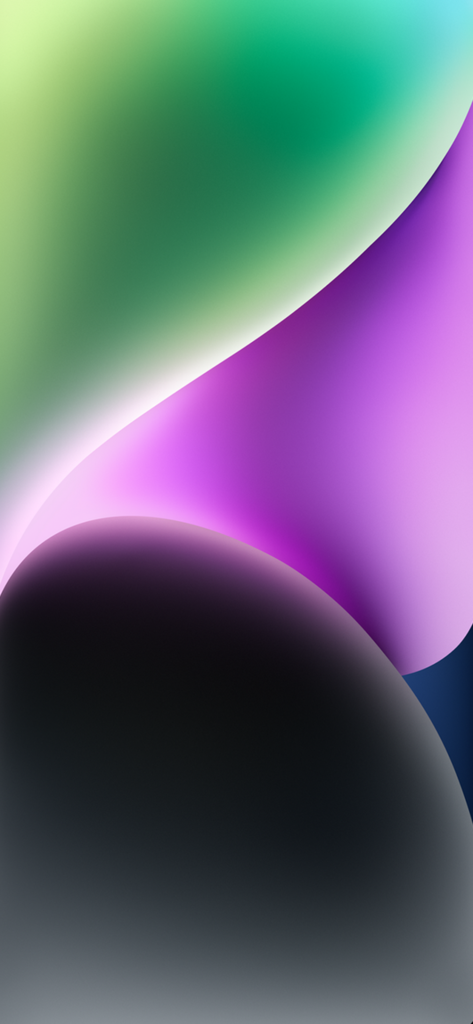
iPhone 14 Blue wallpaper
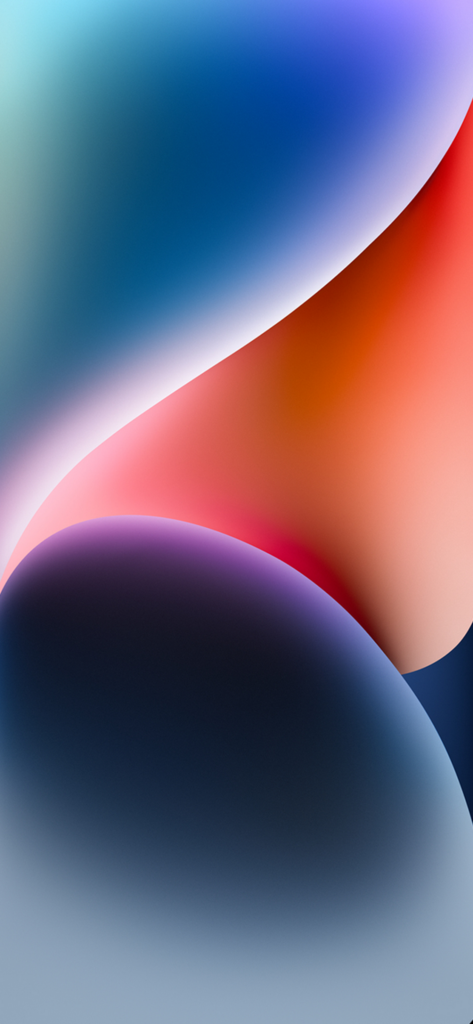
iPhone 14 Yellow wallpaper

How to Download Wallpapers of iPhone 14 & iPhone 14 Pro Max
- Click the Download button given below the image and open the wallpaper in full screen.
- Right-click on the image and select the ‘Save Image As’ option.
- Save the image while selecting the destination folder on your device.
How to Apply Wallpapers on iPhone 14 & iPhone 14 Pro Max
- Open your Settings app and select the ‘Wallpaper’ option.
- Click on the ‘Add or Change Image’ option.
- Set your preferred wallpaper easily.
- You are also capable of separately setting the wallpaper for your home screen and lock screen.
Bottom Lines
So, friends, it is the entire procedure of selecting, downloading, and applying wallpapers of iPhone 14 and 14 Pro Max on your device. Here we have arranged some stunning wallpapers in basic colors for you to download and use reliably.
FAQs
Click on the Add button, and select the Home screen option from the two given options, and click on the Blur button. It will unblur your wallpaper.
Yes, you can use different wallpapers for your Lock and Home Screen.















