Skype offers text, audio, and video calling facilities while using the internet protocol and aka Volp. It was launched in 2003 in Estonia, Microsoft undertake it in 2011, and became the best alternative for Microsoft Messenger. It is compatible with multiple operating systems.
It is free of charge with some paid features such as you can use it for calling between PC and mobile phone. You require a microphone and webcam for making an audio/video call, and you also have the facility of sharing files.
Skype Features
Flawless Integration
The download and installation process are easy, and you can sign in using your Microsoft or Facebook account without bothering creating a new account. It offers an exclusive platform for sending and receiving your Windows Live Messenger, Hotmail, and Outlook.com instant messages.
Refresh Interface
The new Skype UI is refreshed and clutter-free, with updated instant messaging and SMS sections. The online user counter has been removed to declutter the UI. It also offers extra space to add more friends to your contact list.

Chat Improvements
You will find multiple new chat improvements in your chat section, especially in the desktop version. The instant viewing is beautifully displayed on your Windows and Mac interface, and the space between chats and contacts has been improved. It allows you to preview the unread messages and have quick accessed to follow any conversation.
Integrated Calling with Messenger
The developers are busy creating the wonderful feature of enabling audio and video calling via Windows Live Messenger. The feature will be launched soon for the Windows Live Messenger customers through Skype desktop version.

Multilingual Support
Multilingual support is helping to grow the Skype community around the world. Now you are able to use Skype in Thai, Croatian, Slovenian, Serbian, Catalan, and Slovak and multiple other languages for your ease. It helps to enhance your community while starting to chat with people who speak a different language.
Select Profile Picture
It is also an amazing feature that allows you to select your pictures more reliably. It will show you the previous profile pictures that you have used on Skype, so you can easily select the picture, no matter if you want a previous one or a fresh one.
One-click Audio/Video Call
The multi-tasking app offers quick access to any of your favorite tasks. You can make audio/video calls within one-click, especially on Mac. Moreover, you have the facility of sharing your photos, files, and messages to make your conversation more interactive. Here, you also start conference calls without spending a penny.
Cost of Skype
The price Schudel is very low, and necessary in some scenarios such as
- Calls to landlines: 2.1 cents per minute.
- Calls to mobiles: 9 cents per minute.
The credit should be between 10 to 25 Euros that can be configured as auto-recharge when you run out of credit.
The subscription plans range between 1.08€ and 12.69€, depending on the time duration to call Europe and all other world.
How to Download Skype on PC
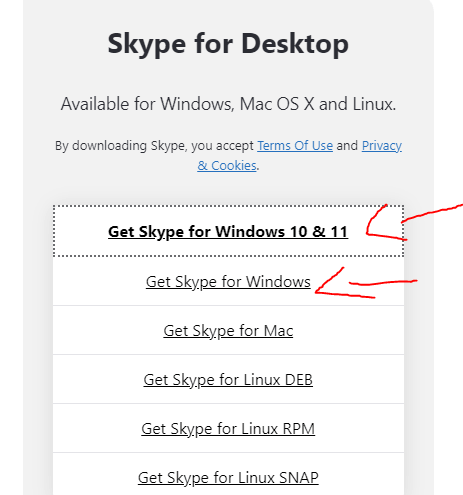
- Click ‘Download’ button given above on the page.
- I am waiting for the completion of the downloading of the .exe file of Skype.
- Extract downloaded .exe file, click to open it.
- Run the Skype installer.
- Click ‘Install’ button, and you are directed to the Skype Setup window.
- Select your file type, i.e. 32-bit, or 64-bit.
- Wait for completing the installation process.
Bottom Lines
All-in-all, Skype is one of the most powerful instant messaging and audio/video calling apps. It serves the users free of charge, but offers a few additional features paid for. You can sign in using your Microsoft or Facebook account. It supports multiple languages.
FAQs
Yes, you can share any type of file format using Skype, but the size limit is important.
Open the Skype app on your device and click on the Skype button next to the person”s name you want to call.
MP4 format is used for Skype video.














