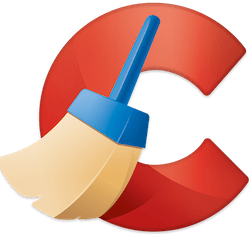Internet Download Manager is a powerful application for downloading files and videos online. The quick and reliable downloading speed of IDM with auto-recovery of error and resuming capability allows the users to carry even broken or interrupted downloads.
You will find a lot of innovative features, i.e. batch downloading, drag & drop files, support for multiple servers, dynamic file segmentation, and so on. Moreover, the complete compatibility with the Windows operating system makes it one of the most favorite downloaders for Windows users.
Internet Download Manager Features
User-friendly Interface
The simple and user-friendly interface makes your navigation process quick while offering a clean and organized layout with large buttons i.e. Scheduler, Start/Start Queue, and Download via URL. You need to add a URL for creating a queue to schedule a file-downloading process.
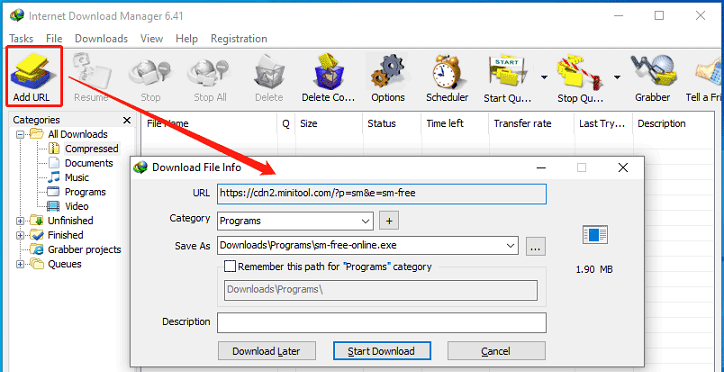
Advanced Downloading Process
Multiple advanced algorithms make your downloading process quick and fast. Simply search your required content from the internet, and let the IDM work flawlessly. The support for HTTP, FTP, HTTPS, and MMS protocols enables the users to download whatever they want.
Batch Downloads
No need to download your content one by one, and spend a lot of time and energy. IDM offers the ‘Batch Download’ process for the ease of users. Simply select the Batch Downloads option, click on files, hit the Download button, and feel relaxed while sitting on your chair.
Support Multiple Browsers
Most built-in downloaders are specified with only one web browser, and you need to download extra downloaders in case of using different browsers. Feel free with IDM for the support of all popular web browsers including IE, Chrome, AOL, MSN, Mozilla, Netscape, Firefox, Avant, and multiple others.
Manage Your Files
IDM offers a built-in download manager to enable the users to manage their downloaded files. It will help you to access your downloaded files quickly, organize the downloads in custom categories, and make them up-to-date according to your requirements.
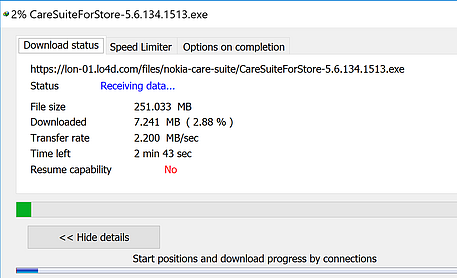
Auto-Scanning
You can check any of your required content before downloading using an auto-scanning process while running a scanner such as Adware, Avast, Spybot, AVG Anti-Virus, McAfee, Norton Internet Security, Norton 360, SpywareBlaster, CCleaner, etc. it will allow you to stay protected from any type of viruses or malware.
Schedule your Downloads
The Built-in Scheduling function allows you to set a fool-proof period for starting and completing your downloads. You can manage the post-download feature as according to your preferences while selecting to close the software only or shut down your system entirely.
Drag & Drop
The simple interface offers a drag & drop feature for your ease to drag links or files easily and drop them to the main screen, and it will do that automatically. You only need to enable the feature. Moreover, you also have the facility of site spider and grabber to catch any website entirely or a specific part of a website for offline watching.
Multi-language Support
The support for multiple languages helps the users to use IDM from all around the world. So you are allowed to use IDM in your language i.e. Albanian, Arabic, Azerbaijan, Bosnian, Bulgarian, Chinese, Croatian, Czech, Danish, Dutch, Farsi, French, German, Greek, Hebrew, Hungarian, Italian, Japanese, Korean, Lithuanian, Macedonian, Norwegian, Polish, Portuguese, Romanian, Russian, Serbian, Slovak, Slovenian, Spanish, Thai, Turkish, and Uzbek languages.
Multi-Server Support
The support for multiple server proxies, including the main authentication protocols i.e. Basic, Negotiate, NTLM, and Kerberos, allows the users to get quick access to different proxy servers while using the login credentials.
System Requirements for IDM
- Operating System: Windows XP/Vista/7/8/8.1/10
- Memory (RAM): 1 GB of RAM required.
- Hard Disk Space: 25 MB of free space is required for full installation.
- Processor: Intel Pentium 4 Dual Core GHz or higher.
How to Download IDM on a PC
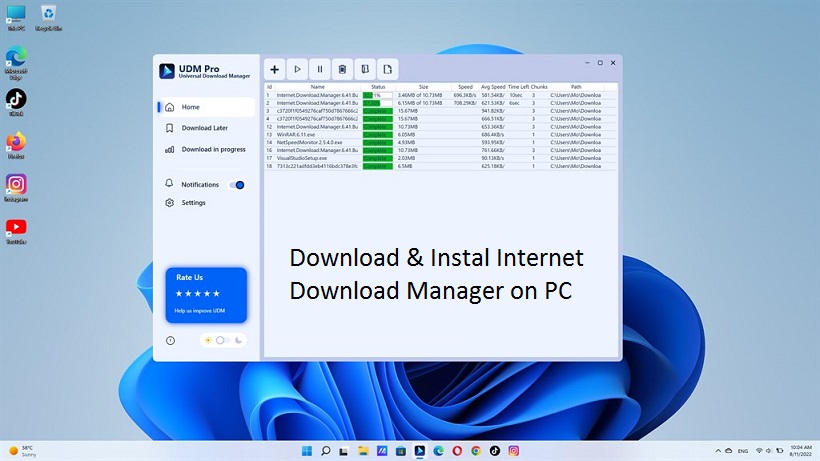
- Click on the Download button given on the page, and open the IDM download page.
- Click on the Download tab, and select the ‘Try IDM for free’ option.
- Complete the downloading process while following the on-screen instructions.
- A pop-up appears on the screen as soon as the installation process is completed.
- You are asked to enable a software extension for the browser you like.
- Click the ‘Turn it on’ option.
- Now you are ready to download content on your system using the lightweight wizard.
Bottom Lines
So friends, IDM or Internet Download Manager is one of the fastest downloaders with support of HTTP, HTTPS, and FTP. It supports all popular web browsers, server proxies, and languages for the ease of all around the world.
FAQs
Yes, you can get it for free by following the instructions aforementioned.
Yes, you will find auto antivirus scanning process to get 100% free of virus or malware downloads.