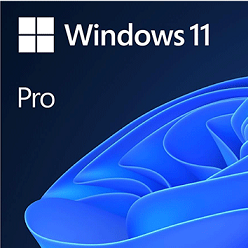Are you fed up with Apple’s restrictions and want to bypass them; 3uTools is here for your ease. It offers both types of services i.e. manage your data and work as a Jailbreaking tool. It allows you to handle your iOS devices using your Windows computer.

You can easily jailbreak your iOS device, no matter it is an iPhone, iPad, or iPod, and can install apps or games that aren’t possible to download on an iOS device. You have to download iTunes to get the effective functionality of the tool.
3uTools Features
Simple & Reliable
The tool is available for an easy installation process, and you need not to configure it. But a little technical skill related to Jail breaking and firmware version is necessary. After launching the software, connect it to your computer, and you can watch the dashboard including different features.
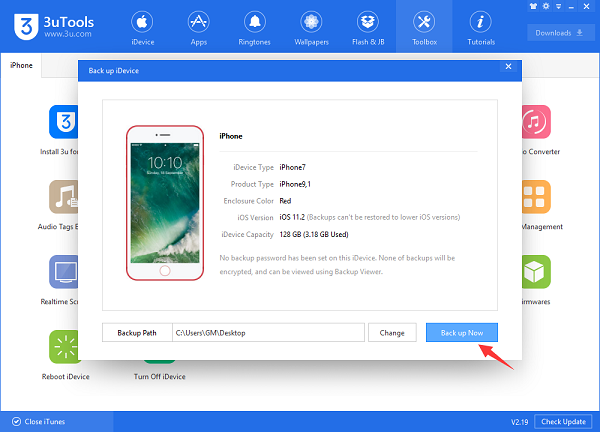
On the dashboard, you will see the image of the connected device with details of your device i.e. model, installed version, storage capacity, IMEI, product type, UDID, etc. Click on the ‘More’ option and get more details about your device. Likewise, several functions i.e. Reboot, Shut Down, Flash, Jailbreak, Easy Flash, Pro Flash, and Advanced are available on the main screen as well. Here you will also find the Download tab for downloading the required firmware.
Flash & Jailbreak Tool
3uTools offers auto-matching of firmware for iOS devices to support the iOS flashing in primary, DFU, or recovery modes. No need for an Apple account, and import official firmware updates. The one-click jailbreak feature offers a lot of advanced features including SHSH backup, baseband upgrade/downgrade, removal of vague icons, etc.
Improved Flashing Functionalities
Access your required firmware version of iOS, and hit the Flash button. On the other hand, select complex functionalities for configuring the parameters and complete multiple tasks reliably i.e. check system partition size.
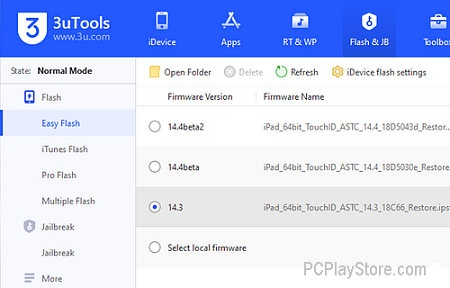
Device Management
Performing the Jail breaking and flashing your iDevices is the basic part of 3uTools, but it offers multiple active performances i.e. device management including the restoring the data of your device, clean your system cache, transferring data to another device, real-time logos monitoring, and a lot of other such activities.
Safe & Secure
3uTools offers 100% security for your personal information. Jail breaking is a legal function, but using this process, your Apple device’s warranty can be affected. It will break the security wall around your device offered by Apple, and if you install an app including malware, it could be dangerous for your device.
Customize your Screen
A lot of customization features are available for you i.e. use different wallpapers for your screen, avail all blocked apps for your iOS device, and enjoy several distinctive ringtones on your device.
Avoid Activation Lock
The tool offers the services for unlocking the activation code from your device. One thing to bear in mind, it can bypass only the device activation code and not the iCloud activation lock.
How to Download and Install 3uTools on PC
Click the ‘Download’ button given above on the page.
Wait to complete the downloading of the .exe file of 3uTools.
Extract the downloaded .exe file, and click to open it.
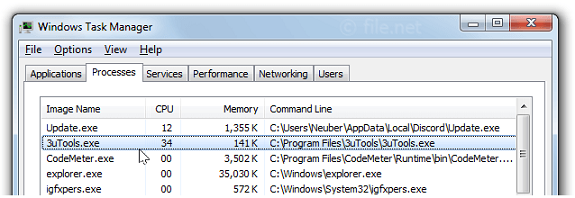
Run the 3uTools installer.
Click the ‘Install’ button, and you are directed to the 3uTools Setup window.
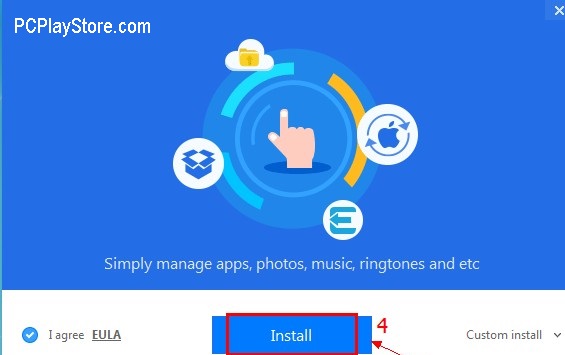
It is available for 64-bit.
Bottom Lines
So, friends, we can say the 3uTools is the best solution to offer Jail breaking, flashing, and device management functionalities. It is a safe and secure freeware utility. You can use iMazing, iExplorer, and AnyTrans as alternative of 3uTools.
FAQs
There are not any charges for using the app, as it is freeware utility.
No, iTunes are necessary to run 3uTunes on your PC, and USB cable and port are also important.