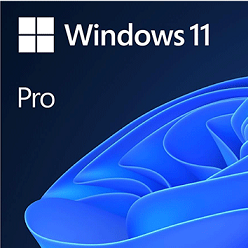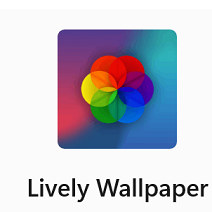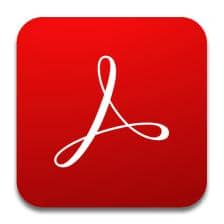Windows 11 was released on October 5, 2021, as the latest upgrade by Microsoft. It deals with multiple new innovative changes since its debut such as the Start menu, a centered Taskbar, etc. with a gradual rollout, Microsoft allows an upgrade from Windows 10 to Windows 11 for all integrated devices.

You will find a big change in Windows 11 with multiple similarities to and with multiple visual changes Windows proves the easy transition from Windows 10.
What are the Major Updates of Windows 11?
The first update received by Windows 11 to version 22H2 included a plethora of new features such as advanced touch gestures, a Start menu with folders, tabs on File Explorer, etc.
Within the year 2023, multiple new features were added such as copying the 2FA codes from notification, tablet mode, and so on. Then, came Windows 11 version 23H2 in November with multiple innovative features.
Windows 11 Features
Copilot AI Assistant
Copilot AI assistant is the most advanced feature to prove Windows 11 is a complete AI. It is housed on the taskbar while introducing technology similar to Bing chat. No matter how much your query is complex or difficult, it will reply to you correctly, and it will follow your instructions such as opening an app, turning on dark mode, adding a screenshot to the conversation, etc.
File Explorer & Notepad
The File Explorer and Notepad has gotten new tabs in the 22H2 version. The tabbed interface on both apps makes it easy for the users to manage several files without opening the different windows.
Amazing Start Menu
The brand-new design of the Start menu has enabled dark mode, and customized ‘Pinned’ icons are available for managing the ‘All Apps’ section separately. You can check your recently used apps and files under the ‘Recommended’ heading which allows you to start from where you have left off. Click on the maximize button and select your desired arrangement of apps on the display.
Windows Studio Effects
Windows Studio Effects are a collection of innovative features for making your camera look impressive. These are available in all digitally supported devices while having the NPU and artificial intelligence empower them. You can access them through the Quick Settings panel.
Support Android Apps
A lot of thanks to Windows Subsystem and Amazon App Store for making the installation of Android apps on a Windows PC possible. You can use different ways to install Android apps on Windows 11 while having the Amazon official way. The Amazon app store debuted in U.S. only in 2022, but now it is supports 31 countries.

Change Default Browser
The decision of Microsoft not to change the default browser was revised in March 2022. Now you can set your new default browser from the Settings app for HTTPS, HTML, and HTM files. You can also set the opening of PDFs separately.
Interface with Round Corners
Unlike Windows 10, there are huge changes with Windows 11, and the biggest one is round corner UI. Overall a modern look with a brand-new Start menu while avoiding the square tiles for app icons. The icons are colorful and even the built-in app’s icons are in new style, and the taskbar and File Explorer are also refreshed.
Optimizations for Touch Devices
For touch devices, Windows 11 offers a big interactive UI. You will find here a great difference in comparison to Windows 8 and Windows 10, as the support for touch gestures makes the opening and closing Start menu quite easy. The new collapsible taskbar takes a small place while showing the details i.e. battery info, date & time, etc. You can see the open apps with a swipe up from the taskbar.
Snap Layouts & Snap Groups
Snap Layouts and Snap Groups is one of the cool features offered in Windows 11, simply select the maximize button to open layout options. Selecting any option from the layout will snap the app to a similar position on your screen. For touchscreen devices, you can access to Snap Layouts by dragging the app on the top of the screen to display the layouts and dropping the app to your selected one. Snap Groups is the place where your snaps are stored.
Microsoft Store
It is a big deal for the developers to submit their apps without packaging while hosting them on their own CDN. It is possible via any web browser, and whatever app you are developing including Win32, NET, UWP, Xamarin, Electron, React Native, Java, and so on. You will find multiple types of apps in the Microsoft Store i.e. Visual Studio, Adobe Creative Cloud, Disney +, and so on. It has categories and collections for easy access to your required app. It is the best option for app developers, as they will have their commerce platforms, and they don’t need to pay any share to Microsoft as well.
Improved Gaming Platform
Microsoft has a great share in the gaming field by presenting a viable PC gaming platform, a consol Play, etc. You will find multiple innovative features in Windows 11 such as Auto HDR for auto-adding HDR to older games, DirectStorage for decompressing the assets, and Xbox Cloud Gaming for playing games more reliably using the cloud.
Tweaked Design Apps
Entire the inbox apps are updated including Windows 11 visuals. You will see the rounded corner apps with programmer mode, graphing mode, and so on. Moreover, the Clock app is available to set a timer for creating concentration on your workflow. It is the best option for Focus Session and allows you to sync your multiple tasks for better performance.
Support File Formats
The support for multiple file formats including 7Z and RAR is available in the 23H2 update of Windows 11. Here you have the option to extract and open files without any support of any third-party app such as WinRAR.
Photo App Improvements
The redesigned photo app in Windows 11 offers multiple new features such as you can see photos in filmstrip at the bottom of the photo viewer, the iCloud integration allows you to watch your photos from iCloud, and store them on OneDrive.
Widgets
On Widgets, you will also find a big change in the Moment 2 update of Windows 11. We know widgets are used for delivering content from the web i.e. weather updates, stock exchange info, sports scores, and so on. In Windows 11, widgets are used to extract information from Microsoft as well, so you can get To Do lists, Calendar events from Outlook, memories from OneDrive photos, etc. The support for third-party app widgets is also available.
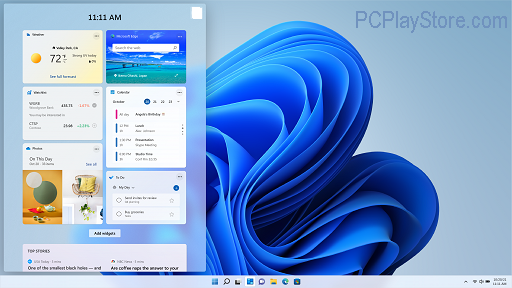
Colorful Settings App
There is a big change in the Settings app of Windows 11 such as transparency effects, colorful icons, cleaner visual language, and so on.
Subscription Plan for Windows 11
Free upgrade for eligible PCs
Windows 11 Home – $139/£119.99
Windows 11 Pro – $199.99/£219.99
System Requirements for Windows 11
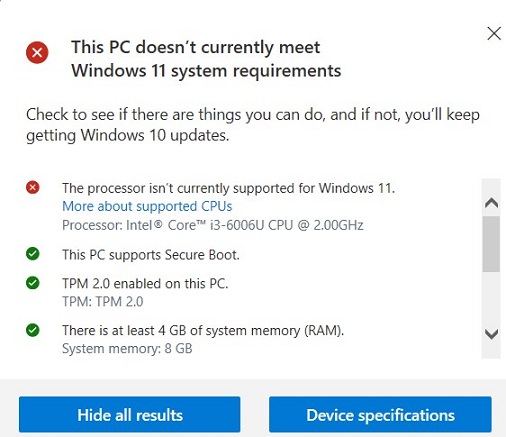
1GHz dual-core processor
4GB RAM
64GB of storage (HDD or SSD)
UEFI, Secure Boot capable
Trusted Platform Module (TPM) 2.0
Graphics card compatible with DirectX 12
Display larger than 9in with 720p or higher resolution
Microsoft account + internet connection
How to Download and Install Windows 11 on PC

Follow the given steps to download and install Windows 11 on your PC
- Click the ‘Download’ button given above on the page.
- Wait to complete the downloading of the .exe file of Windows 11.
- Extract the downloaded .exe file, and click to open it.
- Run the Windows 11 installer.
- Click the ‘Install’ button, and you are directed to the Windows 11 Setup window.
- It is available in 32-bit and 64-bit versions.
How to Update Windows 11
Open your PC, and head to the Settings app.
Select the Update and Security option, and click on the Windows Update
Click the Update Now.
Wait to complete the process, and restart your computer.
In case your computer not eligible for an upgrade, you will receive a notification.
Bottom Lines
So friends, Windows 11 can be upgraded on a PC with Windows 10. It is the upgraded version of Microsoft with multiple new and innovative features. If you want to download it, you need to have a PC with complete accessories that Windows 11 requires.
FAQs
The download size of Windows 11 is 3.5 in case of upgrading from Windows 10, so you need at least 64GB free of storage. For installing Windows 11 using an ISO file, you need 25GB of free storage.
Windows 11 is the best option, as it is embedded with a plethora of new features, a brand-new Start menu, performance improvements, and so on.