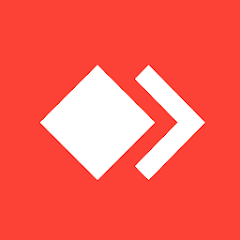Anydesk is one of the fastest remote desktop software that helps you to get access to any device remotely with software installed on it. It is the best option for professional and personal use to get technical, remote help. It is equipped with VPN functionality and enables you to transfer your data across multiple devices. It is available in both free and pro versions and offers the capability of connecting several types of operating systems.
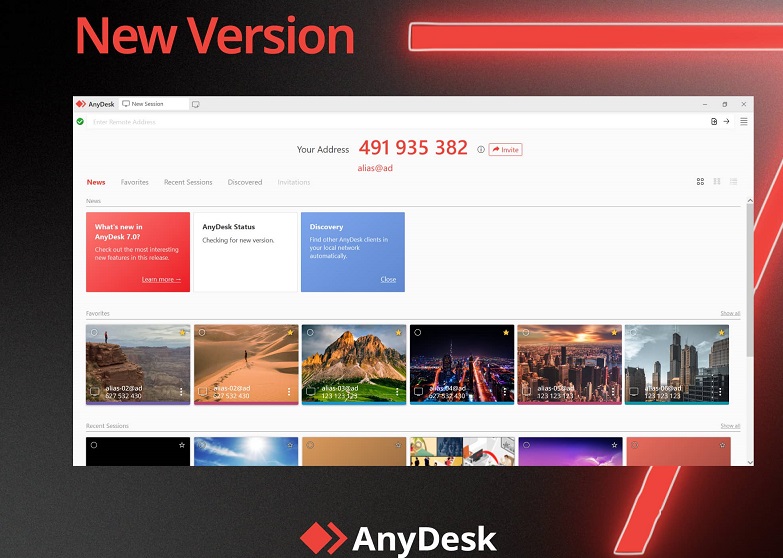
Anydesk Features
Simple to Use
The software offers an intuitive and customized interface that helps you to view other’s screens and share your own screen easily. You can manage your data and files on both screens during a normal remote session. Take out prints of your files while sending files from a remote device to your local printer. Connection of remote devices on sleep mode and other users can control your device with your permission.
Customization & Management
Perform different administrative jobs i.e. manage data and your clients using your central console. Likewise, configuration of user interface makes your style or corporation entity more attractive. It is possible to select your Namespace from Anydesk Alias. It will make your identification easy and quick.
In addition, a system information tab is available that from the host’s perspective helps the host to set up Anydesk to control remote users from doing multiple tasks i.e. lock the keyboard and mouse, restart the PC, use file manager, request system information, hear the computer sound, etc.
Collaborate Quickly
Avail multiple amazing features for collaborating with your friends or colleagues i.e. you can start text messaging with your clients before, or even during your live sessions, make your collaboration effective while using visual drawing on your screen, and you are capable of inviting your clients directly while skipping the session requests.
Fool-proof Security & Privacy
Several security functions are available such as Military-grade TLS 1.2 security, 256-bit AES Transport Encryption, etc. Control unauthorized access by enabling Two-Factor authentication, and manage the accessing of features while during connecting your device with others, likewise make sure the access of specific users to connect you only. You also have VPN functionality to connect with censored areas.
Compatibility with Multiple OS
Anydesk supports multiple digital operating systems i.e. Linux, macOS, Windows 11, Windows 10, Windows 8, Windows 7, Windows XP, and Windows server operating systems. It is also compatible with Android, iOS, FreeBSD, and Raspberry Pi. The software can be used as portable program, but it can be installed like a regular program.
How to Download and Install Anydesk on PC
You need to follow the given steps to download Anydesk for Windows;
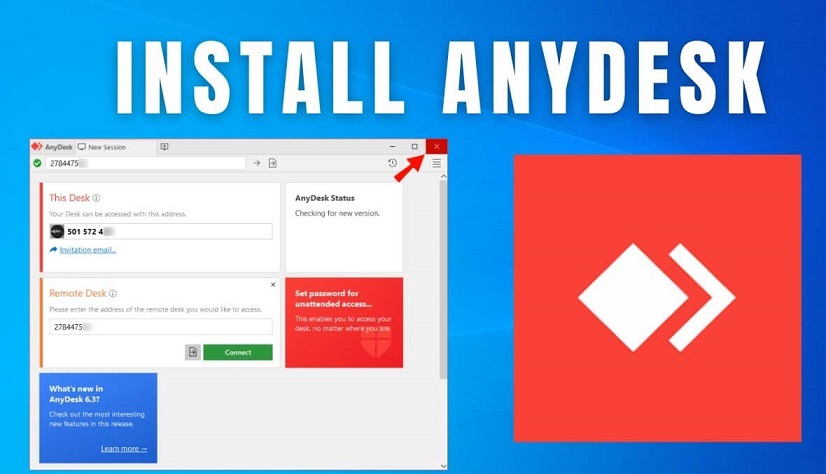
- Click the ‘Download’ button given above on the page.
- Wait for completing the downloading of the .exe file of Anydesk.
- Extract the downloaded .exe file, and click to open it.
- Hit the ‘Run as administrator’ option to run Anydesk installer.
- Click the ‘Accept & Install’ button, and you are directed to the Anydesk Setup window.
- Select your file type i.e. 32-bit, or 64-bit.
- Wait for completing the installation process and move to your compressing as well as extracting files on your PC.
How to Use Anydesk

Anydesk uses an ID number similar to other remote desktop software for creating a connection. In case of installing the program, you are capable of making a custom alias (@ad) for sharing with others. After launching the software on both computers, enter your ID in the ‘Remote address’ bar, and tap to ‘Connect’ button. An invitation will be sent to other systems, you need to click on ‘Accept’ option to allow other users to get access to your device. You can click ‘Dismiss’ option for declining the invitation. The connection will be established, and you are ready to use Anydesk.
Final Words
So viewers, we can take a lot of help from Anydesk for using our devices remotely. It is safe and secure and helps you to avoid unauthorized access of users. It is simple and easy to use to enables you to transfer your files, or share your data with others remotely.
FAQs
Anydesk helps you to connect your device with other devices remotely for sharing your data.
You can use Anydesk for both online or offline.
Anydesk offers limitless time for creating connection between devices.
Anydesk has not any option t store your data, but you can create a chat log or session recording to store your data.
It is available for both free and pro versions. You can select any according to your requirements.