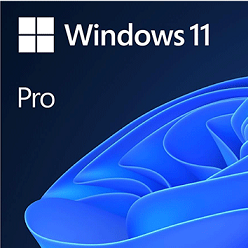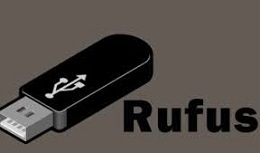Xender for PC is a powerful and freeware utility to offer a quick and seamless files sharing process for all types of digital devices. It allows the users to share their videos, images, applications, pictures, and other important documents while connecting two or more devices.

You need only to install the app on both devices and share your contacts, messages, and smartphone applications as well.
You can share your content with nearby devices without any connection of Wi-Fi, or USB cable.
Xender Features
Flawless Sharing
The sharing process is very cool and flawless, as you are allowed to share your audio, video, or image files easily. Moreover, the app enables the users to share their important documents i.e. Word, Excel, PDF, Zip, or PowerPoint files. You are also free of any limitation of file size or device type.
Simple Interface
The clean and user-friendly interface gives easy access to your priority such as you will find ‘Send’ or ‘Receive’ options. You need to click Send button in case of sending files to another device, and select Receive option if you want to receive files from other devices. No need of any log in or registration process, install the app, and head to file-sharing process.

Quick Response
The sharing process is very quick as you can share files more than 40MB/s speed using your Wi-Fi connection. It means you are capable of sharing 1GB file within few minutes.
Support multiple Languages
The primary language of the app is English, but it is not limited to only one language, and supports multiple popular languages for the ease of the users around the world. So you have the option to select your favorite language i.e. Japanese, Greek, Arabic, German, Chinese, Hungarian, French, Spanish, and many more.
Work Offline
The app offers offline services as well, and allows the users to share their files, no matter how huge they are without consuming their mobile data or internet connection.
Support MP3 Converter
The in-built MP3 converter helps the users to convert their files into MP3 format if they want. It makes the conversion process easy without any assistance of third-party converters.
Manage Files
A built-in File Manager is also available for the ease of users to manage their transferred files properly. Here you will find all basic tools of managing files i.e. viewing, cutting, deleting, moving, and copying.
Easy Data Transfer
In case of transferring your data of old device to the new one, Xender offers quick and easy process. You need not to select data and transfer manually, but the app will replicate everything from your old device to the new one automatically.
How to Download Xender on PC
As the program is cross-platform, so you can easily download it on your Windows PC, no matter it is Windows 7, Windows 10, or Windows 11. Follow the given steps.
- Click the ‘Download’ button given above on the page.
- Wait for completing the downloading of .exe file of Xender.
- Extract downloaded .exe file, click to open it.
- Run the Xender installer.
- Click ‘Install’ button, and you are directed to the Xender Setup window.
- Select your file type i.e. 32-bit, or 64-bit.
- Wait for completing the installation process.
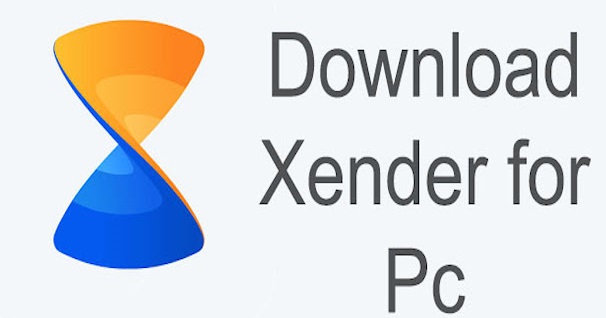
How to Download Xender using BlueStacks
- Launch your web browser and visit the BlueStacks website.
- Click on the Download button from the download page.
- Click on the .exe file, and select ‘Yes’ option for the pop-up with the suggestion of make changes on your device.
- It will download the suitable app version on your PC.
- After downloading, wait to complete the auto-installation process.
- Click on the icon to launch BlueStacks on your system.
- Use your Google Account and log in to the app.
- Type the name of the app in the search box, select it from the results, open it, and click on the Install option.
Bottom Lines
All-in-all, Xender for PC is the best solution for sharing your files among multiple devices. It is simple and easy to use and requires no internet connection or USB cable for connecting to other devices. You will find multiple fast-sharing platforms similar to Xender if you like to get some other alternative.
FAQs
Yes, the app offers 100% free of charge services without demanding any penny.
Xender is a Chinese app and developed by Xender Digital Technology Private Limited.