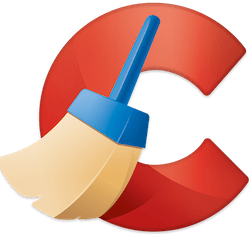iPhone 15 wallpapers are pre-installed on the newly purchased device, but you can use them to make your iPhone prominent while downloading them from our page. The wallpapers for iPhone 15 and 15 Pro offer a series of color matches such as five new colors blue, pink, yellow, green, and black for iPhone 15, whereas 15 Pro version with rough Titanium finish i.e. natural titanium, blue, black, and white that can download for any type of smartphone.

Apple iPhone 15 and 15 Pro will be released on September 12, 2023. Both versions are embedded with multiple new innovative features such as an A17 chip, a camera with 5x optical zoom, an Action button for performing multiple tasks, USB-C for fast data transferring, and one of the most stunning is the support of Wi-Fi 6E for maximizing the wireless speed.
Download iPhone Pro Wallpapers
Natural Titanium, Blue Titanium, White Titanium, and Balck Titanium are the basic versions of wallpapers for iPhone 15 Pro that are available in 1080 x 2340 HEIC / HEIF images for decorating your background stunningly.
iPhone 15 Pro – White Titanium
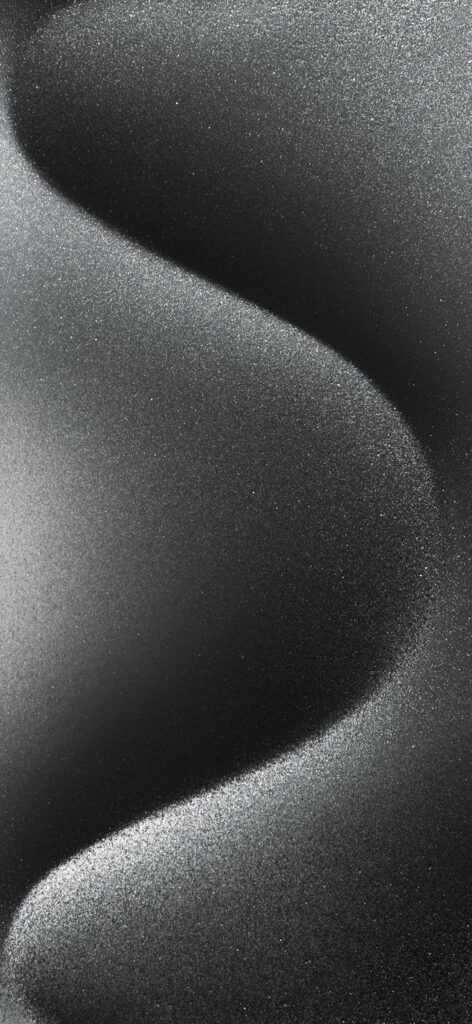
iPhone 15 Pro – Natural Titanium
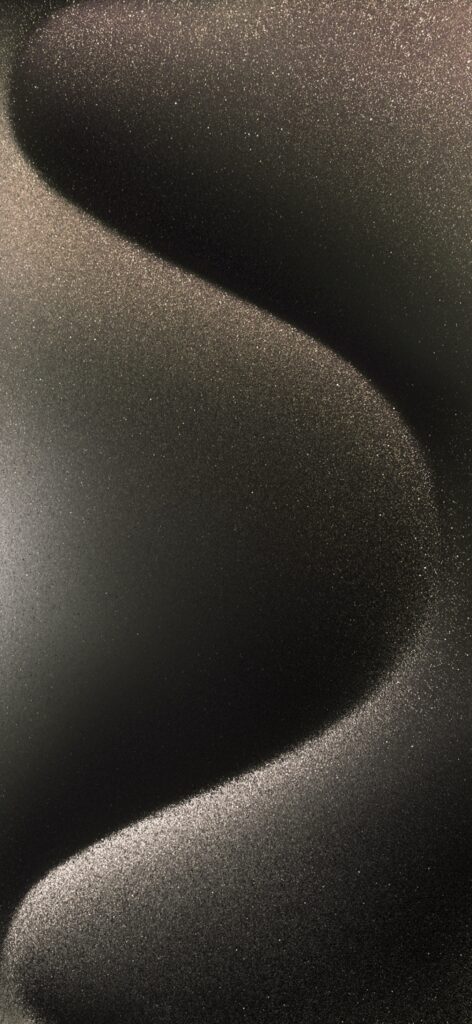
iPhone 15 Pro – Blue Titanium
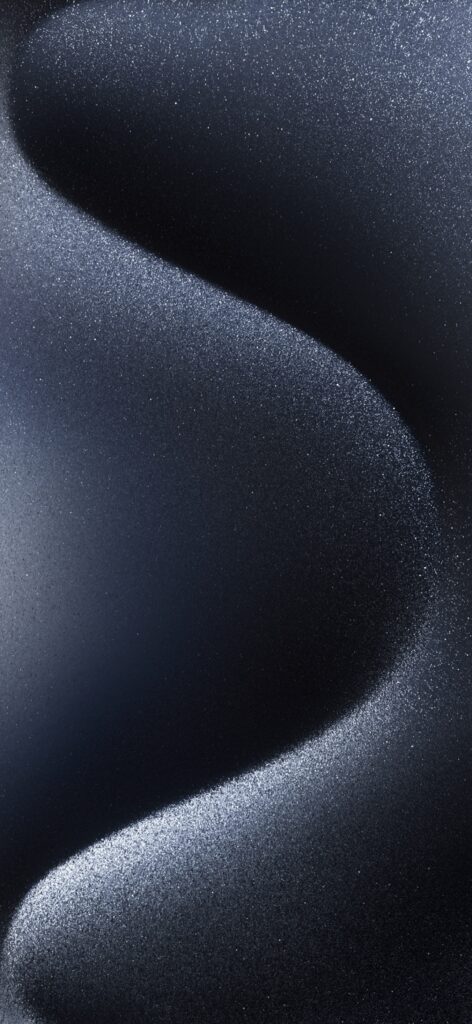
iPhone 15 Pro – Black Titanium

Download iPhone 15 Wallpapers
Select your favorite color from the series of five amazing colors i.e. blue, yellow, green, pink, or black according to your device. The wallpapers are available with 1290 x 2796 resolution.
iPhone 15 Black

iPhone 15 Blue

iPhone 15 Green

iPhone 15 Pink
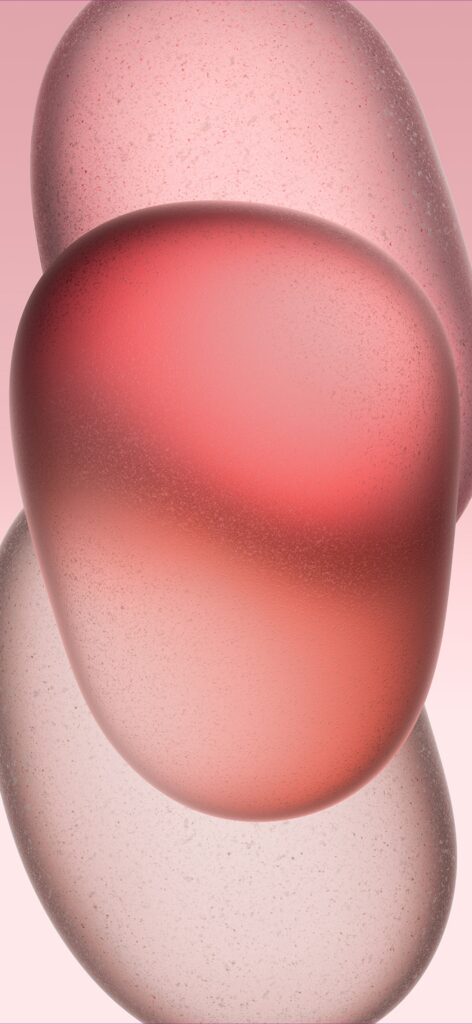
iPhone 15 Yellow

How to Download Wallpapers of iPhone 15 & 15 Pro
- Click the Download button given below the image and open the wallpaper in full screen.
- Right-click on the image and select ‘Save Image As’ option.
- Save the image while selecting the destination folder on your device.
How to Apply Wallpapers on iPhone 15 & 15 Pro
- Open your Settings app and select ‘Wallpaper’ option.
- Click on the ‘Add or Change Image’ option.
- Set your preferred wallpaper easily.
- You are also capable of separately setting the wallpaper for your home screen and lock screen.
Bottom Lines
So friends, it is the entire procedure of selecting, downloading, and applying wallpapers of iPhone 15 and 15 Pro on your device. Here we have arranged some stunning wallpapers in basic colors for you to download and use reliably.
FAQs
Q: Can I use wallpapers of iPhone 15 & 15 Pro for any other device as well?
The Titanium finishing for iPhone 15 Pro i.e. Natural Titanium, Blue Titanium, White Titanium, and Black Titanium gives a refreshing look to your device.