JT Whatsapp 2024 or JiMODs Whatsapp+ is developed as modded version of Whatsapp. It is developed by Jim Elrezzi of JiMetechs and it is quite similar to YoWhatsapp. It is an android app, but using some tricks you can use it for laptop, Windows, or PC.
This app with seamless collaboration offers a lot of additional features such as inbuilt downloader, privacy features, customization features, and multiple other amazing features that are missing in the official app, and the users demand for them a lot.
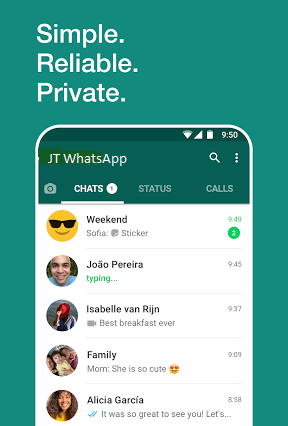
JT Whatsapp 2024 Features
Fool-proof Privacy
Privacy as the first and foremost priority of users demands from developers multiple services such as in a messaging app we need an extra layer of security shield for the safety of our personal as well as business data. So, JT Whatsapp is one of such app that fulfills your requirement.
Hide Last Seen
You can enable ‘Hide your Last Seen’ from your app’s settings, and use your app like a ghost. No one can detect you even at the time you are online. In the contrary, you also have the option of remain ‘Always online’; it will be helpful, especially for business activities.
Anti-view Message
It is an innovative message that allows you to view messages for multiple times. If any of your senders put the terms of viewing message only for one time, it will delete the term, and helps you to view the message any time you want.
Anti-delete Message
If any of your sender is used to delete messages after delivering and makes you curious about the message. Simply, go to settings and enable ‘Anti-delete message’, it will recover your deleted message within a single click.
Hide Double or Blue Ticks
Most of the time we are busy or don’t want to reply our messages, but, we don’t want to hurt our friends. It is an easy way, it will help you to hide the double or blue ticks from the chat screen of your sender, and it will change into blue when you reply the message.
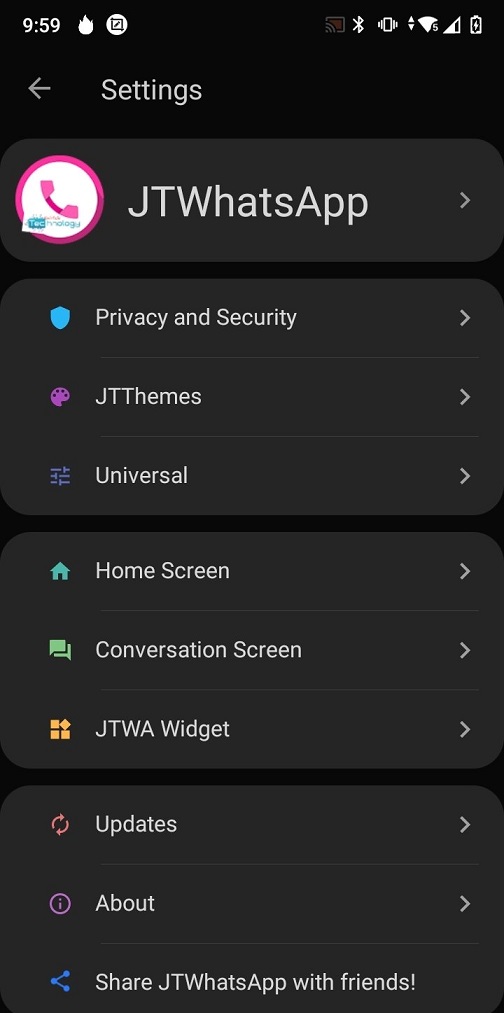
Flawless Backup
On Whatsapp, we have a lot of content such as videos, photos, and documents, and within mistake if we delete all of our precious content. It will be a great lose, but JT Whatsapp offers a smart backup option that can help us to restore our data flawlessly.
Unique Design
The layout appearance matters a lot in any of our screen program. On JT Whatsapp, you will find a unique layout design with unique color scheme for bars and icons. It is available in separate windows for chat and group.
Theme Customization
Theme Customization option is for allowing the users to download a plethora of themes of your choice. It helps you to use themes while exporting from other accounts as well.
Bigger Sharing Option
No need of irritating for the limitation of sharing content such as file size. You have the option to send a file to multiple contacts at once, share videos up to 100 MB, pictures up to 30, and messages up to 100 simultaneously.
How to Download JT Whatsapp on PC
- Click ‘Download’ button given above on the page.
- Wait for completing the downloading of .exe file of JT Whatsapp.
- Extract downloaded .exe file, click to open it.
- Run the JT Whatsapp installer.
- Click ‘Install’ button, and you are directed to the JT Whatsapp Setup window.
- Select your file type i.e. 32-bit, or 64-bit.
- Wait for completing the installation process.
- Use your phone number to verify your account, and get an enhanced chatting experience.

How to Download JT Whatsapp using BlueStacks
- Launch your web browser, and visit BlueStacks website.
- Click on the Download button from the download page.
- Click on the .exe file, and select ‘Yes’ option for the pop-up with suggestion of make changes on your device.
- It will download the suitable app version on your PC.
- After downloading, wait for completing the auto-installation process.
- Click on the icon to launch BlueStacks on your system.
- Use your Google Account and log in to the app.
- Type the name of the app in the search box, select it from the results, open it, and click on the Install option.
- Complete the installation process, and use Whatsapp account to log in to the app.
Bottom Lines
So friends, if you are in search of a better messaging app with enhanced privacy features, JT Whatsapp is the best choice as it offers a lot of additional features along with features of the official app. It is a third-party app and you need to install it from any authentic website.
FAQs
It is the version of Whatsapp Plus while using the same servers as the official app. So you will find it safe to use.
It is a third-party app and isn’t available on Google Play Store, so you need to go for an authentic website to download and update it.















