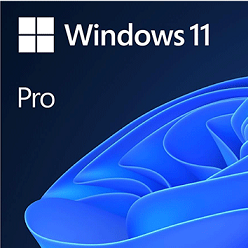Microsoft develops Microsoft Edge is a successor of Internet Explorer and IE Mobile. It is the default browser for Windows devices and offers services cross-platform while integrated with multiple digital machines i.e. Android, iOS, macOS, Linux, and including all Windows versions.

If you are a user of Windows 10, Windows 10 Mobile, and Windows 11, you will find Microsoft Edge pre-installed on your machines. It is the most powerfulbrowser,r as according to StatCounter Global Stats, ‘Microsoft Edge has 6% of global browser usage on PCs and laptops.
Microsoft Edge Features
Lightweight Utility
The latest version of Edge browser with code-named Spartan in development has declined the bloat such as Active controls, because it creates multiple security and portability issues. It is designed for web services and web standards with improved, streamlined functionality, and the lightweight functionality makes the browser more functional.
Vertical Tabs
The vertical tabs offer an innovative move from the traditional tab that is housed in the left-side column at the top of the browser. The less-cluttered vertical tabs are easy to manage while avoiding switching tabs by sliding up and down. Now, you are allowed to slide left to right to switch tabs.
Support Cortana
Cortana is the virtual productivity assistant that is a part of Microsoft 365 and is supported by Microsoft Edge as well. It offers multiple innovative features for the ease of the users i.e. voice commands for typing, Calendars, reminders, and so on.
Prevent Illegal Tracking
Most of the websites use illegal trackers to track your personal information and use it illegally. On Edge, you can avoid this threat because the browser uses a tracking protection function shield to protect you from the access of trackers and save your browser-based storage as well.
My Feed
My Feed is another innovative feature; you will find it on startup. It is embedded with news stories, snippets of information, videos, and other relevant material to the browsing history of personal data. It is also customizable and allows users to customize it in the way they like.
Web Notes
Web Notes is an annotation tool to allows users to add their handwriting and drawings to WebPages. You need to click the pen icon for writing on WebPages, doodle, note taking, image cropping, text highlighting, and so on.
Audible Webpage
On Microsoft Edge, you are capable of reading the text loudly using the control buttons. Here you can use control buttons for multiple tasks such as pause and play the read-aloud cursor. The controls also help the user to move forward and backward.
Collections Features
Collections feature offers a quick way of tracking the web links, images, stores videos, and snippets of text from different websites. The users are capable of collecting and organizing data from the Internet using the Collections feature. You can manage your shopping list, gather research data, plan a trip, and multiple other important tasks as well.
Private Browsing
InPrivate mode is for incognito browsing on Edge, when you click the feature; you are directed to a new window that can’t be tracked by cookies and websites. It removes all browsing, downloading history, cached passwords, images, and Autofill form data automatically from your browser history.
Secure & Safe
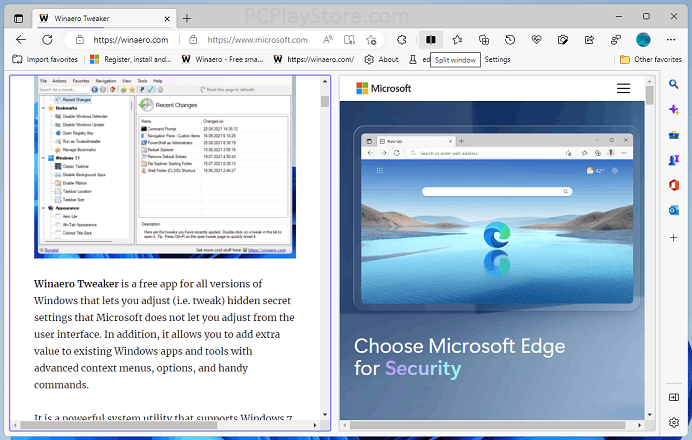
Multiple built-in features, i.e. Password Monitor, Kids Mode, InPrivate search, and SmarScreen, are the part of Edge to offer fool-proof security. You are 100% safe from any type of illegal cyber threatening, i.e. malware, phishing, and social engineering. You will get a warning alert while visiting an unsafe website.
Support Extensions
Extensions are small utility for enhancing the performance and personalizing the app. On Microsoft Edge, you have the option to add extensions to your browser using the Microsoft Edge Add-ons store. You can add multiple extensions, including AdBlock for Edge.
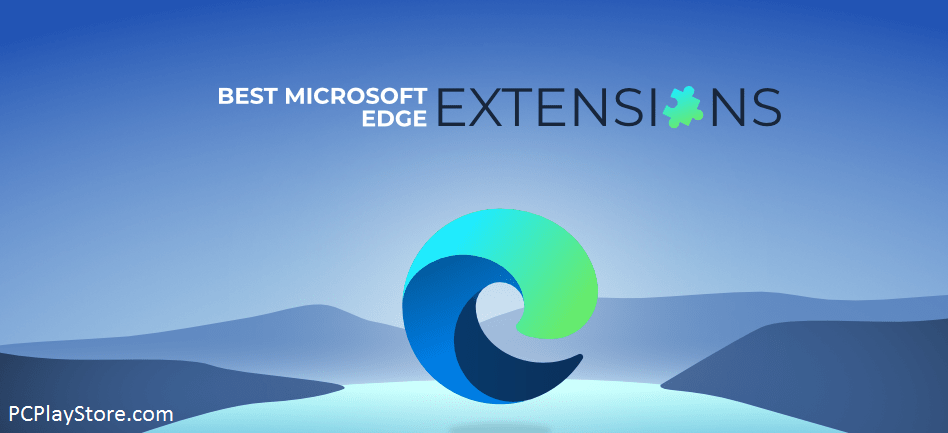
How to Download Microsoft Edge on PC
- Click ‘Download’ button given above on the page.
- Wait for completing the downloading of .exe file of Microsoft Edge.
- Extract downloaded .exe file, click to open it.
- Run the Microsoft Edge installer.
- Click ‘Install’ button, and you are directed to the Microsoft Edge Setup window.
- Select your file type, i.e. 32-bit, or 64-bit.
- Wait for completing the installation process.
How to Use Microsoft Edge
- Complete installation process of the browser, and launch the app.
- Personalize the browser’s settings, i.e. adjust the homepage, privacy settings, default search engine, and so on.
- Now, you are ready to browse your favorite content.
Bottom Line
Microsoft Edge is the default browser of Windows including Windows 10/11. It is lightweight, speedy, and reliable. You will find multiple security features for your online safety. No doubt, you will find several drawbacks, but an exciting online browsing experience is here.
FAQs
Both are collection of innovative features and services to enhance the online browsing functionality. It depends the user which browser he/she likes the most or prefer to use.
Yes, it offers multiple built-in security features along with an extra layer of protection.