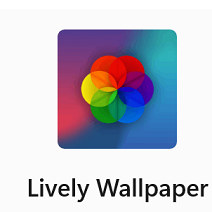Lively Wallpapers is a freeware and open-source UWP app developed by Rockdanister. You can download it from Microsoft Store or any other authentic website as well. It offers 12 built-in wallpapers for changing your Windows desktop into a live and dynamic background. The customized interface allows you to modify the speed, intensity, and type of wallpapers as according to your choice.
Lively Wallpaper Features
Multiple Configuration Options

- You can configure the app using multiple quick options;
- Navigate to Settings cog button, and click on the General tab.
- Select the ‘Start with Windows’ option for a permanent setup of live wallpaper. It will help the running of Lively Wallpaper at startup automatically.
- Mute the sound of live wallpaper by deselecting the’ Play Audio when the desktop is focused’ option from the General tab.
- Click on the Taskbar Theme to open the drop-down menu and select an option to set a theme on the System setting tab such as Clear, Blur, etc.
- Modify your appearance and behavior using the Wallpaper tab such as clicking on the ‘Choose a fit’ drop-down menu to select three different background fill options.
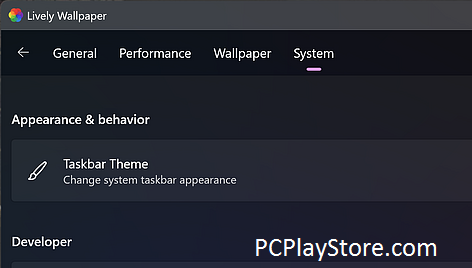
Customize Windows 11
Lively Wallpaper has become officially recognizable app for customizing the Windows 11, as it has won the 2023 Microsoft Store App Award as the best customizing app. Now, you are capable of making your Windows 11 desktop attractive using the most wonderful interactive wallpapers, recorded videos, etc.

System API
Lively Wallpaper System API allows the users to create widgets for watching the system information, instead of going to the system settings. Moreover, the API offers a quick response to system audio.
Support Multiple Displays
No matter what type of display screen you are using with any aspect ratio and resolution. Enjoy the Lively Wallpaper to make your desktop screen wonderful. In addition to support for dark and light theme enables the users to select their favorite and according to their requirements.
Open-Source Utility
The app is open-source, so you are warmly welcome to come as influencer and present your own wallpapers.
How to Download Adobe Lively Wallpaper on PC
- Click ‘Download’ button given above on the page.
- Wait for completing the downloading of .exe file of Lively Wallpaper.
- Extract downloaded .exe file, click to open it.
- Run the Lively Wallpaper installer.
- Click ‘Install’ button, and you are directed to the Lively Wallpaper Setup window.
- Select your file type, i.e. 32-bit, or 64-bit.
- Wait for completing the installation process.
How to Use Lively Wallpaper
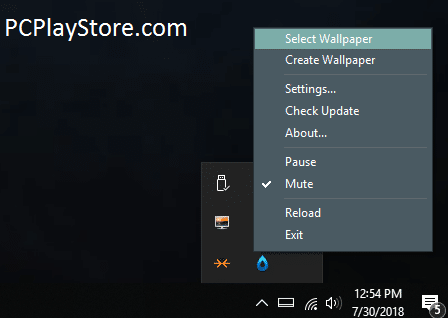
- Complete download and installation process, and double-click to launch the app.
- You will use 12 wallpapers to quickly set as your active wallpaper.
- Open Customization option by right-clicking on any wallpaper, and set color, lightening, etc to change the built-in ‘Triangle & Light’ wallpapers.
- Click on the Active Wallpaper option and highlight the ‘Selected screen’ only if it is not highlighted.
- Click on the Add Wallpaper button to add a website in ‘Lively’, paste the URL of a website in the URL field, and click on the arrow button.
How to Add Video Wallpapers
You are capable of adding your own recorded video on the Windows desktop. Follow the given steps;
- Open the Lively Wallpaper app on your PC, and press the big + button.
- Extract file by clicking on the Open button.
- Select your required video from selection window.
- Add it to the background by clicking on the Open button.
- Add additional details in the description box, and create a name for your video in the Title box.
- Finally, click on the OK button.
Bottom Lines
All-in-all, Lively Wallpaper is the stunning app to decorate your desktop background beautifully. It is an open-source and offers free of charge services. You can use it for Windows including Windows 11 and add your animated wallpapers to your desktop.
FAQs
It is 100% safe and secure app, but anyone can see the code and modify it because of its open-source functionality.
Yes, it is possible to add your own created video wallpapers to your desktop, and there are multiple pre-made wallpapers are also available within the app.