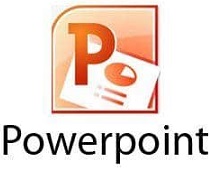Typing Master offers a free touch typing course including 10 hours of interactive training to enable the users an expert typist. It enhances the accuracy while offering step-by-step professional keyboarding with the help more than 15 different keyboard layouts. You can save your time and energy, as it improves your typing speed to double- or even triple. You will find the course material divided into several lessons including keyboard, practice drills, games, and tests.
Typing Master Features
Analysis Widget
Track your progress in real-world situations while activating the Analysis Widget or Typing Meter, an optional feature that work in background during your practice time. It measures your typed words per minute, pinpoints your mistakes, weaknesses, and guide you to improve your skill after a training of 3 to 5 hours. You can use the keystrokes and writing patterns analyzes for detecting the keys and words that you find difficult.
Typing Games
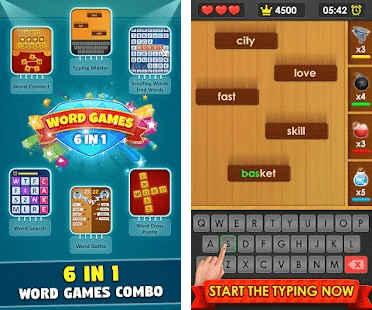
Multiple interactive games offer exciting games that help you improve your practice. You can enhance your words per minute to cut down the mistakes simultaneously. The fun typing games help in detecting of problematic fingers or keys and offer tailor-made exercises to fix them.
Types of Courses
Touch Typing, Speed Building, and Numbers, Special Marks, and 10-day Pad are three main typing courses offered by Typing Master. Each course has several hours, worth of lessons, and drills that help you to improve your typing skill. In every lesson, you will introduce with two new keys with step-by-step drills. After taking practice of any course, you have to take a proficiency test to analyze your skill quality.
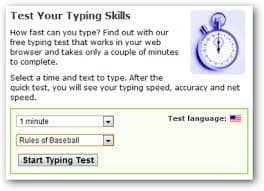
Support Multiple Keyboard Layouts
Multiple keyboard layouts including the standard US QWERTY layout are part of Typing Master. Moreover, the keyboard supports the keyboards of Spanish, French, Canadian, Icelandic, Dutch, German, Italian, and so on. Similarly, keyboard offers visual training with on-screen color-coded for you to quickly identify the key placements.
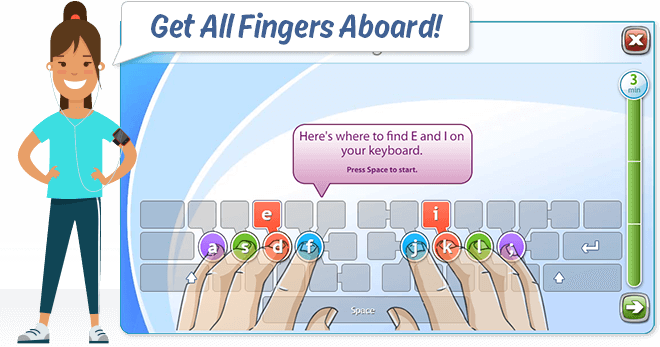
How Typing Meter Works
Typing Meter offers a step-by-step procedure for you to easily improve your typing skill.
- Real-time Measurement: it works in the background for collecting the statistics and analyzes.
- Problem Analysis: it detects the recurring problematic areas to suggest for your more training.
- Training Suggestion: the suggestions for quick training session are offered for the recurring problems.
- Train Difficult Keys: you are allowed to practice the letters and capitals that you feel difficult to press.
- Train Difficult Words: next step is to drill the words that create problem in real-time.
- Typing Statistics: simply check the Typing Statistics for analyzing the progress in your typing speed on daily or weekly basis.
How to Download Typing Master for Windows
You need to follow the given steps to download Typing Master for Windows;
- Click ‘Download’ button given above on the page.
- Wait for completing the downloading of .exe file of Typing Master.
- Extract downloaded .exe file, click to open it.
- Run the Typing Master installer.
- Click ‘Install’ button, and you are directed to the Typing Master Setup window.
- Select your file type i.e. 32-bit, or 64-bit.
- Wait for completing the installation process, and move to keyboard to improve your typing practice.
Final Words
All-in-all, Typing Master is the best solution for improving your typing speed. You can detect all weaknesses and problems related to your typing experience using the Typing Meter feature. You will also find some other amazing features i.e. 15 different keyboard layouts, 10 hours of interactive training, etc.
FAQs
The software offers a free trial version for 7-days.
Download the official version of Typing Master that is 100% free of viruses, spyware, malware, etc.
It is the best feature offered by Typing Master to analyze your typing skill and tying speed as well.