Opera offers an intuitive layout along with multiple tools and features for your convenience. Similar to other web browsers such as Google Chrome, Mozilla Firefox, Brave, and so on, Opera is also fast, reliable, and quick to access. Multiple built-in features i.e. VPN, ad-blocker, battery saver, and some others are part of the browser. It is completely safe while offering secure and private browsing.
What is Opera Browser for PC?
Opera is a Chromium-based browser to give you fast and safe browsing while offering multiple online tasks including sending emails, searching websites, and so on. The minimalist interface with a combination of amazing tools makes your browsing experience wonderful. Get fast access to your favorite tabs while clicking exclusively with the help of the Speed Dial feature.
The enhanced browsing experience enables the users to perform multiple tasks reliably such as using different add-ons, downloading files, bookmark sites and managers, private data deleting, and so on. The integrated messengers, memory, efficiency, built-in VPN, ad-blocker, and other such options are available to make your browsing experience smooth and reliable.
Are you interested in downloading the Opera web browser? You are in the right place; here we explain everything related to the browser along with links to the PC version. The latest version of Opera is compatible with all types of Windows except Windows XP and Vista OS.
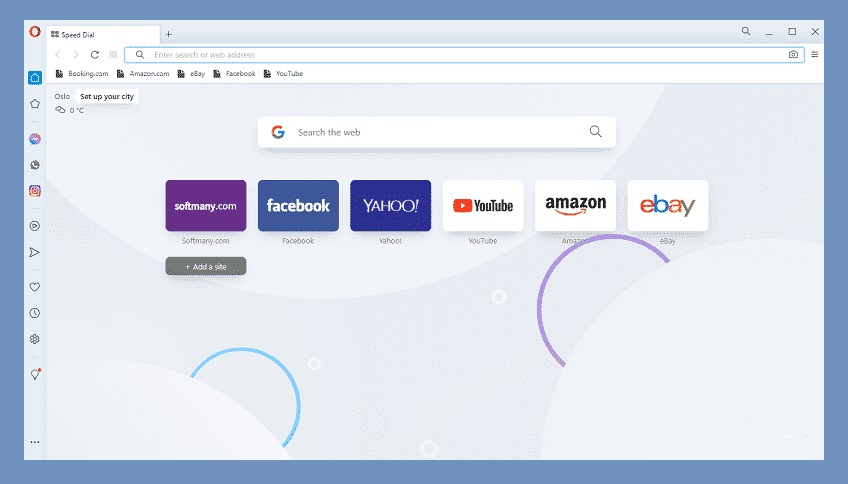
Features of Opera Browser
Memory Efficiency
The feature enables users to compress websites for loading faster using Opera servers. Make your data plans secure and utilize them for a long time. The feature also enables your device to use other apps also.
Built-in VPN
Most users love to stay anonymous online, as online hacking or trapping is very common. We want to save our personal information and other data. The best method of saving your personal data is to use a VPN. The browser offers a built-in VPN for this purpose. It helps you to browse anonymously and unblock the blocked sites in your region. It is 100% free of charge without any hidden subscription for upgrading or additional extensions. You can activate the VPN from the Settings option. Simply click on Menu>Settings>Privacy>VPN and the icon of the VPN will be appeared to give you easy access to your browsing track. The VPN saves you from any type of fraud, malware, and other such dangerous activities.
Customization
The main screen offers easy access to your required feature. You will find all important functions on the left sidebar i.e. messenger, instant search, overflow, crypto wallet, history, a news feed, and so on. An exclusive compact toolbar is including with search bar and other icons i.e. VPN, battery saver, etc. everything is arranged in a beautiful style and makes the screen uncluttered. You can use multiple static as well as live wallpapers for decorating your screen. Multiple other functions such as switching between dark and light themes, and changing the size of font and icons. The real-time conversion of currency is displayed in a detachable video on one side of the screen.
Crypto Wallet
The browser as the first Web 3-ready browser offers the feature Crypto Wallet for dealing with cryptocurrency complete blockchain-secured transactions. It also enables the users to browse and use Web 3 applications.
Avoid Irritating Advertisement
No need for any buggy add-ons, simply use the built-in ad-blocker and get relief from unwanted features. The constant delivery of ads during your browsing on different websites creates a hind between you and you’re actual work. It will load the webpages quickly as the ads restrict loading the pages fast.
Built-in Messenger
The built-in messenger offers a fast and quick chatting option. Go to the left sidebar by clicking the messenger option to display your content and you can hide it back also. If you want to open the messenger, simply pin it and divided the split ratio between windows. Whatsapp and Facebook Messengers are the two main built-in supported messengers.
Real-time Sync
You can sync multiple devices easily. You can ‘Enable’ the feature by creating an Opera account, next login into all connected devices, and the browsing data started to sync. So you can sync your data i.e. Password, Open tabs, Favorite sites, and typed browsing history.
Manage your Devices
My Flow is another amazing feature for maintaining the connection between your devices. It enables you to share links, images, videos, and notes across devices. We can say it is a personal space for connecting web browsers and mobile browsers together. The plus point of the feature is end-to-end encryption.
Organized & Productive
The workspace feature arranges the tabs in multiple tabs to make users get an efficient browsing experience. You can set hotkeys to get easy access and fast switching between workspaces. Collect and save content using pinboards and add links or notes for creating a vision board. The collaboration of pinboards is also possible.
Built-in Converter
You can convert currencies, measurements, and time zones using the built-in convertor. No need of adding any extension or search for conversion of currency, instead get updated rates on time. Additionally, use the snapshot tool for capturing a webpage or any specific area of the page. You can edit the captured snapshot and add texts, stickers, highlights, and so on. The snapshot can be copied, shared, printed, and saved as PDF.
Discover Tab
The feature is unique and fantastic as it helps you to get new content from any part of the world. You can collect data right in your browser by simply selecting the category; news, food, technology, and so on.
Stash
Stash is another amazing feature housed on the browser as a heart shape icon. Just click on it and collect the websites you want to go to for shopping. Similarly, the feature helps you to plan your travel with a smart selection of hotels, sights, and flights. Resize the feature while scanning it to make it according to your screen.
Snoozing Tab
Snoozing tab can be enabled by default which helps to pause the not active activities on the spot. It will save the memory of your PC and resume the tab as soon as you return to it.
Private browsing
The browser offers secure browsing to make your private browsing fool-proof. Simply, use private tabs; or incognito to browse privately without leaving a trace and save yourself from tracking.
How to Download and Install Opera for Windows?
- Open the homepage of the Opera browser.
- Start downloading process by clicking the ‘Download Opera’ button.
- Go to the browser and open Setup of Opera and follow the on-screen instructions to complete the installation process.
- After completing the installation you can import data from any other browser to Opera. The lightweight browser is fast and reliable to use.
How to set Opera as Default Browser?
- Open the browser on your device and go to the main screen.
- Tap on the O logo on the top left side of the screen.
- Select Settings to open.
- Scroll down to select Default Bowser, and tap on the ‘Make Default’ option.
- Next, scroll up to the ‘Synchronization’ option for importing data from another browser to Opera.
- Tap on the ‘Import bookmarks and settings option, and select a browser from where you want to import.
- Click the ‘Import’ option.
- All is done; the browser is set as the default browser with all of the data.
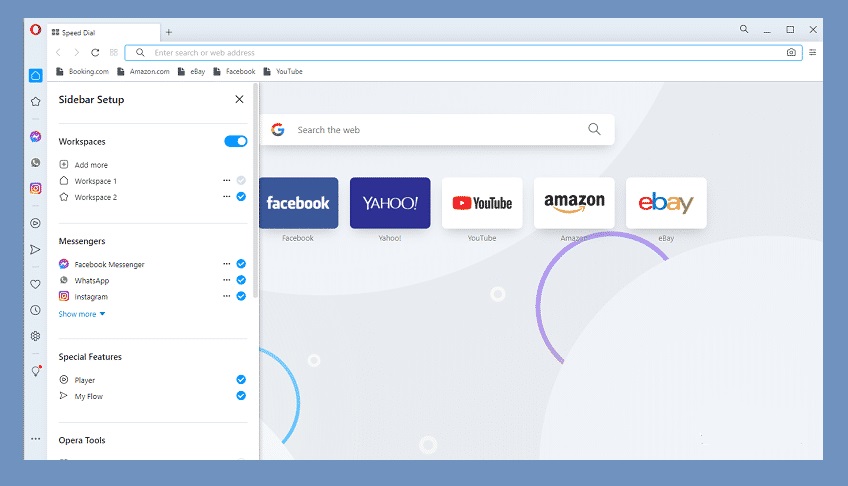
Pros
- Uncluttered interface with beautifully arranged features.
- Multiple customizing options to make your screen attractive.
- Sync multiple devices using an Opera account.
- Limitless browsing experience
- Searching as well as navigating the process is very reliable.
Cons
- Support for low-end devices is not available.
- Privacy as well as security issues require some improvements.
- The running process of the interface is slow.
FAQs
Yes, it is officially available for PC. You can download it easily here, select ‘Download’, ‘Run to Download’, and run Opera Installer. On opening the installer, select the installation process.
Opera is fool-proof and secure along with multiple security features i.e. ad-blocker, VPN, tracker blocker, and Cryptojacking protection.
Opera is a 100% free-of-charge browser. It offers all features free without any demand for hidden fees. There is not any premium version.
Opera is a multi-platform web browser. It is the presentation of Opera Company and is based on the Chromium engine with a little bit different from other Chromium-based browsers.
You can use Whatsapp messenger, Facebook messenger, and Telegram messenger.
Final Words
All-in-all, the Opera browser is one of the most underrated browsers while offering multiple fantastic features. The sleek design with fast switching between dark and white themes looks stylish. It is easy to customize with multiple amazing tools as you can use multiple wallpapers for the background. Use ‘Incognito’ mode for making your browsing history fool-proof.















