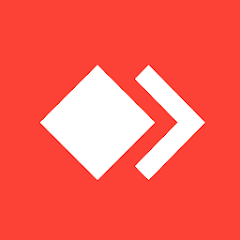Psiphon for PC developed by Psiphon Inc. is a circumvention tool to allow limitless internet access. It is the best combination of VPN, SSH, and HTTP Proxy and works on P2P protocol. It similar to other VPNs i.e. Turbo VPN helps to access a lot of restricted sites while bypassing the blocking checks.
It is the best choice for countries that are facing censorship rules, as the tool proves the anti-censorship, and we know the network is decentralized and censors can’t be applied to an individual IP address easily, so install Psiphon and head to uncensored online content.
Psiphon for PC Features
Powerful Utility
The support for multiple protocol technologies makes Psiphon a powerful utility. Here you do need not any registration process instead get quick access to the fastest servers from twenty regions including the US. UK, Switzerland, India, Spain, Canada. You are also allowed to select your favorite server as well.
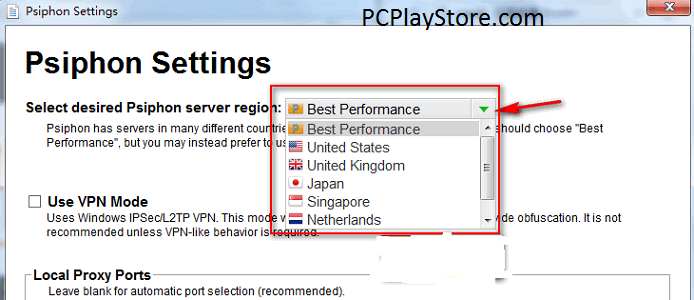
Bypass Censorships
There aren’t any bandwidth limits and the users are capable of accessing their favorite sites or pages without any geographical restrictions. No roadblocks or firewalls, simply browse the limitless world of information and entertainment, no matter, the censorship is imposed by your country, your corporation, or your academic institute.
Open-source
The tool is a combination of virtual private networks and other protocol technologies. It is an open-source utility and the users are allowed to utilize open-source code and add new updates and contributions.
Support International Traffic
A splitting tunnel option is available to support international traffic using a proxy without tunneling the local traffic. You need to checkmark the ‘don’t proxy domestic websites’ label, and you will go for limitless global tunneling.
Fastest Speed
No doubt, the speed depends on our network connection, but Psiphon offers an awesome fast experience such as you have the option to stream your videos up to 1080p, or higher. Avoid any type of roadblocks and censorship while getting a suitable browsing experience.
Safe & Secure
Data encryption is the first priority of Psiphon and when you compare it with other tools, you will find it better, but it isn’t created for anti-surveillance, and maybe some of your data is visible. It is limited and does not have access to the content related to your internet traffic, your search history, conversations, or uploads. There is an extra layer of security for your fool-proof online safety.
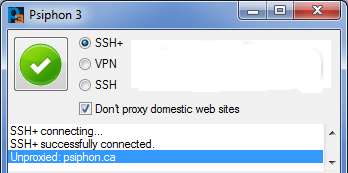
Psiphon Pro
The tool is free to use, but you can avail of extra features such as ad-free, you need to purchase the subscription plan for Psiphon Pro, and enjoy the limitless browsing experience while unblocking any type of censorship.
How to Download Psiphon on PC
- Click the ‘Download’ button given above on the page.
- Wait to complete the downloading of the .exe file of Psiphon.
- Extract the downloaded .exe file, and click to open it.
- Run the Psiphon installer.
- Click the ‘Install’ button, and you are directed to the Psiphon Setup window.
- Select your file type, i.e. 32-bit, or 64-bit.
- Wait for completing the installation process.
How to Download Psiphon using BlueStacks
- Launch your web browser and visit the BlueStacks website.
- Click on the Download button from the download page.
- Click on the .exe file, and select the ‘Yes’ option for the pop-up with the suggestion of making changes on your device.
- It will download the suitable app version on your PC.
- After downloading, wait to complete the auto-installation process.
- Click on the icon to launch BlueStacks on your system.
- Use your Google Account and log in to the app.
- Type the name of the app in the search box, select it from the results, open it, and click on the Install option.
How to Use Psiphon
When you complete the download and installation process, a security prompt will be sent to you, and it will automatically connect after selecting the client program. You will find the options to select the tunnel mode such as entering SSH or SHH+ mode will set the Windows system proxy settings.
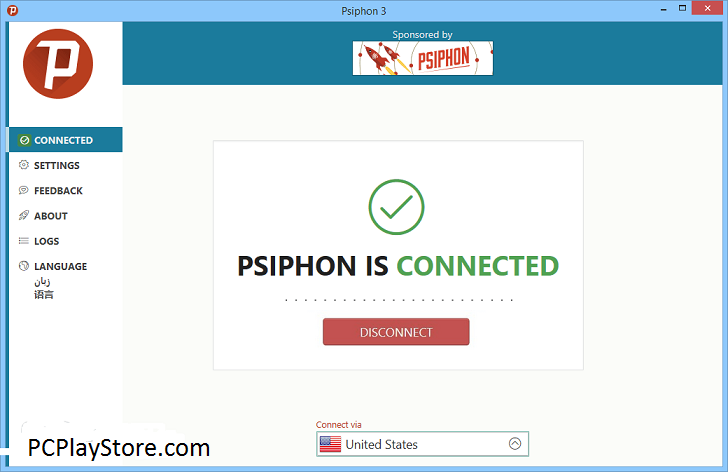
Bottom Lines
All-in-all, Psiphon is a freeware, open-source, and easy-to-use utility for Windows. It gives flawless access to any type of your favorite online content while bypassing the entire censorship. It is the best choice for average users and not for anti-surveillance. You can use the Premium version as well, but you have to pay for it.
FAQs
It is a circumvention tool and is not capable of storing the browsing history on your device.
The tool offers the fastest speed, but it depends upon your internet connection.
Psiphon is a freeware tool without any demand for a registration process. It also has the Pro version for additional features.